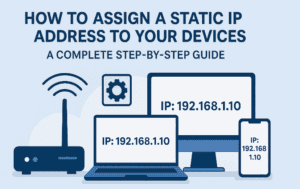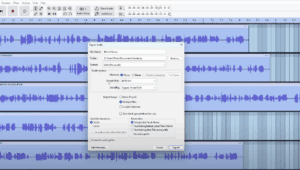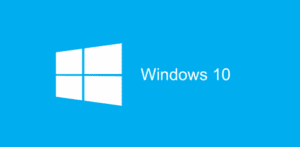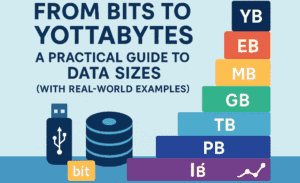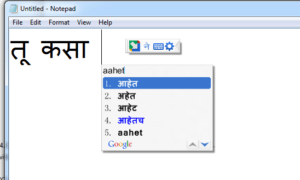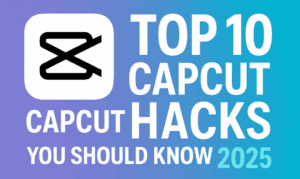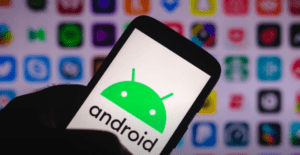Windows users often find themselves grappling with the decision to upgrade to newer versions. With Windows 11 gaining traction, many are curious whether the switch is worth it. This article dives into a comprehensive comparison of Windows 10 and Windows 11, focusing on benchmarks, user experience, and whether to embrace the upgrade or stick with a trusted system.
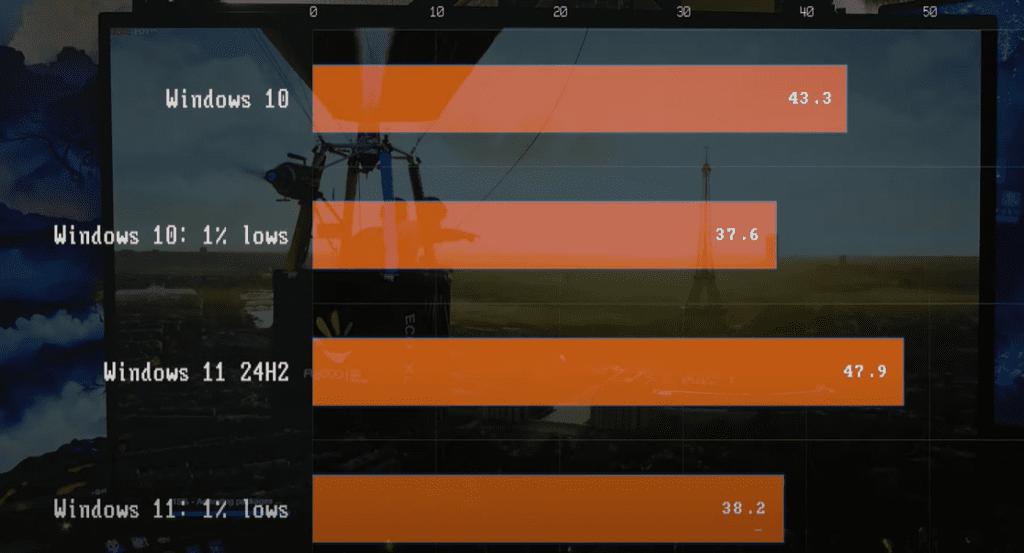
System Specifications
For this comparison, we used a high-performance build featuring:
- CPU: Intel 7940HX, 16 cores, 32 threads
- GPU: NVIDIA RTX 4060 Ti, 8GB VRAM
- OS: Windows 10, with plans to install and test Windows 11
Why Consider Windows 11?
Windows 11 promises a refined experience, improved performance, and smoother gameplay for gamers. But does it deliver enough to warrant an upgrade? Before diving into the results, let’s look at how to get an affordable Windows 11 key and the installation process.
Getting Windows 11 on a Budget
OEM keys are a budget-friendly alternative to retail keys. Unlike retail keys, OEM keys are hardware-locked, meaning they stay tied to the system where they’re first activated. While they don’t come with Microsoft tech support, they provide the same functionality at a fraction of the cost.
- Purchase your OEM key from a reliable source.
- Activate the key via the Start menu:
- Go to Activation Settings.
- Click Change Product Key and input the purchased key.
- Click Activate.
- Your Windows 11 is now active and ready to use!
Performance Benchmarks: Windows 10 vs. Windows 11
We tested both operating systems using a variety of games and applications to measure FPS, 1% lows, and overall gameplay smoothness.
Gaming Performance
- Microsoft Flight Simulator
- Windows 10: 43 FPS
- Windows 11: 47.9 FPS
- Observation: Slight edge for Windows 11 in overall FPS. 1% lows, which impact perceived smoothness, were nearly identical.
- Baldur’s Gate 3
- Tested in the Underdark and Rivington environments.
- Without DLSS, Windows 11 provided better 1% lows, resulting in smoother gameplay.
- With DLSS enabled, Windows 10 occasionally outperformed Windows 11.
- Cyberpunk 2077
- Without DLSS, gameplay on both systems was nearly unplayable.
- With DLSS enabled, Windows 11 had a slight advantage in 1% lows, offering a smoother experience.
- Stalker 2
- Small performance gains in Windows 11, particularly with DLSS enabled.
Synthetic Benchmarks
- Unigine Superposition (4K): Identical scores on both systems, highlighting minimal differences in GPU-bound tasks.
- Cinebench:
- Windows 10 excelled in single-core performance.
- Windows 11 dominated multi-core performance, showcasing its optimization for modern multi-threaded tasks.
Windows 11: Is It Worth the Upgrade?
Pros
- Improved multi-core CPU performance.
- Slightly smoother gaming experience with better 1% lows.
- Enhanced features and a more refined interface.
Cons
- Aggressive integration of features like Copilot and Bing-based tools may frustrate power users.
- Compatibility and usability issues for certain legacy applications.
- The need to navigate Microsoft’s ecosystem changes, such as Windows Explorer redesigns.
Recommendation
If gaming is a priority and you’re ready to embrace some of Microsoft’s newer interface choices, Windows 11 offers incremental advantages. However, if you value stability and dislike frequent system changes, Windows 10 remains a reliable option.
Looking Ahead
By 2025, Microsoft will likely phase out support for Windows 10, pushing users to upgrade. Whether you transition to Windows 11 or explore alternatives like Linux depends on your specific needs. For now, the decision to upgrade is subjective and hinges on performance priorities, application requirements, and user preferences.
Final Thoughts
Windows 11 presents modest improvements in performance, particularly for gamers and those leveraging multi-core CPUs. Yet, its quirks and aggressive updates may deter some users. For those sticking to Windows 10, OEM keys remain an affordable way to maintain or upgrade your system.
Let us know your thoughts! Will you upgrade to Windows 11, or are you staying loyal to Windows 10?
Tags: Windows 10, Windows 11, gaming benchmarks, OEM keys, Windows upgrade, Baldur’s Gate 3, Cyberpunk 2077, Microsoft Flight Simulator, performance comparison
Hashtags: #Windows11 #Windows10 #GamingPerformance #PCGaming #OEMKeys #PCUpgrade #Microsoft