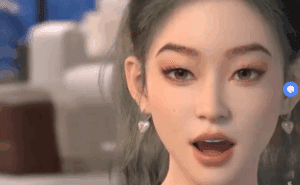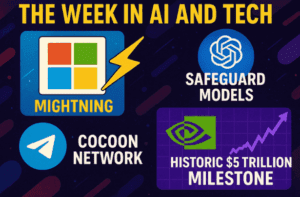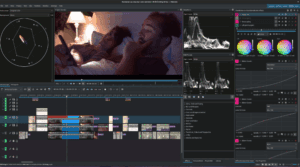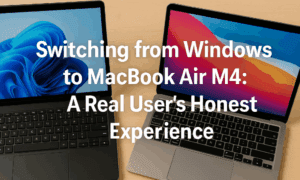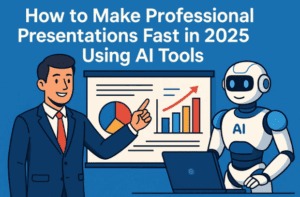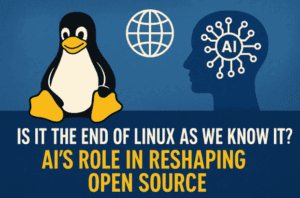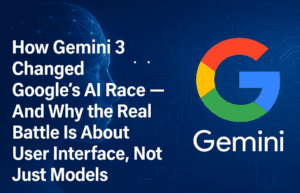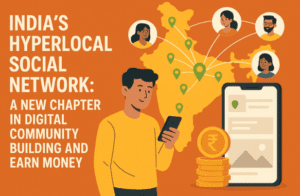In the rapidly evolving world of artificial intelligence, a new tool called Dream Machine has emerged, offering a fascinating way to create videos from simple text prompts. This free text-to-video generator allows users to generate stunning videos with just a few clicks. Let’s dive into what makes Dream Machine a must-try tool for anyone interested in AI-generated content.

What is Dream Machine?
Dream Machine is an AI-powered platform that transforms text prompts into engaging video content. It features a user-friendly interface, making it accessible for anyone—from casual users to creative professionals. The generated videos showcase impressive quality, demonstrating the capabilities of AI in video production.
Getting Started
To start using Dream Machine, you need to create an account. Fortunately, signing up is straightforward—you can even use your Google account for quick access. Once you’re registered, you’re ready to begin generating videos.
How It Works
- Input Your Prompt: You simply enter a prompt describing the video you want to create. For instance, you might type something like “a dog driving a car wearing a hat.”
- Generate the Video: After entering your prompt, click the generate button, and the AI will start creating your video. During this process, you can explore other demo videos available on the homepage for inspiration.
- Review Your Video: Once the video is generated (typically in about five seconds), you can watch it loop. While the tool offers a free version that allows up to 30 video generations per month, there are also premium subscription options available for more frequent use.
Pricing Plans
- Free Plan: Generate up to 30 videos per month.
- $30 Subscription: Get 120 video generations.
- $100 Subscription: Generate 400 videos.
- $500 Subscription: Generate up to 2,000 videos.
While the premium options can be pricey, the free plan offers a substantial opportunity to experiment and create without any cost.
Tips for Effective Prompts
One key takeaway from using Dream Machine is that the creativity of your prompts can significantly impact the quality of the output. Here are a few tips to enhance your results:
- Be Specific: Detailed prompts yield better results. Instead of saying “a dog,” specify the action and context, like “a dog driving a car with a hat.”
- Experiment with Creativity: Try imaginative and unique prompts to explore the full potential of the AI.
- Learn from Demos: Review the demos provided on the homepage to see what works well and get inspired.
Limitations and Considerations
While Dream Machine offers a remarkable service, there are a few limitations to keep in mind:
- Generated videos are typically around five seconds long and loop continuously, although you can choose to turn off the loop.
- The results can vary; sometimes, the output may not align perfectly with your expectations, especially with simpler prompts.
Conclusion
Dream Machine is an exciting tool for anyone interested in exploring AI-generated video content. With its free usage tier, you can experiment with various prompts and create captivating videos without any financial commitment. Whether you’re a content creator, a marketer, or just someone curious about AI, Dream Machine is worth checking out.
If you have any questions or suggestions, feel free to leave a comment! I’d love to hear your thoughts on this innovative tool.
#DreamMachine #AIVideo #TextToVideo #CreativeAI #ContentCreation #VideoProduction #TechTrends