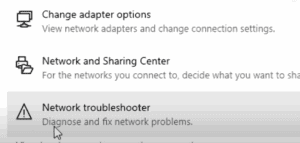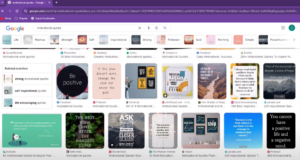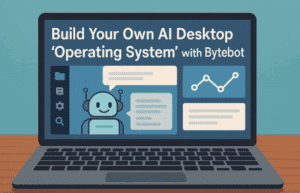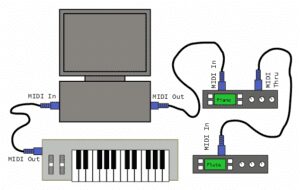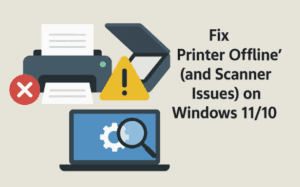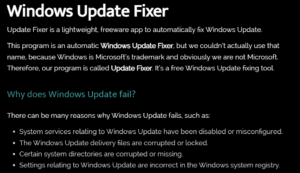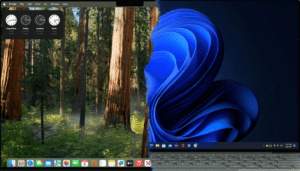Over the past two parts of this series, we’ve taken a deep dive into the world of free and open-source software that can truly redefine your digital experience. In Part 1: The Best Free Software of 2025: From Audacity to Krita A Comprehensive Guide , we began our journey with essential creative and productivity tools like Audacity and Krita, laying the foundation for a powerful free toolkit. Then, in Part 2 Best Free and Open-Source Software to Enhance Your Digital Experience, we expanded the lineup with more advanced applications designed to enhance both personal and professional workflows. Now, in Part 3, we’re taking things even further—curating a fresh collection of standout software that can help you streamline daily tasks, boost efficiency, and elevate your overall digital workflow without costing you a penny.
In today’s digital world, software is essential for various activities, from managing documents and emails to coding and browsing the web. Fortunately, there are numerous free and open-source tools that rival expensive commercial alternatives. Below, we’ll take an in-depth look at some of the best free tools across different categories, focusing on how they can simplify your tasks and make your digital life more efficient.
1. VLC Media Player: The Best for Media Playback
The VLC Media Player is one of the most reliable media players available. Its versatility stems from the fact that it supports almost every audio and video format. VLC’s Auto Bookmark feature is particularly handy when watching long videos or TV shows. If you close VLC before finishing a video, it will automatically save your progress so you can continue right where you left off.
2. Stellarium: A Virtual Planetarium
Stellarium is a free and open-source planetarium software that provides a realistic 3D representation of the night sky. Unlike its competitors, Stellarium uses fewer system resources, making it ideal for those with lower-end machines. It features a catalog of over 600,000 stars and offers a comprehensive user guide to help you navigate its features.
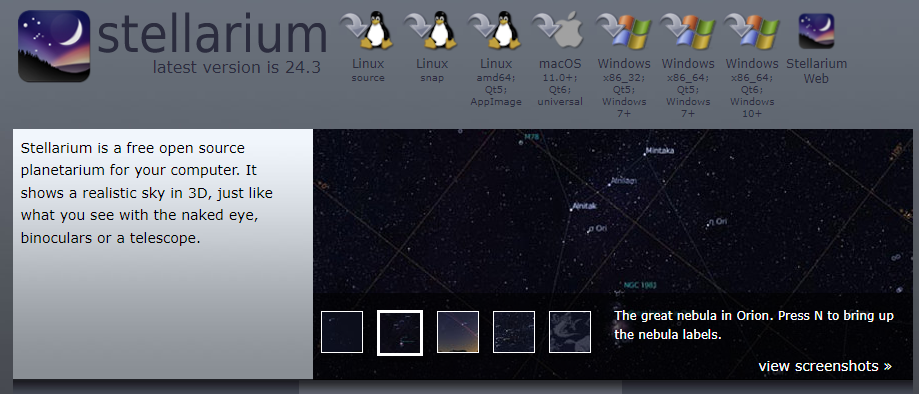
3. Sublime Text: Advanced Text Editing
For coders looking for a robust text editor, Sublime Text is an excellent choice. It allows simultaneous editing across multiple selected areas and comes with 22 visual themes. The minimap feature helps you keep track of your position in large files, and it auto-saves your work, minimizing the risk of data loss. Although it prompts users to purchase a license, you can continue to use it for free.
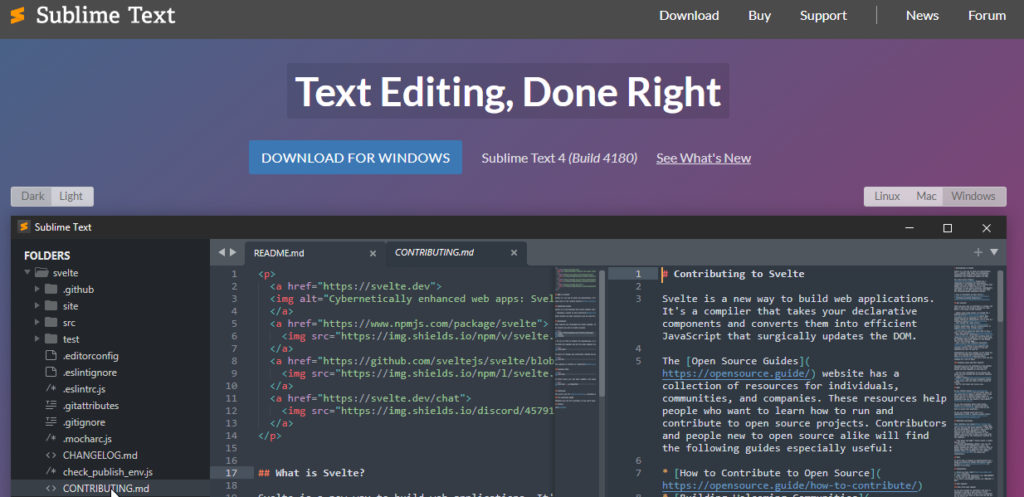
4. Sumatra PDF: Fast Document Viewing
Sumatra PDF is a lightweight and speedy document viewer that supports various formats, including PDF and ePub. Its minimalist design ensures a clutter-free experience, making it an excellent alternative to heavier software like Adobe Reader. It’s particularly useful for quickly accessing owner’s manuals and other documentation.
5. Thunderbird: Comprehensive Email Management
Developed by Mozilla, Thunderbird is a powerful free and open-source email client. It enables you to manage multiple email accounts, sync calendars, and use various instant messaging services. Thunderbird’s customizable interface and effective search tools make it a strong competitor to Microsoft Outlook.
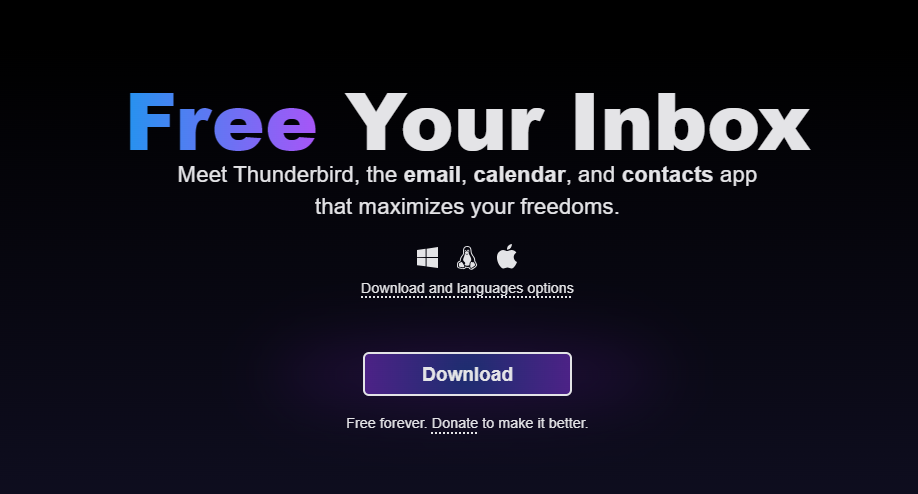
6. Tor Browser: Enhanced Privacy and Security
For maximum online privacy, the Tor Browser offers robust security features. By routing your internet traffic through the Tor network, it ensures anonymity while blocking third-party trackers. Although it may slow down your browsing speed, it provides access to the dark web and helps protect sensitive data.
7. VeraCrypt: Secure Data Encryption
VeraCrypt allows you to encrypt sensitive data on your computer, making it unreadable without the correct key. You can encrypt entire disks or specific partitions, providing flexibility for your data security needs.
8. VirtualBox: Running Multiple Operating Systems
VirtualBox is a powerful tool for running other operating systems in a virtual machine. It’s particularly useful for developers or anyone wanting to explore different OS environments without affecting their primary system.
9. Visual Studio Code: Versatile Code Editing
Visual Studio Code is a feature-rich code editor with support for debugging, refactoring, and intelligent code completion. Its customizable interface and extensive extension marketplace make it an ideal choice for developers.
10. Vivaldi: A Productivity-Focused Browser
Vivaldi combines privacy features with a strong focus on productivity. With built-in ad-blocking, tab tiling, and customizable tools, it provides an efficient browsing experience tailored to your needs.
11. Waterfox: A Privacy-Focused Browser
Waterfox is based on Firefox but does not send telemetry data to Mozilla. It gives users access to Firefox add-ons while prioritizing privacy, making it a suitable choice for those concerned about data collection.
12. XnView MP: Advanced Image Management
XnView MP supports over 500 image formats and includes features for batch processing and basic editing. Its user-friendly interface allows for easy organization and manipulation of images.
Conclusion
The software mentioned above can significantly enhance your productivity, security, and overall digital experience. When downloading software, it’s always best to use the official developer’s website to ensure safety and authenticity.
Feel free to share your favorite free software in the comments, and let us know how they’ve improved your workflow!
Tags:
free software, open source software, productivity tools, workflow optimization, free productivity apps, open source workflow tools, digital workflow, efficiency tools 2025, free digital tools, best open source apps 2025
Hashtags:
#FreeSoftware #OpenSource #ProductivityTools #WorkflowOptimization #DigitalWorkflow #OpenSourceTools #FreeApps #EfficiencyTools #ProductivityApps