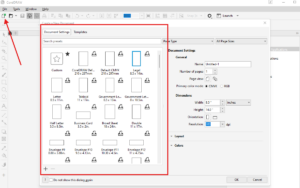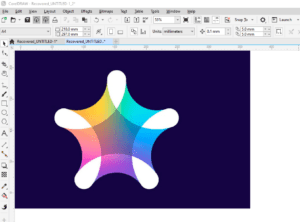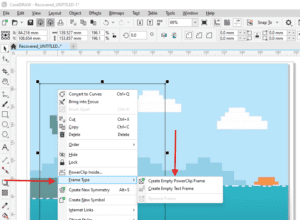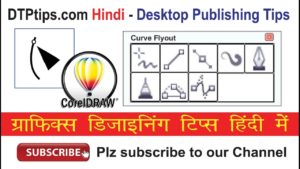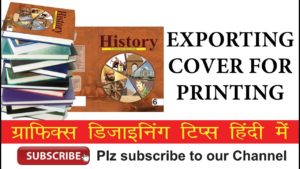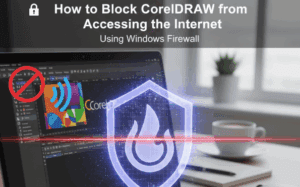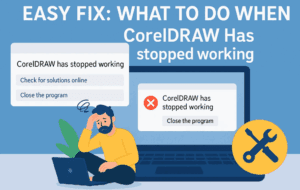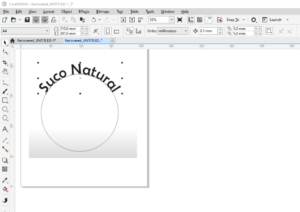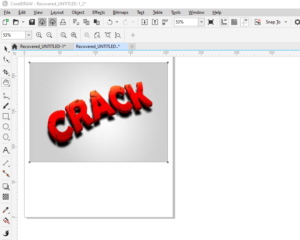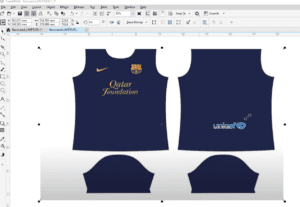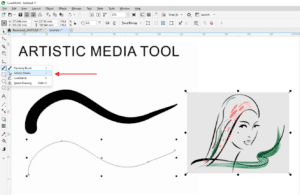Hi, if you are planning to create school identity card in CorelDraw then here is one of the best tip you can use. In this I have explained the Print Merge of CorelDarw to create the School Identity cards for kids. In this we will also use a database to insert the required field like name class, father’s name address etc. and then let them automatically insert into seperate school id cards. Hope you will like this tip. And also don’t forget to subscribe my channel.
Print merge command in coreldraw, database in coreldraw, school ID cards in coreldraw, create school id cards in single click, school id cards using print merge command, database print merge command, insert data using print merge command, creating school id cards in coerldraw using print merge command, learn print merge command in coreldraw in hindi, hindi tip creating school id cards
How to create a pdf for printing, creating a file for printing, how to print a file, how to print a file created in coreldraw, how to setup a design for print created in coreldraw, Learn how to create a pdf and then send that file for printing in coreldraw.
CorelDraw in Hindi, Learn CorelDraw in Hindi, coreldraw video in Hindi, copy and paste in coreldraw, CorelDraw tips in hindi
-~-~~-~~~-~~-~-
You can also watch the complete list of tutorial on the location below:
-~-~~-~~~-~~-~-
You can also watch a quick review at the location below: