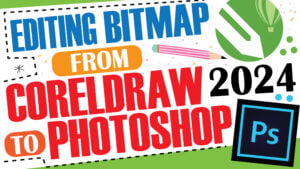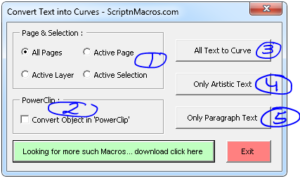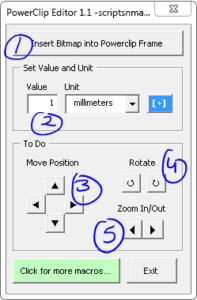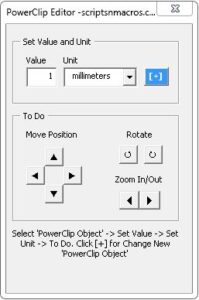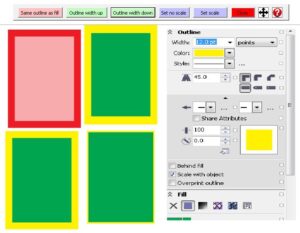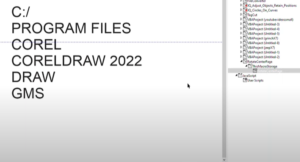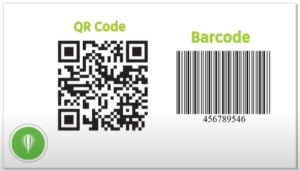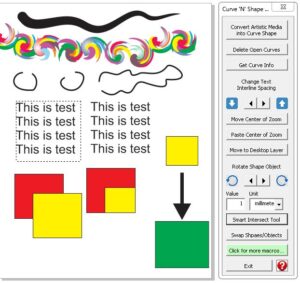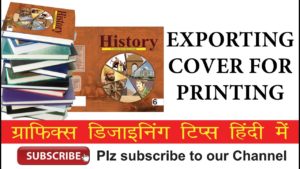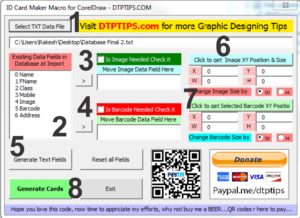Do you want to know how does CorelDraw perform on different pc’s? With CorelDraw Speed Test Macros you can measure its speed.
Download CorelDraw Speed Test Macro – Measure CorelDraw PerformanceHow to use CorelDraw Speed Test Macro
- Download this macro from the above given link and install.
- If you don’t know how to install a macro read this post.
- Open CorelDraw and launch CorelDraw Speed Test Macro from Macro Manager.
- and… its done. It will auto perform system tasks and measure CorelDraw Speed.
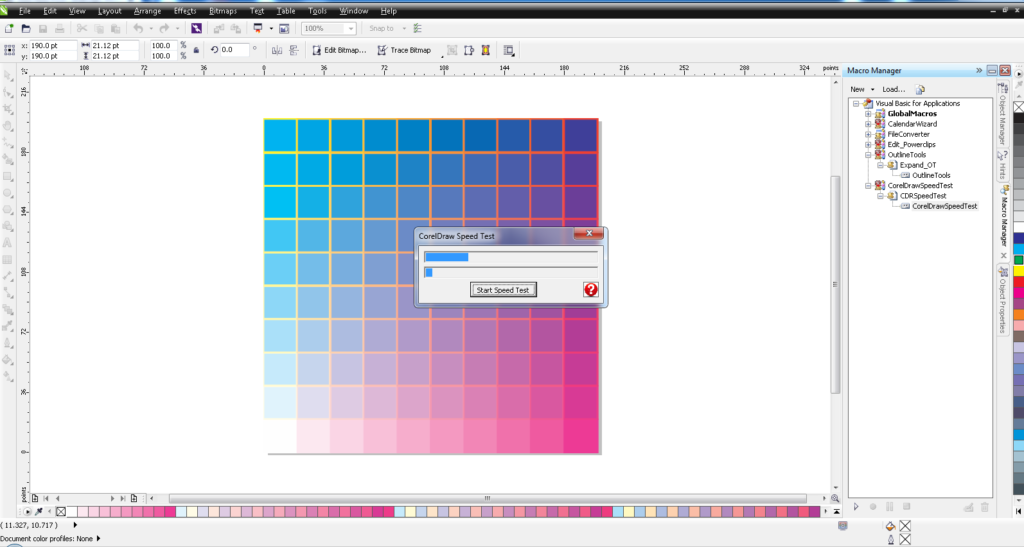
- and results will be shown as below:
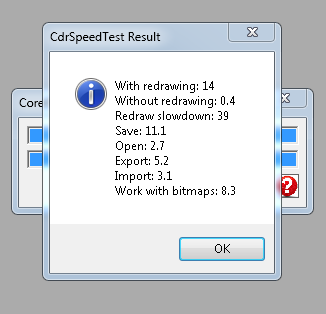
For visual steps watch this video below :
For any suggestion or any feature please use our forum section…
Visited 236 times, 1 visit(s) today