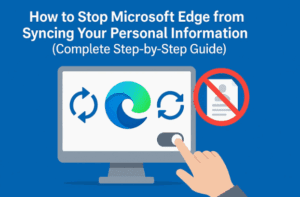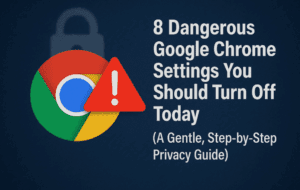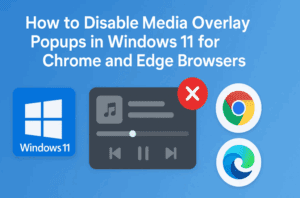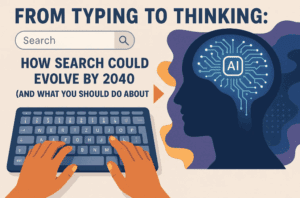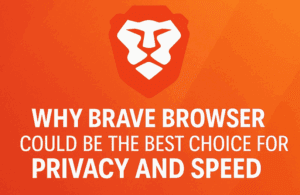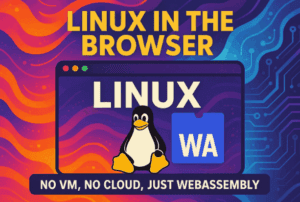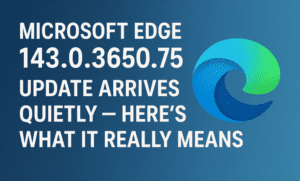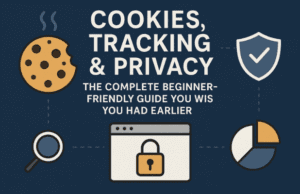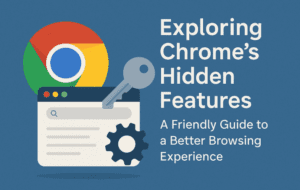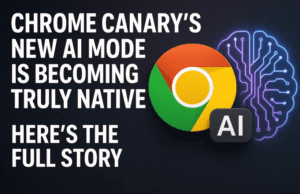In today’s world, privacy, speed, and security have become key considerations when choosing a browser. While Google Chrome dominates the market, many users are becoming more aware of how their data is being tracked. Alternatives like Brave and DuckDuckGo browsers have gained popularity for their emphasis on privacy and security. In this article, we will compare the two browsers based on privacy features, security, speed, and additional functionalities. By the end of this article, you’ll be clear about which browser is best for your needs.

1. Privacy: Brave vs. DuckDuckGo
When it comes to privacy, both Brave and DuckDuckGo perform exceptionally well by blocking trackers and advertisements. Let’s dive into the specifics:
- Ad and Tracker Blocking: Both browsers automatically block trackers and advertisements. Whenever you browse through any website using Brave or DuckDuckGo, all tracking scripts get blocked, enhancing your privacy.
- DuckDuckGo Advantage: DuckDuckGo provides more detailed tracking reports, helping users understand exactly what has been blocked on each website. It goes beyond just showing the number of trackers blocked, offering greater transparency.
- Brave: While Brave also blocks ads and trackers effectively, it doesn’t provide as detailed a report as DuckDuckGo. However, the basic information (like the number of trackers blocked) is still available.
Both browsers excel in providing solid protection, so it’s hard to go wrong with either in terms of privacy.
2. Security: Equal Protection
In terms of security, both Brave and DuckDuckGo offer similar levels of protection. Both browsers have built-in ad-blockers, which make browsing safer by reducing the chance of encountering malicious ads or harmful scripts.
- VPN Integration: While both browsers support VPNs for enhanced privacy, they are available as paid features. Both Brave and DuckDuckGo offer VPN services for around $8.50 per month in Indian currency.
3. Features: Brave vs. DuckDuckGo
Now, let’s discuss the key features that make each browser unique:
- Extensions: Brave stands out in this category by supporting a wide range of extensions available in the Chrome Web Store. DuckDuckGo, on the other hand, has very limited extension support, which might be a dealbreaker for users who rely on browser add-ons for added functionality.
- Email Protection (DuckDuckGo): DuckDuckGo offers an exclusive “Email Protection” feature, which allows users to create anonymous email addresses. This blocks any email tracking, providing an extra layer of security. No other browser, including Brave, offers this feature for free.
- Fire Button (DuckDuckGo): DuckDuckGo also has a unique “Fire Button” feature that instantly clears all your browsing data. It’s a convenient option if you want to ensure all your browsing history, cookies, and other activities are erased with a single click.
- Customizability (Brave): Brave allows for more customization compared to DuckDuckGo. If you’re someone who enjoys tweaking your browser’s settings and appearance, Brave provides more options for personalization.
4. Performance: Speed and Efficiency
One of the most important factors while choosing a browser is its performance. After testing both browsers extensively, here’s what we found:
- Speed: Brave is noticeably faster than DuckDuckGo. It uses fewer system resources and provides a smoother browsing experience, even with multiple tabs open.
- Memory Usage: In terms of memory consumption, Brave uses less memory compared to DuckDuckGo. This makes Brave a better choice for users who open several tabs or perform heavy tasks like streaming and downloading content.
5. Customization and Interface
If you prefer a minimalistic interface with fewer customization options, DuckDuckGo is a great choice. It offers a clean, user-friendly interface that prioritizes privacy without overwhelming you with too many options. However, if you like customizing your browser to suit your preferences, Brave gives you more flexibility.
Conclusion: Which Browser Should You Choose?
- Choose DuckDuckGo if: You want a straightforward browser that prioritizes privacy, provides advanced tracking reports, and includes unique features like email protection and the Fire Button. DuckDuckGo is ideal for users who don’t need extensive customizations or extension support and prefer a clean interface.
- Choose Brave if: You need a faster, more customizable browser with full support for Chrome extensions. Brave is perfect if performance and speed are your top priorities, and you don’t mind paying for premium privacy features like VPN.
In conclusion, both browsers are excellent choices depending on your priorities. If privacy features like email protection are critical for you, DuckDuckGo is the way to go. But if speed and customization are more important, Brave is a strong contender.
Let us know in the comments which browser you prefer and why!