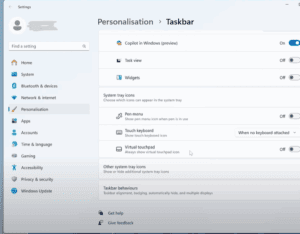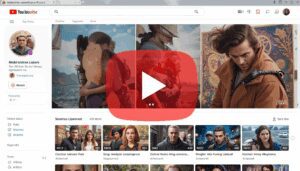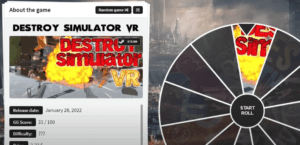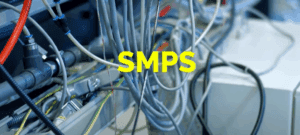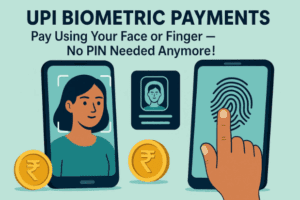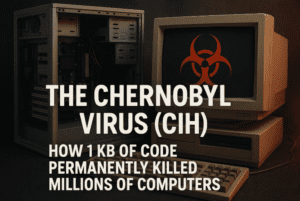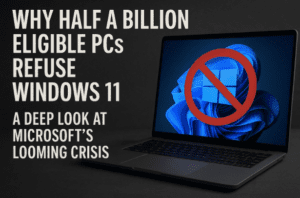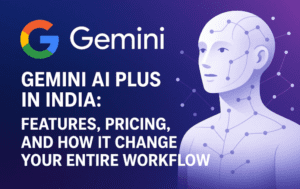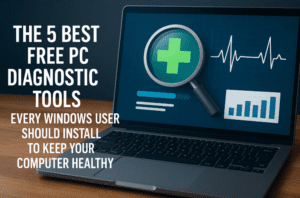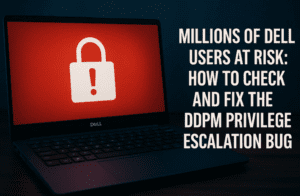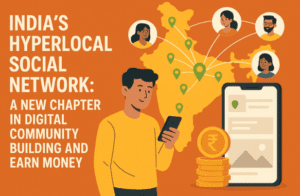Creating PowerPoint presentations can be time-consuming, but AI tools have made it easier than ever. In this article, we will explore three AI-powered presentation tools—SlideSpeak AI, Gamma AI, and Tome AI—to determine which one is the best for your needs. We will compare their features, advantages, and limitations to help you make an informed decision.
1. SlideSpeak AI
SlideSpeak AI is an efficient tool that allows users to generate presentations quickly by simply providing a topic or uploading a document. Let’s walk through the steps to create a presentation using SlideSpeak AI.
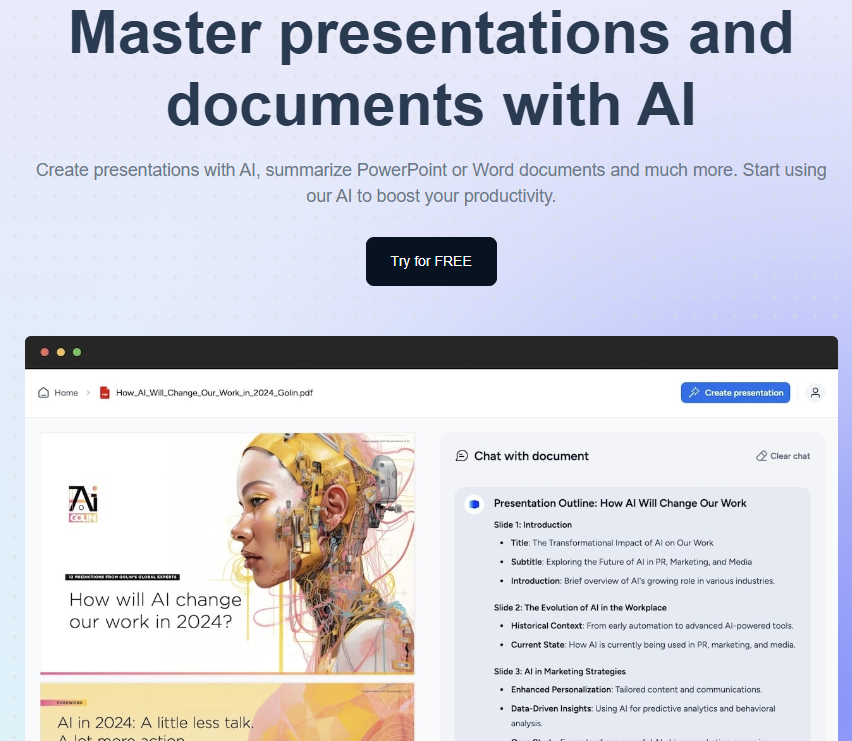
How to Use SlideSpeak AI:
- Search for SlideSpeak AI in your browser and open the website.
- Click on the “Try for Free” option to access the tool without logging in.
- On the home screen, you will see options like “Presentation” and “Document.” Click on “Presentation.”
- You can either drag and drop a file (Word, PowerPoint, or Excel) or create a presentation from scratch.
- If creating from a topic, type your topic (e.g., “Environmental Ethics and Responsibility”) and click “Next.”
- Choose the number of slides (3-8 for free users; more slides require a paid version).
- Enable the “Add Images” option if needed and proceed.
- SlideSpeak AI generates a summary of the slides, which you can edit, delete, or add more slides.
- Choose a template for the presentation.
- Click “Generate” to create the presentation.
Pros of SlideSpeak AI:
✔️ Quick and easy to use.
✔️ Allows slide content editing before finalizing.
✔️ Offers a variety of templates.
Cons of SlideSpeak AI:
❌ Limited export options (only PowerPoint format).
❌ Free version supports only a limited number of slides.
2. Gamma AI
Gamma AI is a popular AI tool for creating visually appealing presentations. It provides more customization options compared to SlideSpeak AI.
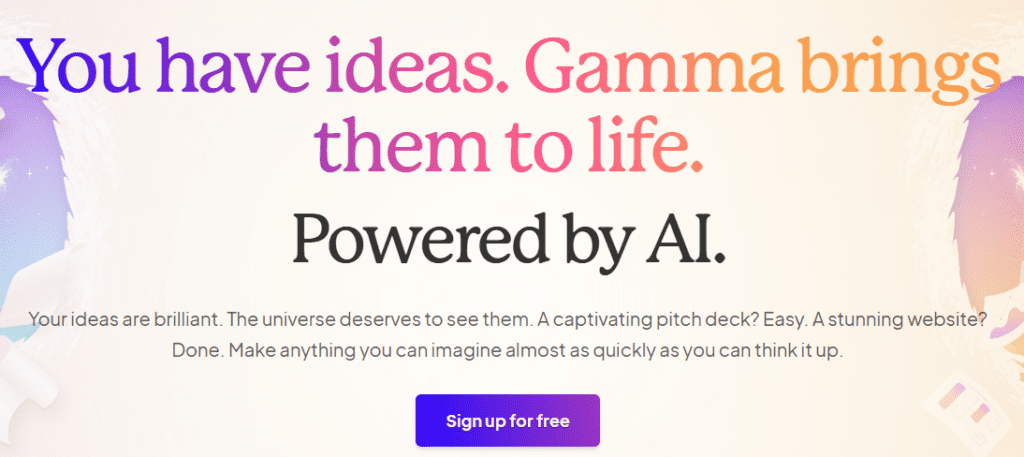
How to Use Gamma AI:
- Search for Gamma AI in your browser and open the website.
- Click on “Sign Up” and log in using your Google account.
- After signing in, choose “Create a Presentation.”
- Enter your topic (e.g., Environmental Ethics and Responsibility).
- Select the number of slides you need.
- Click “Generate Outline” to create a structured summary of the slides.
- Edit, delete, or rearrange slides if necessary.
- Choose a template and theme from the available options.
- Click “Generate” to create the final presentation.
- Once generated, you can edit, share, or export the presentation.
Pros of Gamma AI:
✔️ More customization options for themes and templates.
✔️ Supports multiple export formats (PowerPoint, PDF, PNG).
✔️ Provides real-time slide generation, making the process engaging.
Cons of Gamma AI:
❌ Requires sign-up before using.
❌ More advanced features are available only in the paid version.
3. Tome AI
Tome AI is a relatively new tool in the AI presentation space. It provides an automated experience but lacks some customization options.
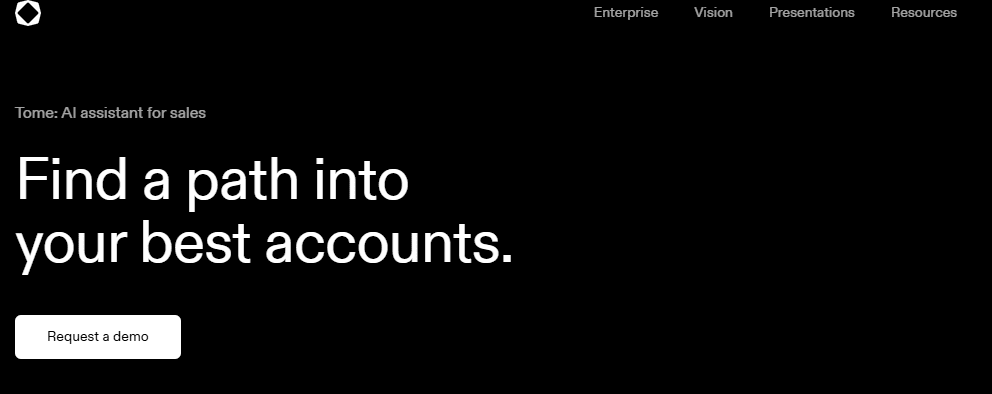
How to Use Tome AI:
- Search for Tome AI in your browser and open the website.
- Click on “Sign In” and log in with your Google account.
- Choose “Create an AI Presentation.”
- Enter your topic (e.g., Environmental Ethics and Responsibility).
- Select the number of slides (minimum 7 slides required).
- Tome AI will automatically search the web for content and generate slides.
- Unlike the previous tools, Tome AI does not allow you to choose templates or themes.
- After the presentation is generated, you can edit and download it.
Pros of Tome AI:
✔️ Fully automated presentation creation.
✔️ Simple interface, easy for beginners.
Cons of Tome AI:
❌ No template or theme selection.
❌ Limited customization options.
❌ Lacks flexibility compared to SlideSpeak AI and Gamma AI.
Final Comparison: Which Tool is the Best?
| Feature | SlideSpeak AI | Gamma AI | Tome AI |
|---|---|---|---|
| Ease of Use | ⭐⭐⭐⭐⭐ | ⭐⭐⭐⭐ | ⭐⭐⭐ |
| Customization | ⭐⭐⭐ | ⭐⭐⭐⭐⭐ | ⭐⭐ |
| Export Options | ⭐⭐ | ⭐⭐⭐⭐⭐ | ⭐⭐⭐ |
| Templates | ⭐⭐⭐ | ⭐⭐⭐⭐⭐ | ⭐ |
| Engagement | ⭐⭐⭐ | ⭐⭐⭐⭐⭐ | ⭐⭐ |
After comparing all three tools, Gamma AI emerges as the best AI tool for creating PowerPoint presentations due to its superior customization options, multiple export formats, and engaging slide generation process.
However, if you prefer a quick and simple tool, SlideSpeak AI is also a great choice. Tome AI is the least flexible among the three and does not offer much customization.
Conclusion
If you frequently create presentations, Gamma AI is the best option for professional-looking slides. For basic use, SlideSpeak AI works well, while Tome AI can be used if you need an instant, no-frills presentation.