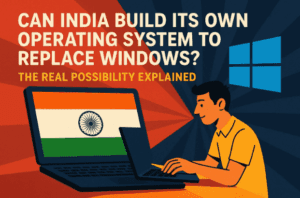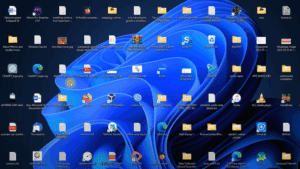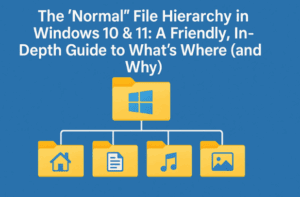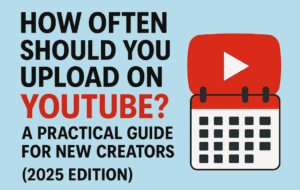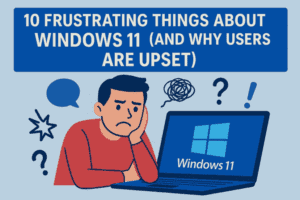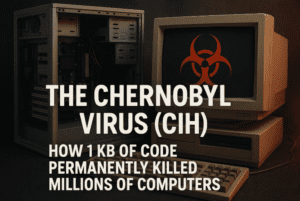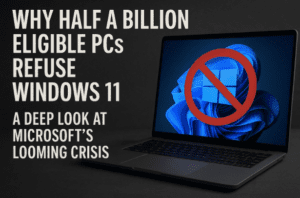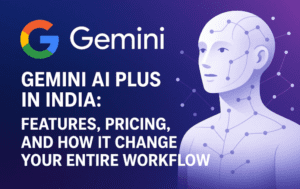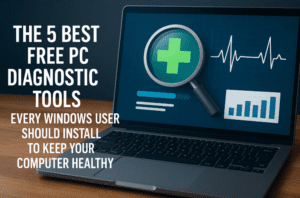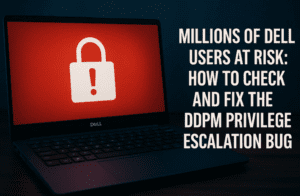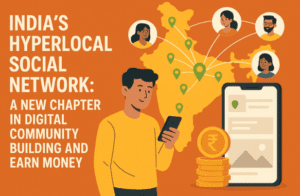Introduction
The ASUS Zephyrus G16 is the thinnest and lightest 16-inch gaming laptop we’ve ever tested. While its ultra-portable design is impressive, it comes with certain compromises that potential buyers should be aware of. This detailed review covers everything from build quality and design to performance, thermals, battery life, and upgradeability.

Build Quality and Design
The G16 is available in two colors: Platinum White and Eclipse Grey. It features a CNC aluminum chassis, making it feel more solid than previous generations. The overall build quality is excellent, with minimal keyboard and lid flex.
One of the key design improvements is the hinge mechanism. Unlike most laptops with hinges only at the corners, the G16 includes additional support in the middle, making it sturdy even when opened quickly. The screen tilts back up to 130 degrees, which is sufficient for regular use.
Lighting and Fingerprints
The lid includes ASUS’s new slash lighting, which features a white LED strip customizable via the Armory Crate software. Fingerprints are not very visible on the lid or interior but can be easily wiped off with a microfiber cloth.
Portability and Weight
This year’s Zephyrus G16 is smaller in all dimensions and significantly thinner than other 16-inch gaming laptops. It weighs just 4 lbs (1.8 kg), increasing to 5.3 lbs (2.4 kg) with the included 200W charger. It is the lightest 16-inch gaming laptop tested, comparable in weight to some 14-inch models.
Specifications and Display
Our configuration of the Zephyrus G16 includes:
It is also available with an AMD processor and different GPU options, ranging from the RTX 4050 to the RTX 4090, allowing users to choose based on their performance needs.
Keyboard and Touchpad
The chiclet keyboard features a single-zone white backlight with an optional RGB variant. The key brightness can be adjusted in three levels using the F2 and F3 keys. The keyboard has a 1.7mm key travel, offering a comfortable typing experience with a subtle clicky feel.
The touchpad is large, smooth, and well-positioned, ensuring it does not interfere while typing. The absence of a numpad allows for a centered keyboard layout, enhancing usability.
Audio Performance
The G16 features front-facing speakers on either side of the keyboard and subwoofers underneath. These deliver outstanding sound quality, making it one of the best gaming laptop speaker systems available. The speakers provide excellent bass and clarity even at high volumes.
The laptop plays a default startup sound, but this can be disabled via the BIOS or Armory Crate software.
Ports and Connectivity
On the left side, the laptop features:
- Power input
- HDMI 2.1 output
- Thunderbolt 4 (Type-C)
- USB 3.2 Gen 2 Type-A
- 3.5mm audio jack
On the right side:
- Full-sized UHS-II SD card slot
- USB 3.2 Gen 2 Type-A
- USB 3.2 Gen 2 Type-C
Unlike last year’s model, the G16 no longer includes an Ethernet port, as ASUS prioritized a thinner design. However, it does include a full-sized SD card slot, which replaces the previous MicroSD slot. Both Type-C ports support charging up to 100W, with the left one featuring DisplayPort 2.1 support, while the right one has DisplayPort 1.4.
Internal Components and Upgradeability
Accessing the internals requires removing 11 TR6 screws of varying sizes, with two screws covered by rubber caps. Inside, the laptop includes:
- 90Wh battery
- Pre-installed M.2 SSD
- Secondary M.2 storage slot
- Wi-Fi 6E card
Memory and Storage
Unfortunately, the memory is soldered and cannot be upgraded, a downgrade from last year’s model, which had one removable RAM slot. It is available in 16GB and 32GB configurations. Opting for 32GB is advisable for longevity, given that the soldered LPDDR5X-7467 RAM is faster but limits future upgrades.
Both M.2 SSD slots support double-sided drives, and the SD card reader delivers excellent speeds but does not have a push-to-lock mechanism, so care is needed to avoid accidental ejection.
Battery Life and Power Management
The Zephyrus G16 is powered by a 4-cell 90Wh battery. By default, the Panel Power Saver mode reduces the screen’s refresh rate to 60Hz when unplugged to save power. Battery care mode can be enabled via the MyASUS software to limit charging to 80% for longevity.
Battery performance is exceptional for an Intel-based gaming laptop. In a YouTube video playback test, it lasted 8 hours and 48 minutes—82% longer than the Alienware m16 R2 with the same CPU, GPU, and battery capacity. Only AMD and Apple laptops perform better in battery life tests.
Cooling and Thermal Performance
The G16 features a new cooling design with three fans for RTX 4050, 4060, and 4070 configurations, whereas the RTX 4080 and 4090 versions use a vapor chamber cooler with two fans.
Air intake occurs through perforations above the fans and the keyboard, while exhaust vents are positioned at the back to prevent hot air from hitting the screen. Unlike last year, there are no side exhausts. The laptop uses Thermal Grizzly liquid metal on the CPU and standard thermal paste on the GPU.
Final Thoughts
The ASUS Zephyrus G16 is an incredibly lightweight and portable gaming laptop with a premium design and excellent battery life. However, it does come with trade-offs, such as soldered memory and the removal of the Ethernet port. Despite these limitations, it remains a top choice for gamers who prioritize portability without sacrificing performance.
Tags
ASUS Zephyrus G16, gaming laptop, thin gaming laptop, portable gaming laptop, best gaming laptops, ASUS gaming, RTX 4070 laptop, Intel Core Ultra 9, OLED gaming laptop, laptop review, gaming performance, ASUS Zephyrus review, high-end gaming laptop, best thin gaming laptop
Hashtags
#ASUS #ZephyrusG16 #GamingLaptop #ThinGamingLaptop #RTX4070 #IntelCoreUltra9 #OLEDLaptop #LaptopReview #PortableGaming #HighPerformanceLaptop