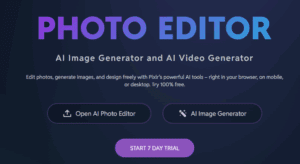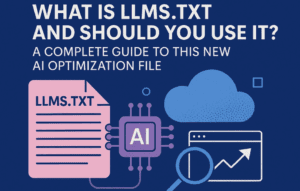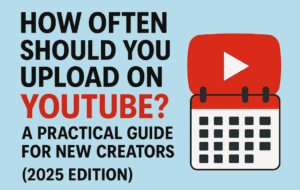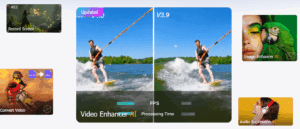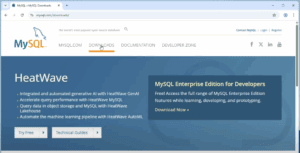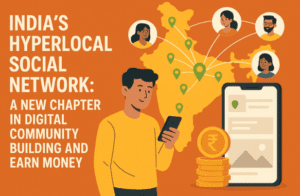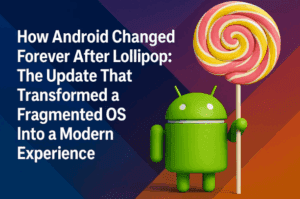Artificial Intelligence (AI) is transforming various industries, and one of the most exciting developments is AI-powered image generation. With AI tools, you can create images from text descriptions (prompts) within seconds. If you haven’t yet explored AI, now is the perfect time to start. In this article, we will guide you through three AI tools that allow you to generate images from text, making the process simple and enjoyable.

Why Should You Use AI for Image Generation?
AI-generated images can be used for various purposes, including:
- Personal and professional projects
- Marketing and branding
- Storytelling and content creation
- Artistic exploration
By taking small steps and incorporating AI into your daily life, you can unlock new creative possibilities.
Top 3 AI Tools for Generating Images from Text
Let’s explore three AI tools that enable you to create images from text-based prompts.
1. Using Grok for Image Generation
Grok is an AI tool that can generate images based on text inputs. Here’s how you can use it:
Step 1: Access Grok
- Open the AI platform where Grok is available.
- On the home page, look at the left-hand side menu.
Step 2: Select the Image Generation Option
- Under the search bar, you’ll find an option labeled “Generate an Image.”
- Click on it, or enter a direct text prompt in the input field.
Step 3: Enter a Prompt
- Type a description of the image you want.
- Example: “Generate an image of Shah Rukh Khan as a soldier.”
Step 4: View the Generated Image
- The tool will create an image based on your input.
- You can download or share the image as needed.
Step 5: Experiment with Different Prompts
- Try changing the description to see different results.
- Example: “Generate an image of Shah Rukh Khan as a pirate.”
2. Using Twitter’s AI Tool for Image Generation
Another AI tool available for text-to-image generation is Twitter’s AI-based image generator.
Step 1: Open Twitter’s AI Chat Window
- Locate the option to generate images using AI.
- Click on it to access the chatbot interface.
Step 2: Enter Your Image Description
- Example: “Generate an image of a beautiful sunset in the forest.”
- The chatbot will analyze your prompt and generate an image accordingly.
Step 3: View and Download the Image
- The AI will produce an image that matches your prompt.
- You can download and share it directly.
Step 4: Modify Your Prompt for Different Results
- Example: “Generate an image of a dog chasing a cat.”
- The AI will generate a new image based on your revised prompt.
3. Using Copilot for Image Generation
Copilot is another AI-powered tool that allows users to generate images from text prompts.
Step 1: Install and Launch Copilot
- Download and install the Copilot app on your phone or tablet.
- Open the app and access the home screen.
Step 2: Enter Your Image Request
- Example: “Generate an image of a lion chasing a goat.”
- Type this prompt in the text input field.
Step 3: Review the AI-Generated Image
- The AI will generate an image based on your prompt.
- You can refine your prompt to improve the image quality.
Step 4: Download and Share the Image
- The generated image can be saved or shared easily.
Key Takeaways
- AI tools can generate realistic or artistic images from text prompts.
- The quality of the image depends on how detailed and specific your prompt is.
- You can use these AI tools for personal projects, professional assignments, and creative experiments.
By following the steps outlined in this article, you can start using AI tools for image generation and make your life easier. Try them out today and explore the creative possibilities AI has to offer!
Tags:
AI Image Generation, Text to Image AI, AI Art Tools, Grok AI, Twitter AI Image Generator, Copilot AI, AI for Creativity, AI Image Creation, AI for Beginners, How to Generate AI Images
Hashtags:
#AI #ImageGeneration #TextToImage #AIArt #AIGenerator #GrokAI #TwitterAI #CopilotAI #ArtificialIntelligence #AICreativity