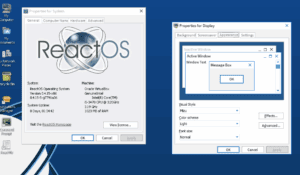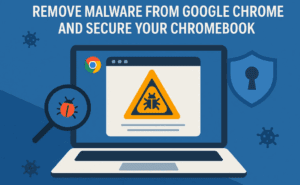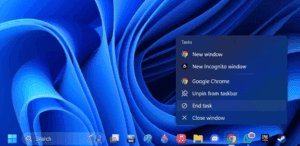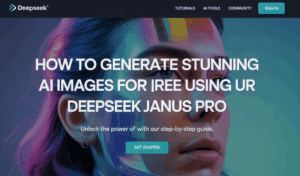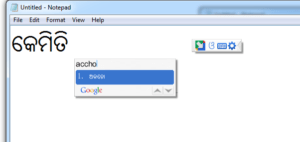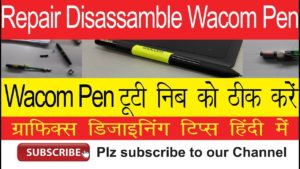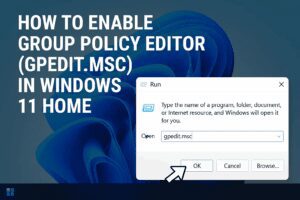Installing a WiFi adapter can sometimes seem like a daunting task, but with the right steps, it can be a straightforward process. In this guide, we’ll walk you through the process of installing the Adnet WiFi Adapter using its setup program. We’ll also provide a download link for the driver from dtptips.com.
Subscribe to Desktop Publishing Tips
Step-by-Step Guide to Installing Your Adnet WiFi Adapter
Step 1: Download the Driver
First, you need to download the driver for your Adnet WiFi Adapter. Click the link below to download the driver from dtptips.com:
Windows Driver Download Link
Linux Driver Download Link
MAC Driver Download Link
Step 2: Extract the Downloaded File
Once the download is complete, locate the downloaded ZIP file on your computer. Right-click on the file and select “Extract All” to unzip the contents.
Step 3: Run the Setup Program
Open the extracted folder and locate the setup program (usually named setup.exe or something similar). Double-click on the setup file to run the installation program.
Step 4: Follow the Installation Wizard
The setup program will launch an installation wizard. Follow the on-screen instructions to install the driver. This typically involves accepting the license agreement, choosing the installation location, and confirming the installation.
Step 5: Connect Your Adnet WiFi Adapter
Once the driver is installed, connect your Adnet WiFi Adapter to an available USB port on your computer. The system should recognize the adapter and configure it automatically.
Step 6: Connect to a WiFi Network
After the adapter is recognized and configured, you should be able to see available WiFi networks. Select your preferred network, enter the password if required, and connect.
Troubleshooting Tips
- Driver Not Recognized: Ensure you downloaded the correct driver for your operating system. If you’re unsure, check the compatibility information on dtptips.com.
- Installation Errors: Temporarily disable any antivirus software that might be interfering with the installation process.
- Connection Issues: Ensure that the WiFi network you are trying to connect to is within range and that you have the correct network password.
Conclusion
Installing the Adnet WiFi Adapter is a straightforward process when you follow these steps. With the driver downloaded from dtptips.com, you can get your adapter up and running in no time. Enjoy your seamless internet connection!
Feel free to share this guide with others who might be facing similar issues, and happy browsing!
#AdnetWiFiAdapter #WiFiInstallation #DriverDownload #TechTips #wifisetup