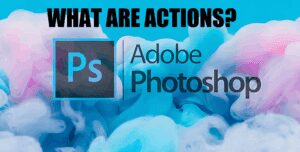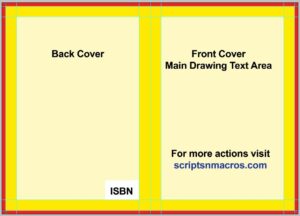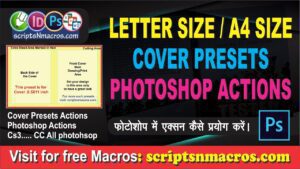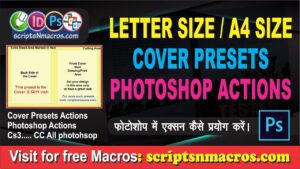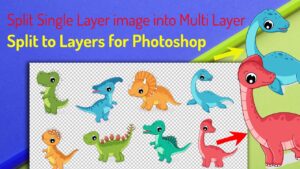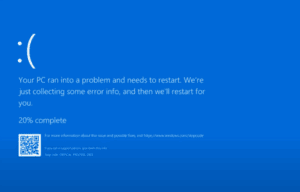This action is used to create cover presets in A4 Size with guide lines for print area cut area and bleed settings. It will also create a spine for about .25 inch for your ease.
Download A4 Size Cover Preset with .25″ SpineHow to use A4 Size Cover Preset with .25″ Spine Photoshop Action
- Download this Photoshop action from the above given link and add into action panel.
- If you don’t know how to add an action in Photoshop, read this post.
- From action panel in Photoshop click on play A4 Size Cover Preset with spine as shown below…
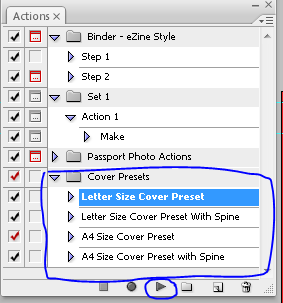
- This will create the A4 size cover preset guidelines along with center spine as shown below…

- Now you have guidelines for a double spread cover Front and Back side in A4. On this page you can create your cover design.
For visual steps watch this video below :
For any suggestion or any feature please use our forum section…
Visited 59 times, 1 visit(s) today