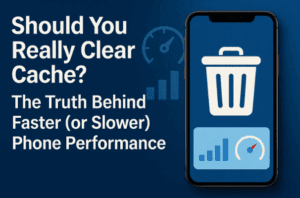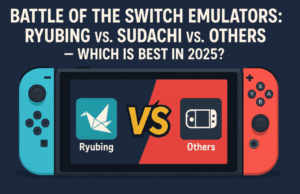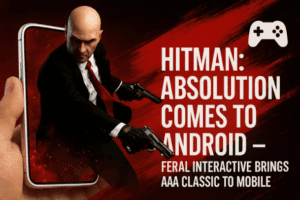When it comes to smartphones, the debate between Android and iPhone users has been ongoing for years. Both platforms have their strengths and weaknesses, but making the right choice often boils down to personal preferences, needs, and how you use your device. This article dives deep into various aspects of smartphones, focusing on the contrasting features of Android and iPhone devices, and highlights essential points you should consider.

1. App Compatibility and Sideloading
One of the key differences between Android and iPhone lies in their app ecosystems:
- Android: Android users benefit from the ability to sideload apps, meaning you can install apps from sources outside the Google Play Store. This flexibility is ideal for those who need specific tools not available officially.
- iPhone: Apple’s ecosystem is highly secure but restrictive. Apps can only be installed from the App Store, which limits customization but ensures quality control.
Pro Tip: If you love exploring lesser-known apps or custom tweaks, Android might be a better fit for you.
2. Cost Efficiency and Pricing
Smartphones across both ecosystems come in a range of price points:
- Android: Offers budget-friendly options along with high-end flagship models. You can get excellent functionality without breaking the bank.
- iPhone: Typically, Apple’s devices are priced higher, even for older models. For instance, the cost of an iPhone subscription plan can exceed that of Android by a notable margin.
If cost efficiency is a priority, Android devices provide more value for money.
3. Features and Customization
The ability to personalize and customize your device often influences user experience:
- Android: Android devices shine in customization. From launchers and widgets to themes and even boot animations, you can tailor every aspect of the user interface.
- iPhone: While Apple has made strides with features like widgets and theme options, the level of customization remains limited. Features like multitasking are basic, and apps tend to freeze in the background when minimized.
4. User Interface and Multitasking
Multitasking is another critical area where Android excels:
- Android: Offers true multitasking with floating windows and split screens. It allows users to navigate multiple apps seamlessly.
- iPhone: Although iPhones support multitasking to some extent, apps running in the background may freeze, which limits their functionality.
5. Typing and Input Features
For users who frequently write or type on their smartphones:
- Android: Comes equipped with advanced keyboard features such as clipboard management, speech-to-text accuracy, and custom shortcuts.
- iPhone: Lacks some of these conveniences. For example, renaming a photo or file requires multiple steps and often feels cumbersome.
6. Battery Management and Power Usage
Battery life plays a crucial role in daily smartphone use:
- Android: Advanced energy-saving modes, solar-powered accessories, and customization options make Android devices more adaptable for extended use.
- iPhone: While Apple devices are optimized for efficiency, they lack features like adaptive power-saving modes available in Android devices.
7. Security and Updates
When it comes to security, both ecosystems excel but with different approaches:
- Android: Security updates are rolled out regularly, but the level of protection may vary depending on the manufacturer and model.
- iPhone: Apple leads in this area with consistent and long-term support for its devices, ensuring they stay secure and up to date.
8. File Management
Managing files is an everyday necessity, yet the experience varies significantly:
- Android: Android’s file management system is intuitive, offering drag-and-drop functionality, the ability to rename files on the go, and seamless sharing across devices.
- iPhone: Apple’s file management system feels restrictive. For example, renaming files often requires saving them into specific folders, making the process unnecessarily complex.
9. Camera and Photography
Modern smartphones double as professional-grade cameras:
- Android: High-end Android devices come with multiple features like AI scene detection, manual settings, and better customization for video recording.
- iPhone: Renowned for its consistent quality and ease of use, iPhones excel in video recording and low-light photography. However, advanced users may find Android’s manual options more appealing.
10. Notification Management
The way notifications are handled can enhance or hinder productivity:
- Android: Allows users to customize notifications extensively, enabling or disabling alerts for specific apps or categories.
- iPhone: Notification management on iOS is less flexible. For instance, important notifications like delivery updates may get buried under less relevant alerts.
11. Connectivity and Sharing
Features like sharing data and connecting devices matter greatly:
- Android: Supports tethering without mobile data and includes options like direct file transfers using NFC or Bluetooth.
- iPhone: Features like AirDrop simplify sharing within Apple’s ecosystem but offer limited compatibility with non-Apple devices.
Final Thoughts
Both Android and iPhone have their unique strengths, and the choice ultimately depends on your needs. Android offers unmatched flexibility and customization, while iPhones are known for their reliability and premium experience. Whichever you choose, understanding the trade-offs can help you make an informed decision.
Tags
Smartphones, Android vs iPhone, App Ecosystem, Multitasking, Mobile Customization, Battery Management, Security Updates, File Management, Camera Features, Notification Management
Hashtags
#AndroidVsIPhone #SmartphoneGuide #TechComparison #MobileFeatures #UserExperience #Customization #BatteryLife #CameraComparison