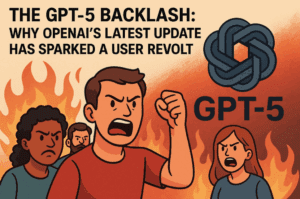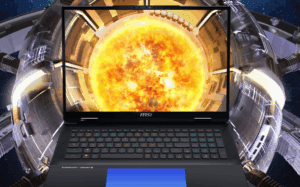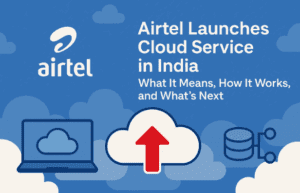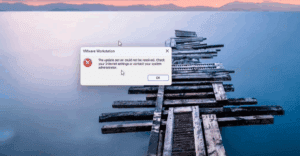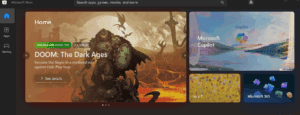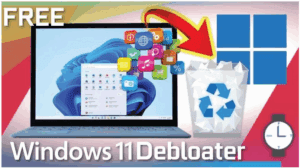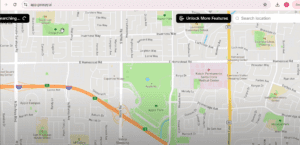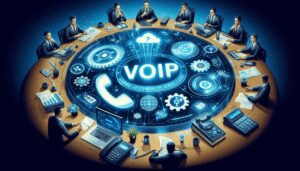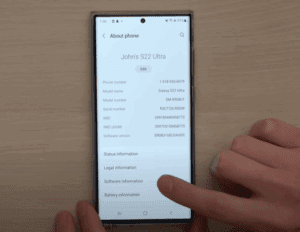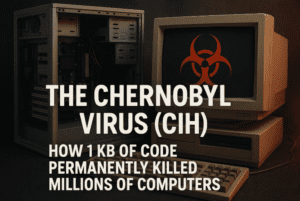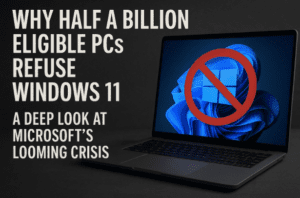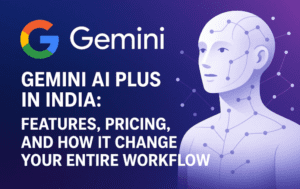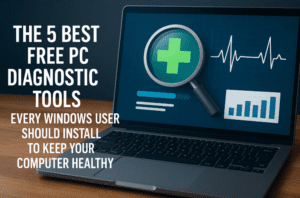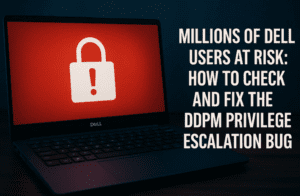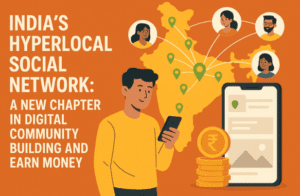In the evolving landscape of data storage, Solid State Drives (SSDs) have become the preferred choice over traditional hard drives. However, with the expanding market filled with numerous brands—both reputable and questionable—selecting the right SSD can be challenging. This article aims to provide you with complete knowledge about SSDs, helping you make an informed decision.
Understanding SSDs and Their Importance
SSDs, or Solid State Drives, have revolutionized data storage due to their speed, reliability, and durability. Unlike traditional hard drives (HDDs) that rely on spinning disks and moving parts, SSDs use flash memory to store data, making them faster and less prone to mechanical failures.

Key Advantages of SSDs:
- Speed: Faster boot times, quicker file transfers, and improved overall system performance.
- Reliability: No moving parts reduce the risk of mechanical failures.
- Durability: Better shock resistance compared to HDDs.
- Energy Efficiency: Consumes less power, beneficial for laptops.
Common Issues with SSDs
Despite their advantages, SSDs are not without issues, especially when using low-quality or counterfeit products:
- Data Loss Risks: Unlike HDDs, where data recovery is often possible, SSDs with hardware failures can lead to permanent data loss.
- Inconsistent Quality: Many non-reputable brands sell low-quality SSDs, increasing the risk of data corruption and drive failure.
Key Considerations When Choosing an SSD
- Brand Reliability:
- Opt for legacy brands like Kingston, Samsung, or Crucial known for their research, development, and quality control.
- Be cautious with lesser-known or generic brands, especially those with no proven track record.
- Type of SSD:
- SATA SSDs: Ideal for older systems, offering decent speed improvements over HDDs.
- NVMe SSDs: Provides significantly faster read/write speeds, suitable for gaming, video editing, and heavy workloads.
- Capacity Needs:
- For basic tasks: 256GB – 512GB
- For gaming or professional use: 1TB or more
- Warranty and Support:
- Ensure the SSD comes with a warranty and reliable customer support.
Avoiding Common Mistakes
- DIY Installation Without Knowledge: Many people attempt to upgrade their laptops after watching online tutorials, often leading to hardware damage. Always seek professional assistance if unsure.
- Buying Cheap, Unbranded SSDs: Saving money upfront can lead to costly data recovery expenses later.
- Ignoring Compatibility: Verify that the SSD is compatible with your system before purchasing.
The Risk of Counterfeit SSDs
With the growing demand for SSDs, the market is flooded with counterfeit products. Some brands, previously limited to accessories like keyboards and mice, now offer SSDs without proper quality control. This lack of oversight can result in SSD failures, risking your valuable data.
Best Practices for SSD Installation
- Consult a Professional: If you’re not experienced with hardware installation, seek help from a certified technician.
- Backup Your Data: Always back up your data before upgrading or replacing your SSD.
- Use Reliable Tools: Ensure you have the proper tools and environment to prevent static damage.
Final Thoughts
While SSDs offer unparalleled performance and reliability, choosing the right one requires careful consideration. Invest in reputable brands, avoid cutting corners with cheap alternatives, and prioritize professional installation when needed. By following these guidelines, you’ll ensure your data remains secure and your system performs optimally.
Tags: SSD guide, choosing SSD, SSD installation, SSD brands, SSD reliability, data storage tips, SSD vs HDD, SSD buying guide
Hashtags: #SSDGuide #DataStorage #TechTips #LaptopUpgrade #SecureData #ReliableStorage #SSDInstallation #TechAdvice