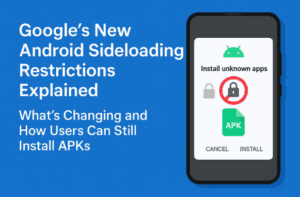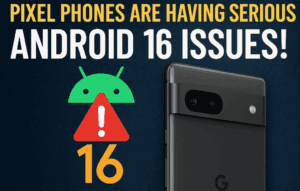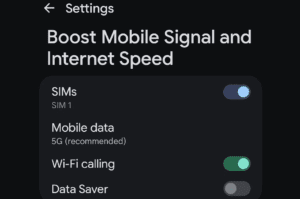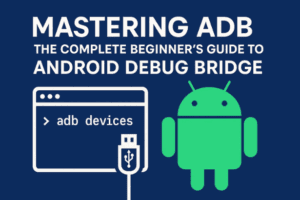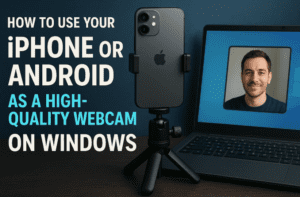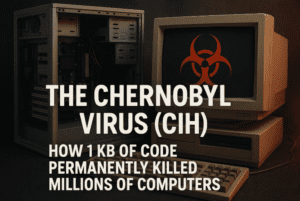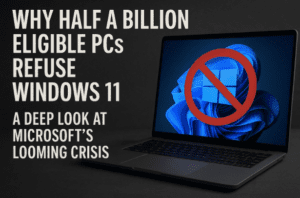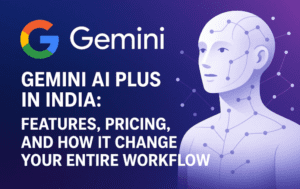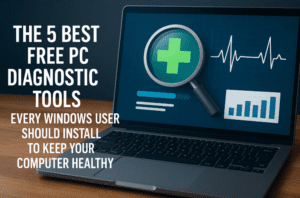Winlator GPY 7.1.5 is the latest version of the popular Windows emulator for Android devices. This version promises improved performance, even on low-end devices, making it an excellent choice for those looking to run Windows applications and games seamlessly on Android. In this article, we’ll walk you through the new features, setup process, and performance insights of Winlator GPY 7.1.5.
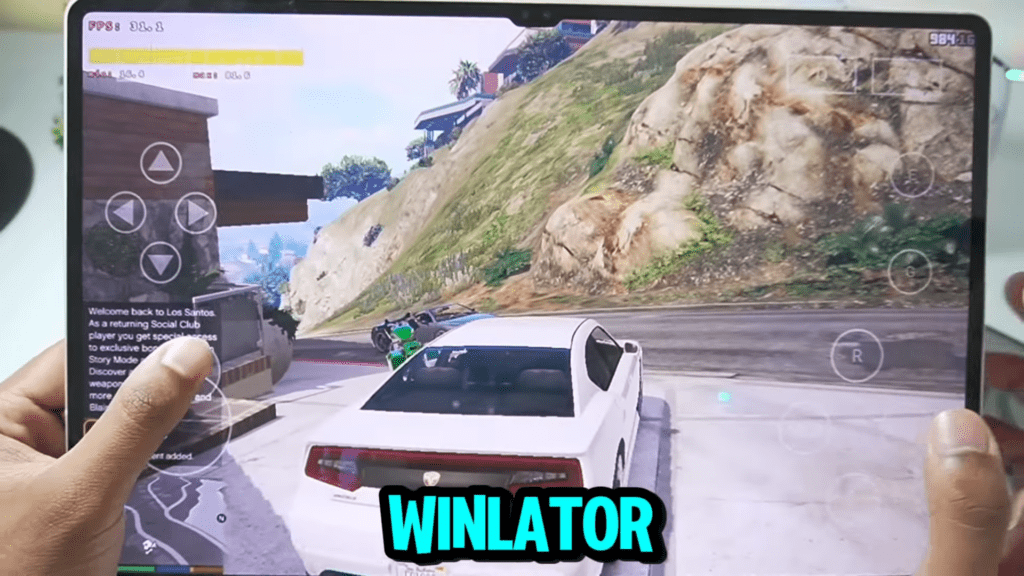
What’s New in Winlator GPY 7.1.5?
Winlator GPY 7.1.5 comes packed with significant updates, enhancing its overall performance and compatibility:
- OpenXR Support: This allows VR applications to run smoothly.
- Default ALSA Audio Driver: Ensures better sound quality.
- Multi-Key Touch Binding: Enhanced touch controls for a more responsive experience.
- Touch Haptics: Provides tactile feedback when using virtual keyboards or controllers.
- 32-bit Game Fixes: Improved support for older games.
Setting Up Winlator GPY 7.1.5
Step 1: Install Winlator GPY 7.1.5
- Download and install the latest APK from a trusted source.
- Open the app after installation.
Step 2: Initial Configuration
- Navigate to Settings.
- Select Box64 Preset and set it to Performance.
- Duplicate this profile to create a backup.
- Set the Safe Flags Level to 0 for optimal performance.
Step 3: Configure Graphics Settings
- Go to Contents > Import Drivers.
- Add your preferred Turnip drivers (e.g., Turnip 2.0.0 revision F).
- In the DX Wrapper section, choose between versions 2.3.1 and 2.4.
- Enable Show FPS and set the Video Memory Size to 4GB.
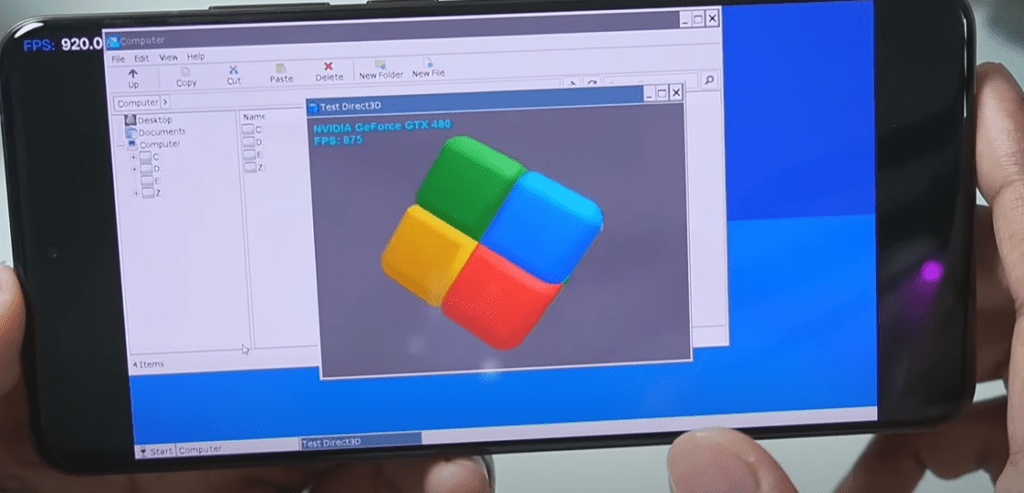
Step 4: Launch the Emulator
- Tap the Play button to start the emulator.
- Access the Start Menu to launch Windows applications.
Performance Insights
- On Snapdragon 8 Gen 2 Devices: Excellent FPS and smooth gameplay.
- On Snapdragon 8 Elite Processor: Limited graphical output due to lack of driver support.
- VR Performance: Enhanced with OpenXR support.
Gaming Performance
GTA V Test:
- Stable 30 FPS with no stuttering or frame drops.
- High-resolution settings with DirectX 11 supported.
- Comparable to GameHub Emulator but with more consistent performance in native graphics settings.
Key Comparisons
- Winlator GPY vs. GameHub Emulator: Winlator GPY provides better native performance, while GameHub offers optimized settings for specific games.
- Graphics Optimization: GameHub reduces graphics quality by default, giving higher FPS but at the cost of visual fidelity.
Conclusion
Winlator GPY 7.1.5 is a powerful Windows emulator for Android, offering robust performance and compatibility improvements. While it may not support all CPUs equally, its optimization for Snapdragon processors makes it a top choice for Android users looking to emulate Windows environments.