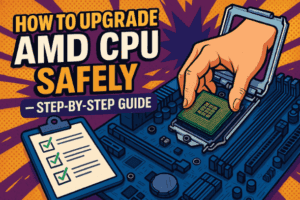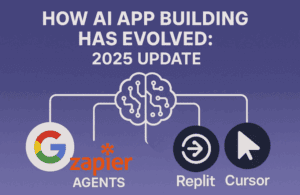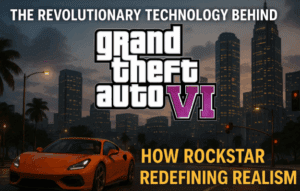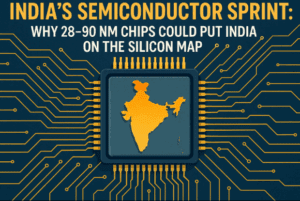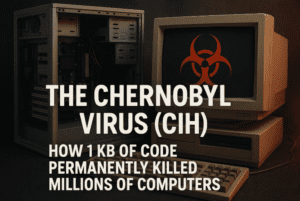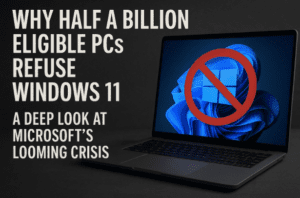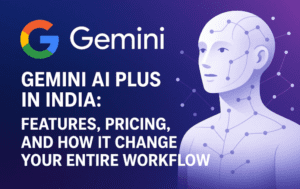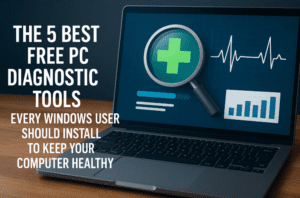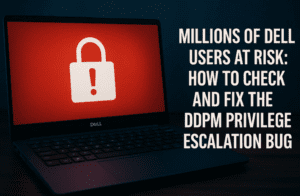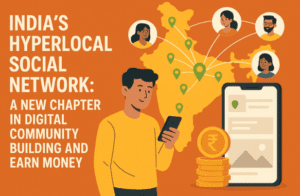With the festive season of Dussehra and Diwali around the corner, many people are considering purchasing a new computer or laptop. However, choosing the right one can be confusing. In this guide, we will walk you through the key aspects of selecting the best device based on your needs. If you are planning to buy a laptop or desktop, this article will help you make an informed decision.

Who Should Buy a Desktop, and Who Should Buy a Laptop?
One of the most common dilemmas for parents and students is whether to choose a desktop or a laptop. Here’s a simple breakdown:
- For students up to Class 12: A desktop computer is highly recommended. It helps create a structured study environment, ensuring children remain focused while studying. Unlike laptops, desktops do not encourage a casual approach to studying, and parents can monitor what their children are doing on the screen.
- For college and university students: A laptop is the better choice. Students need portability, whether for attending classes, working on projects, or internships. A laptop is much more convenient for mobility and multitasking.
A desktop encourages discipline as children study at a fixed place, and parents can easily supervise their activities. On the other hand, laptops provide flexibility, which is more beneficial for higher education and professional use.
Key Considerations Before Buying a Computer or Laptop
Before making a purchase, it is essential to have some basic knowledge about computer hardware. Many buyers, especially parents, may not be familiar with the technical aspects of computers, leading to confusion. Here are some tips:
- Do Not Rely Solely on the Shopkeeper
- Computer stores may try to sell outdated or refurbished products as new ones.
- Some salespeople might take advantage of a lack of technical knowledge.
- Always take an expert along or do thorough research before buying.
- Understand the Market Prices
- A new branded desktop or laptop with decent specifications generally costs around ₹30,000–₹35,000.
- If someone offers a laptop or desktop at ₹15,000–₹18,000, it is most likely a refurbished or outdated model.
- Be aware of the difference between refurbished and brand-new products.
- Know the Processor and Generation
- The processor is one of the most important components of a computer.
- An Intel i3 processor could be available in multiple generations (e.g., 3rd Gen, 6th Gen, or even 12th Gen), and newer generations offer better performance.
- Always check the specifications and compare prices accordingly.
Assembled vs. Branded Computers: Which One to Choose?
Computers are available in two main categories:
- Assembled computers – These are custom-built with different hardware components.
- Branded computers – These come from well-known manufacturers like Dell, HP, Lenovo, Acer, or ASUS.
Which one is better?
- Assembled computers were popular in the past due to cost advantages.
- However, branded computers now come at competitive prices with better after-sales service.
- With an assembled computer, different parts come with separate warranties, leading to potential maintenance issues.
- Branded computers offer a single warranty for all components, making them a safer and more reliable choice.
- If you are buying a computer for the first time, a branded one is recommended for peace of mind.
Online vs. Offline Purchase: Which Is Better?
With the rise of e-commerce, many people wonder whether to buy computers and laptops online or from a physical store. Here’s what you need to consider:
- Online Purchase:
- Often cheaper due to discounts and offers.
- Comes with easy return policies but requires self-research.
- Risks include receiving incorrect or faulty products.
- Offline Purchase:
- Allows you to physically check the product before buying.
- You can get expert advice and immediate support.
- Prices may be slightly higher, but service is more reliable.
For first-time buyers or those unfamiliar with specifications, it is safer to purchase offline, preferably with an expert’s guidance.
Final Tips for Buying a Computer or Laptop
- Define Your Needs: Decide whether you need the device for studying, professional work, or gaming.
- Set a Budget: Choose a price range that fits your requirements.
- Check Warranty and Support: Always go for products with a longer warranty period and good after-sales support.
- Research Before Buying: Read online reviews, compare specifications, and visit different stores before making a final decision.
By following these steps, you can ensure that you get the best value for your money while avoiding common mistakes.
Happy Shopping!
Tags:
laptop buying guide, desktop vs laptop, best computer for students, laptop vs desktop for students, computer buying tips, assembled vs branded computer, online vs offline computer purchase, computer shopping guide, best laptop for college students, computer buying mistakes
Hashtags:
#LaptopBuyingGuide #DesktopVsLaptop #BestComputerForStudents #LaptopVsDesktop #ComputerBuyingTips #AssembledVsBranded #OnlineVsOfflinePurchase #ComputerShoppingGuide #BestLaptopForCollege #ComputerBuyingMistakes