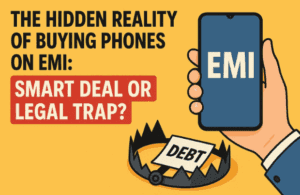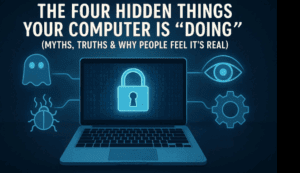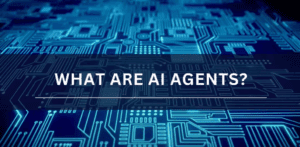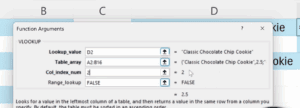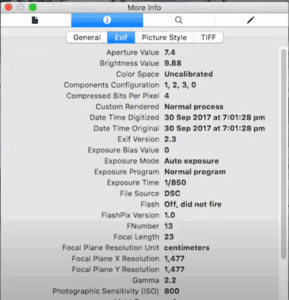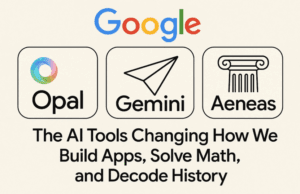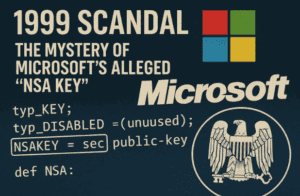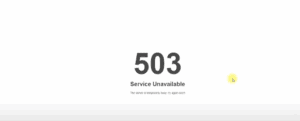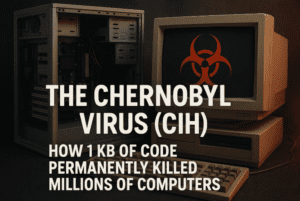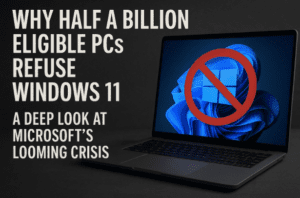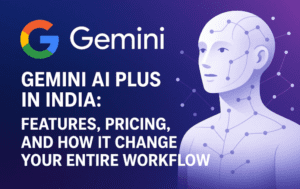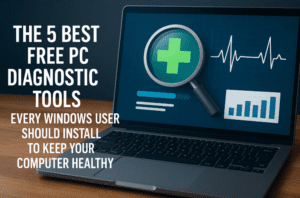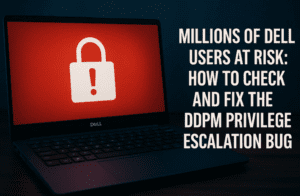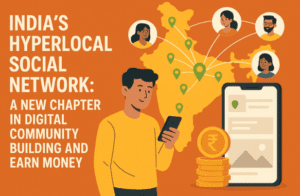Buying a used laptop can be a great way to save money while getting a device that meets your needs. However, it’s essential to check various factors before making a purchase to ensure you get a reliable machine. In this article, we will guide you through the important steps to follow when buying a second-hand laptop.

1. Check the Physical Condition
Before purchasing a used laptop, inspect its physical condition carefully. Look for the following:
- Screen Condition: Ensure the display is free from cracks, dead pixels, or flickering issues.
- Keyboard and Trackpad: Test all keys to make sure they function properly. The trackpad should be smooth and responsive.
- Body Damage: Check for dents, scratches, or broken parts that could affect performance.
- Ports and Hinges: Ensure USB, HDMI, and charging ports are working, and that the hinges are sturdy.
2. Test the Battery Life
Battery backup is a crucial aspect of a laptop. Here’s how to check it:
- Plug in the laptop and charge it fully.
- Unplug and see how long it lasts under normal use.
- If the battery drains quickly, you might need to replace it, which could add to your costs.
3. Check Internal Specifications
Knowing the internal specifications ensures you get the performance you need. Check:
- Processor: Ideally, go for at least an Intel Core i3 or AMD Ryzen 3. For better performance, consider Core i5 or i7.
- RAM: A minimum of 4GB RAM is required for basic tasks. For multitasking and better speed, opt for 8GB or more.
- Storage: Check whether the laptop has an SSD or HDD. SSDs are faster and more reliable.
- Graphics Card: If you need the laptop for gaming or design work, ensure it has a dedicated GPU.
4. Verify System Performance
To ensure the laptop runs smoothly:
- Open multiple applications to check for lag.
- Run a video or game to test graphics and processor performance.
- Use system properties to verify RAM, processor, and storage details.
5. Check for Hidden Issues
Some used laptops may have hidden defects. Here’s what to look for:
- Overheating: If the laptop heats up excessively, it might have internal issues.
- Speaker & Microphone: Test the audio quality and built-in microphone.
- Wi-Fi & Bluetooth: Ensure they connect properly to networks and devices.
- Camera & USB Ports: Test the webcam and all available USB ports.
6. Verify the Operating System and Software
- Check if the laptop comes with a licensed version of Windows, macOS, or Linux.
- Ensure it doesn’t have malware or unwanted software pre-installed.
7. Ask About Warranty and Return Policy
If buying from a store or online seller, ask about:
- Warranty coverage, even if limited.
- Return policies in case of unexpected defects.
- Options for extended service plans.
8. Buy from a Trusted Source
To avoid scams and faulty devices:
- Purchase from a reputable seller or an official refurbished store.
- If buying online, check seller ratings and customer reviews.
- Request an invoice or proof of purchase for future claims.
Final Thoughts
Buying a used laptop can be a smart decision if you carefully inspect its condition and specifications. By following these steps, you can ensure that you get a reliable device without overspending. Always test before purchasing and buy from a trusted source to avoid any risks.
Tags:
used laptop buying guide, second-hand laptop tips, laptop inspection checklist, used laptop specifications, refurbished laptop buying, laptop battery check, laptop condition test, laptop warranty and return policy
Hashtags:
#UsedLaptop #LaptopBuyingGuide #SecondHandLaptop #LaptopInspection #RefurbishedLaptop #LaptopBatteryCheck #TechTips #BuyingGuide