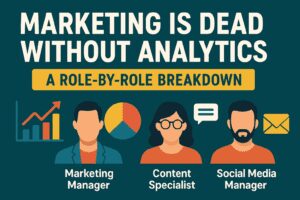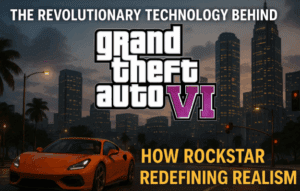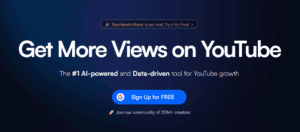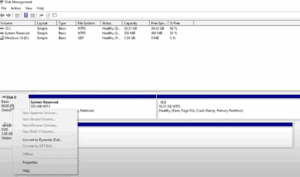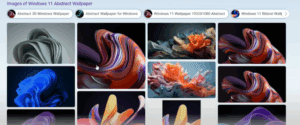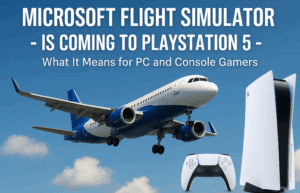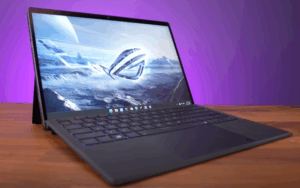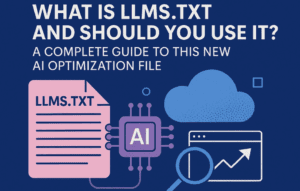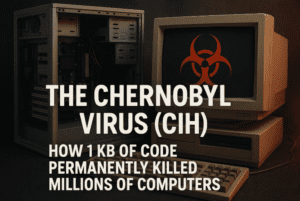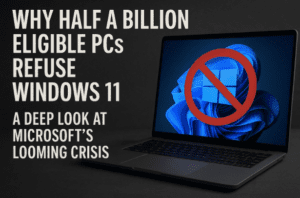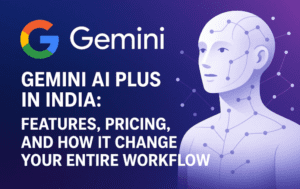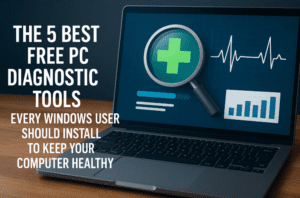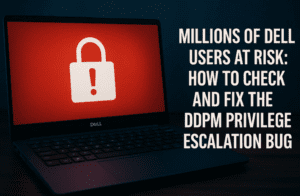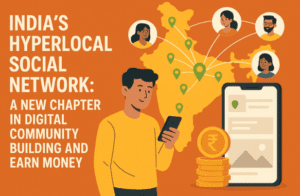When purchasing a gaming laptop, one of the most critical factors to consider is the amount of Video RAM (VRAM). With modern games demanding more resources, you might be wondering: Is 8GB of VRAM enough for gaming, or should you invest in 12GB or 16GB?
To answer this, we tested two identical gaming laptops—one with 8GB of VRAM and another with 16GB—to see how much VRAM affects gaming performance across different resolutions: 1080p, 1440p, and 4K.
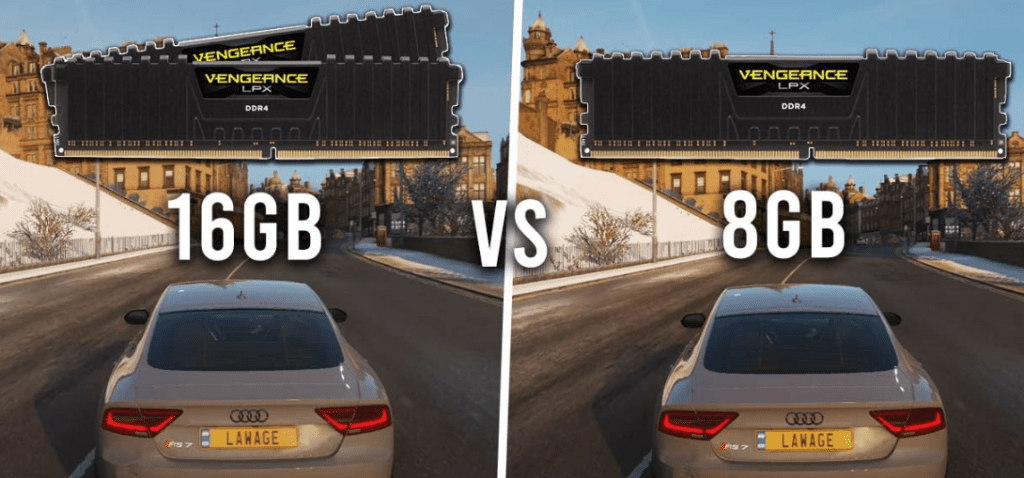
Understanding the Role of VRAM in Gaming
VRAM is the fast memory that your GPU (Graphics Processing Unit) uses to store textures, assets, and graphical data. If your VRAM runs out, the system has to use slower system RAM, which can lower texture quality, reduce frame rates, or cause stuttering. This means that while a GPU with less VRAM may run games, it might not deliver an optimal experience at higher resolutions and settings.
The Hardware Used for Testing
To ensure a fair comparison, we used two Aorus 15P gaming laptops, both featuring NVIDIA RTX 3080 GPUs but with different VRAM capacities (8GB vs. 16GB). The rest of the hardware was identical:
- Same CPU, RAM, SSD, cooling system, BIOS, drivers, Windows updates, and power limits.
- The RTX 3080 8GB performance closely matches the RTX 4070 8GB, so these results apply to modern gaming laptops as well.
Now, let’s analyze how each VRAM configuration performs in real-world gaming scenarios.
Game Performance Comparison
1. Alan Wake 2 – VRAM-Intensive Game
We tested Alan Wake 2 at 1080p, 1440p, and 4K, recording VRAM allocation and actual VRAM usage.
1080p Results:
- With high settings and ray tracing set to low, VRAM usage slightly exceeded 8GB.
- FPS was similar on both laptops (around 30 FPS), showing that at 1080p, VRAM is not a major bottleneck.
1440p Results:
- All settings (except low) required more than 8GB of VRAM.
- The 16GB laptop performed slightly better, especially in 1% lows, reducing stuttering.
- The 8GB laptop struggled more, indicating that lack of VRAM can lead to performance dips at 1440p.
4K Results:
- High settings with ray tracing needed at least 12GB of VRAM.
- Both laptops performed poorly, proving that GPU power is a bigger limitation than VRAM at 4K.
2. Starfield – Impact of FSR Frame Generation
Frame generation technologies like NVIDIA DLSS 3 and AMD FSR 3 increase VRAM usage.
- At 1080p and 1440p, enabling FSR frame generation added only a small increase in VRAM usage.
- At 4K, VRAM usage jumped by 1GB, but even then, Starfield didn’t exceed 8GB VRAM allocation.
- This suggests VRAM isn’t the bottleneck in this game, but frame generation can slightly increase VRAM usage.
3. Cyberpunk 2077 – High VRAM Demand
Cyberpunk 2077 is one of the most VRAM-hungry games today, especially with ray tracing.
1080p:
- The ray tracing ultra preset barely exceeded 8GB.
- Frame generation reduced VRAM usage due to FSR balancing.
1440p:
- More than 8GB of VRAM was required for ray tracing ultra.
- The 16GB laptop performed better, but both struggled with low FPS.
4K:
- High and ultra settings allocated more than 8GB of VRAM.
- Ray tracing ultra was unplayable, even with 16GB of VRAM, showing that raw GPU power is still the limiting factor.
Key Takeaways: Is 8GB VRAM Enough?
1. 1080p Gaming: 8GB is Enough for Most Games
At 1080p, 8GB VRAM is generally sufficient, even with high settings. However, ray tracing ultra presets may slightly exceed this limit in some games.
2. 1440p Gaming: 8GB Starts to Struggle
At 1440p, 8GB VRAM can become a limitation in modern games, particularly with higher settings and ray tracing. Performance drops and stutters were observed, making 16GB a better choice.
3. 4K Gaming: 8GB is Not Enough
At 4K resolution, games often demand more than 8GB VRAM. However, GPU power is also a major bottleneck, meaning buying a more powerful GPU matters more than extra VRAM alone.
Final Verdict: Should You Get More than 8GB of VRAM?
- If you only game at 1080p, 8GB VRAM is usually enough.
- If you want to game at 1440p or use high-resolution textures, 12GB or 16GB VRAM is recommended.
- If you play at 4K, you’ll need a more powerful GPU, and 16GB of VRAM can help with high settings and ray tracing.
Ultimately, whether you need more than 8GB VRAM depends on your resolution, game settings, and GPU power. If you’re planning for the future, investing in 12GB or 16GB VRAM can help ensure better performance in upcoming games.
Tags:
gaming laptops, VRAM, 8GB vs 16GB VRAM, RTX 4070, gaming performance, 1080p gaming, 1440p gaming, 4K gaming, ray tracing, NVIDIA RTX 3080, NVIDIA RTX 4070, frame generation, DLSS, FSR, gaming benchmarks, GPU performance, laptop buying guide
Hashtags:
#GamingLaptops #VRAM #RTX4070 #GamingPerformance #8GBvs16GB #GamingBenchmarks #RayTracing #NVIDIA #DLSS #FSR #4KGaming #1440pGaming #1080pGaming #GPUBuyingGuide #RTX3080