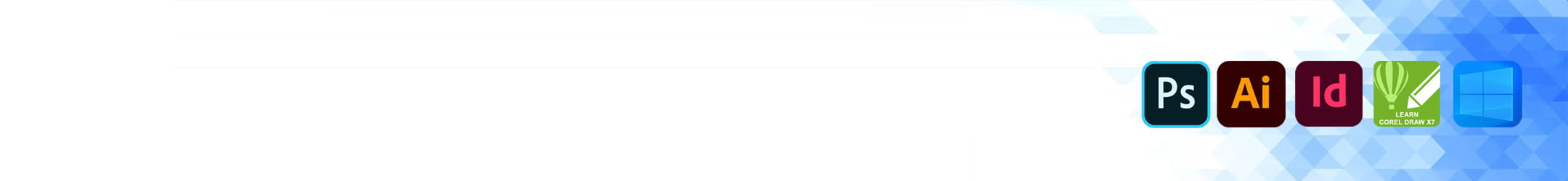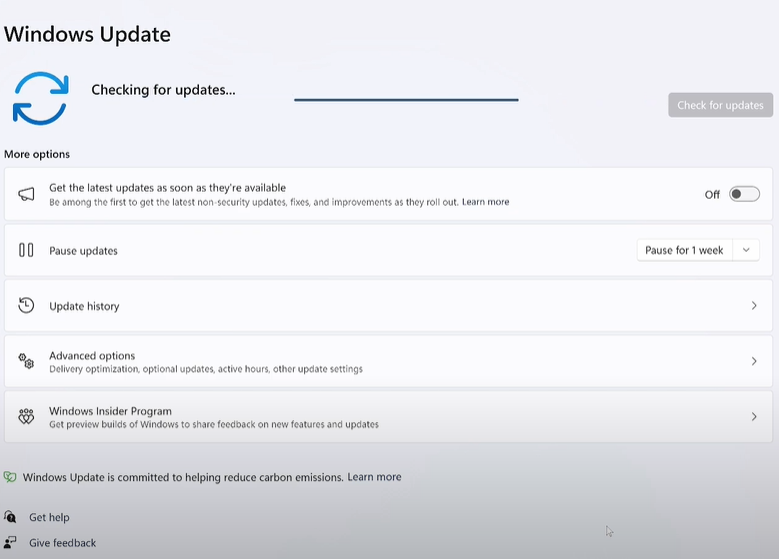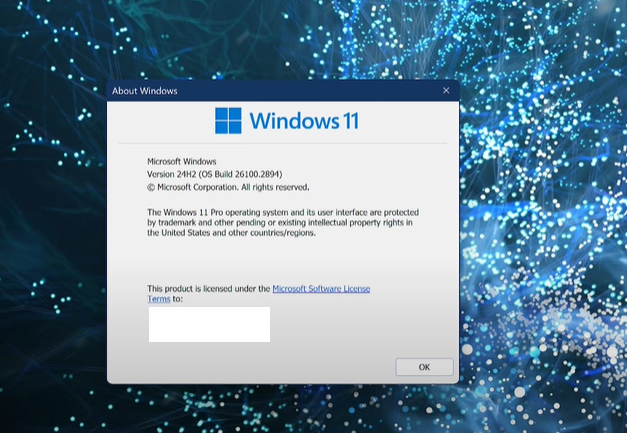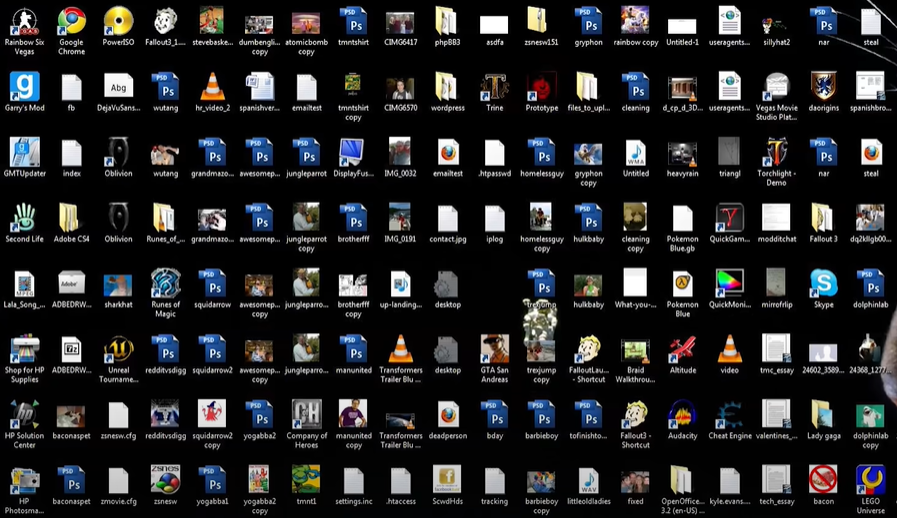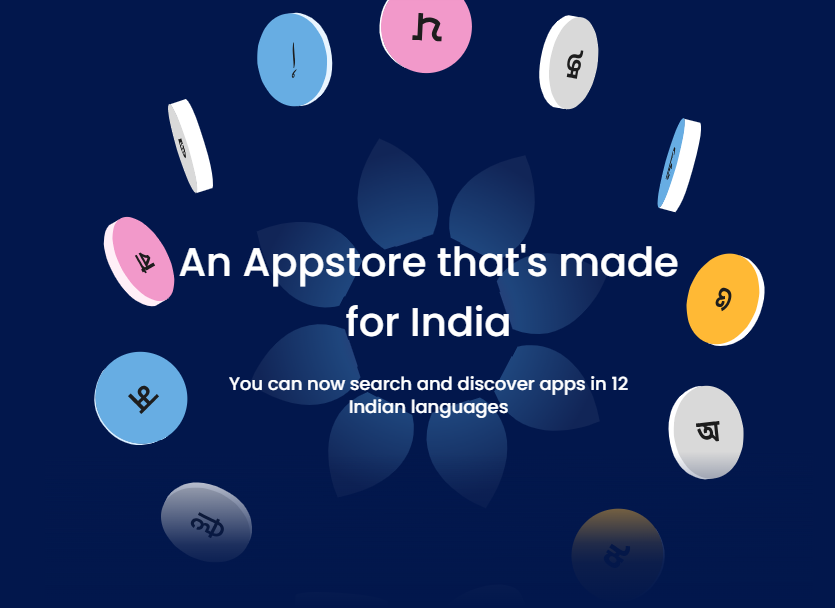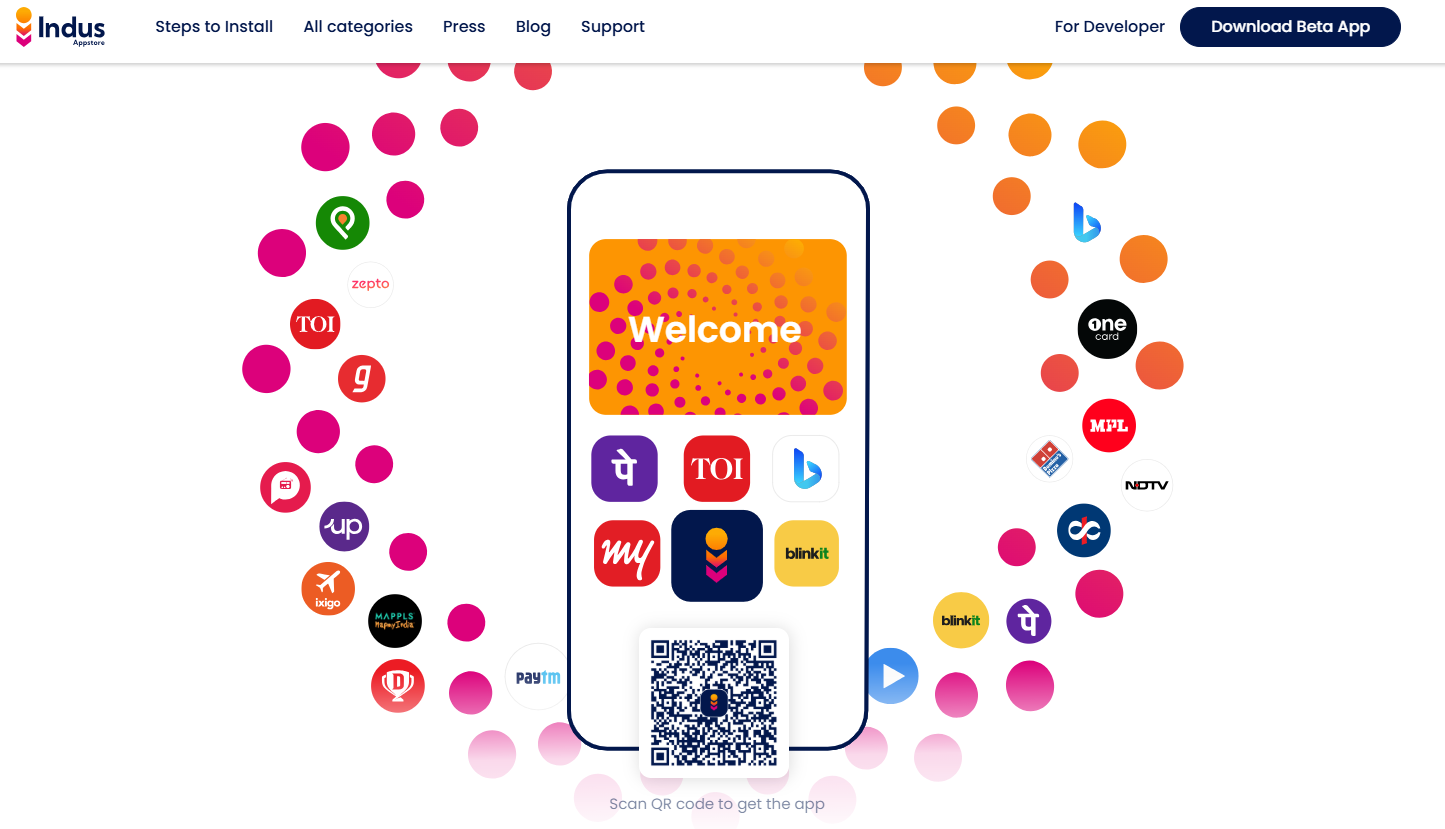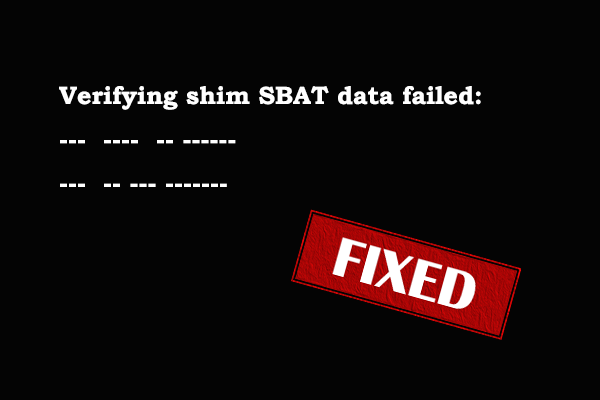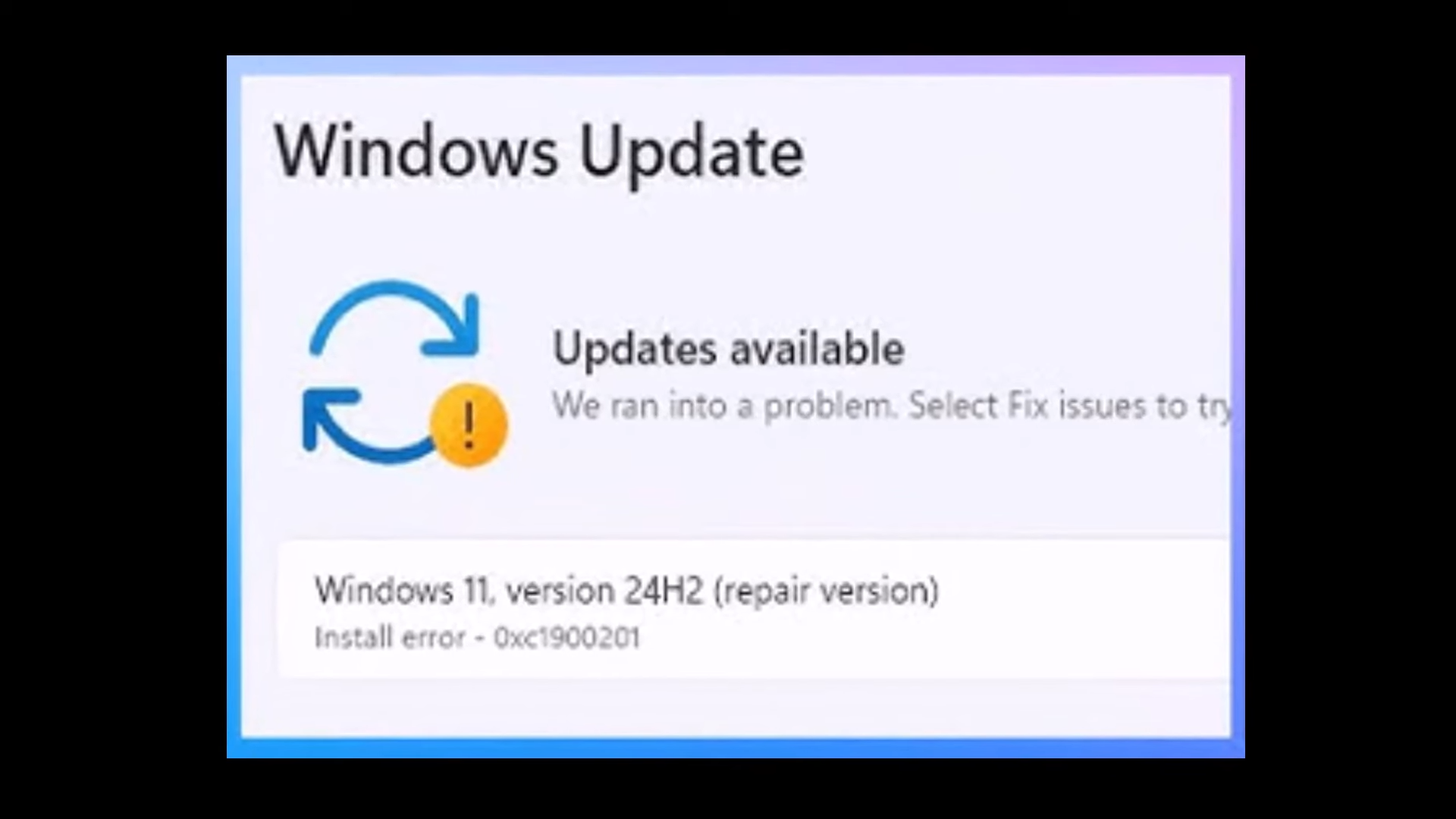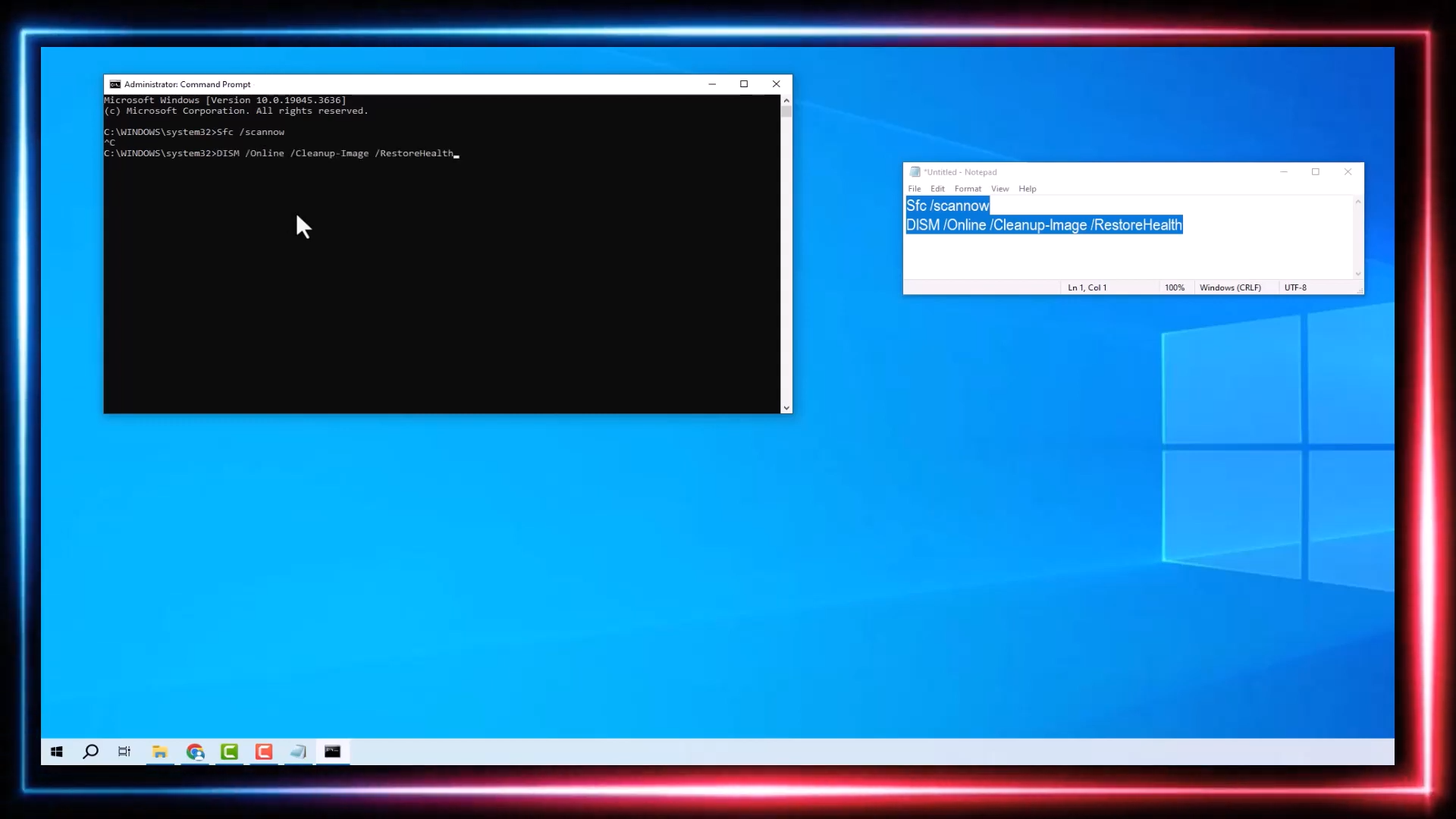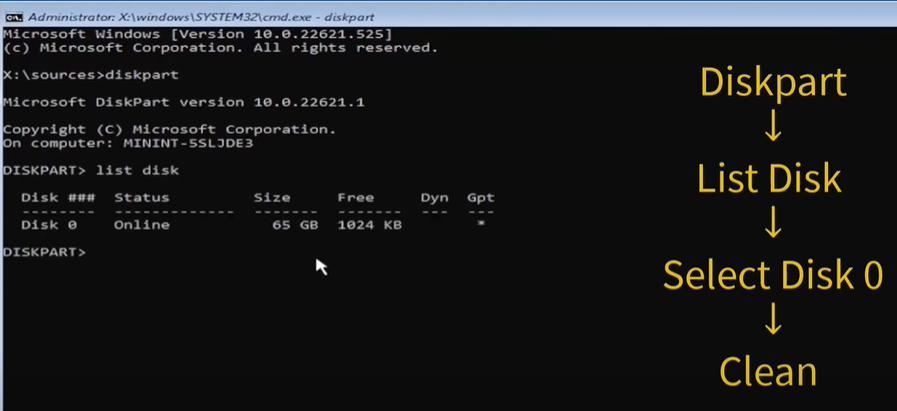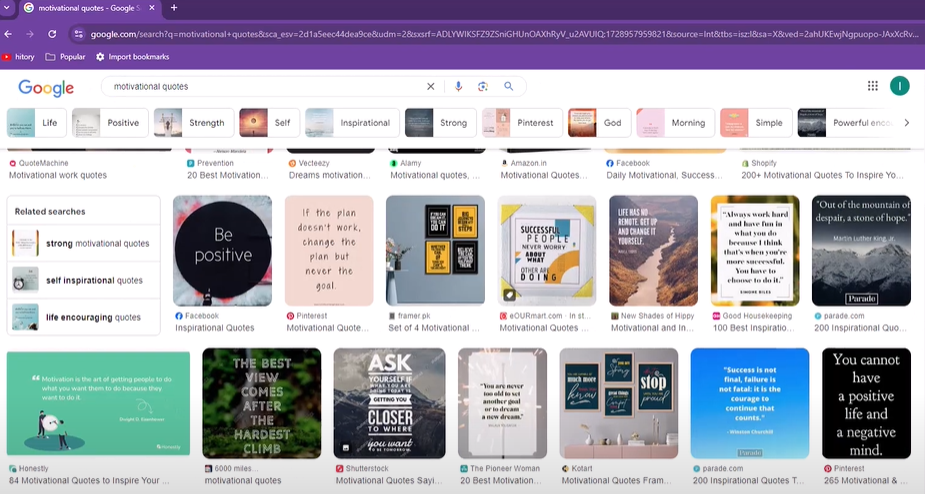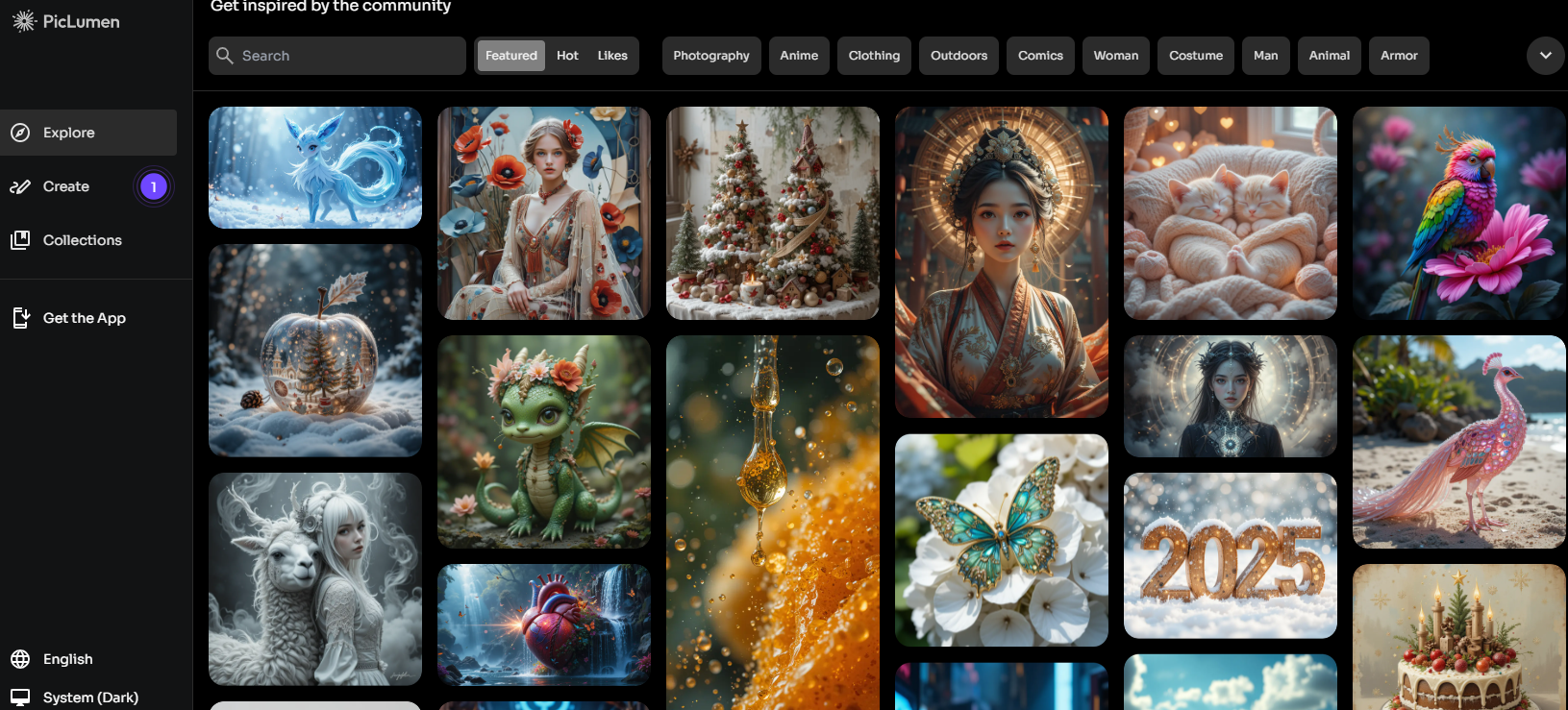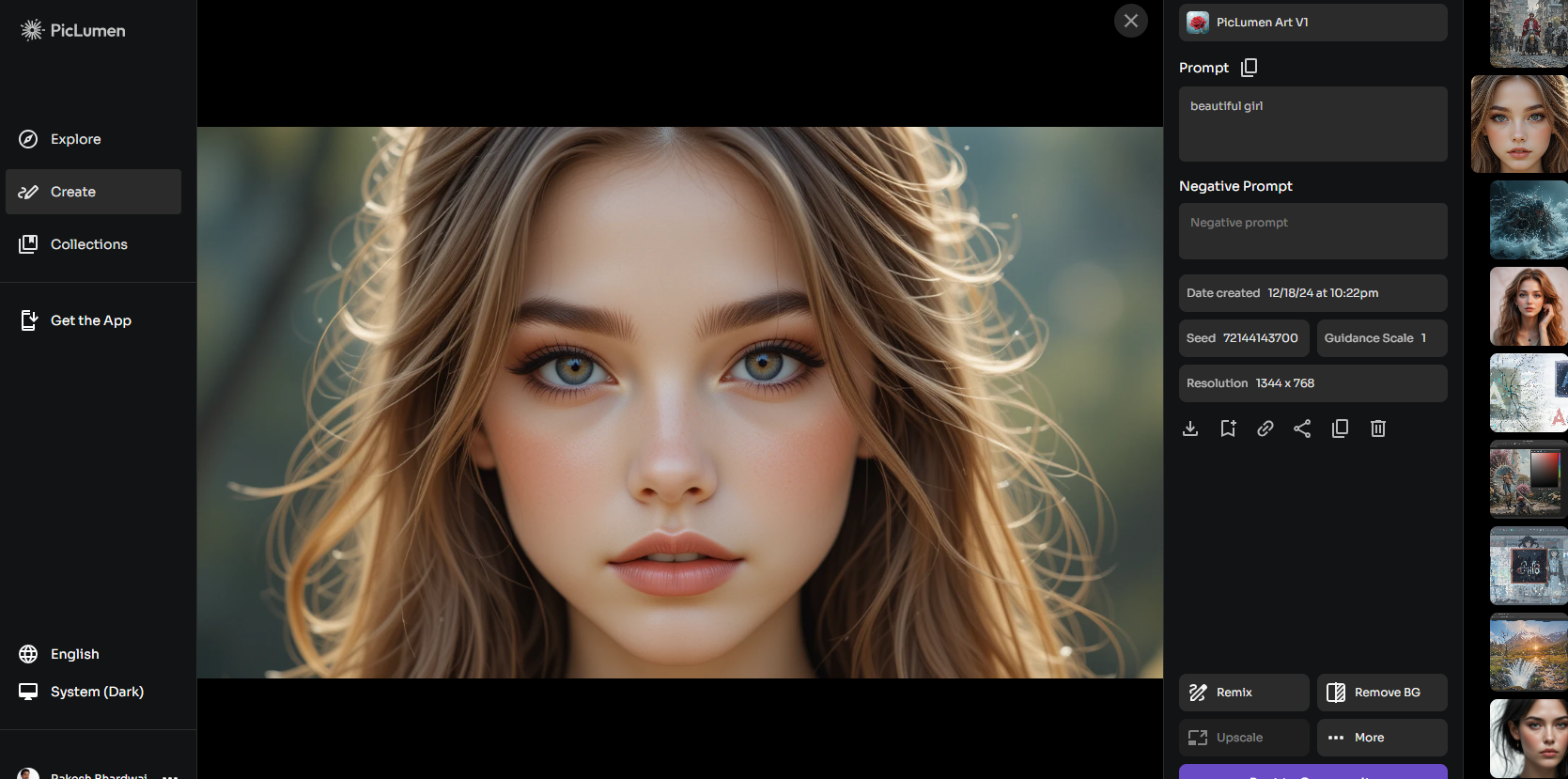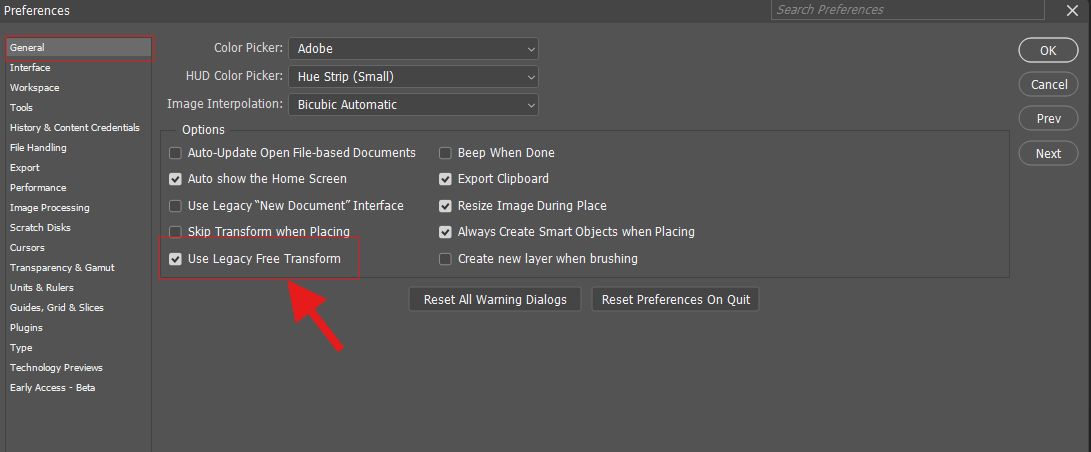With Windows 10 nearing its official end of support, many users are puzzled by Microsoft’s decision to continue adding new features to the aging operating system. This blog post explores what’s changing in the latest update, why Microsoft is still investing resources in Windows 10, and whether these updates are beneficial or a waste of effort.
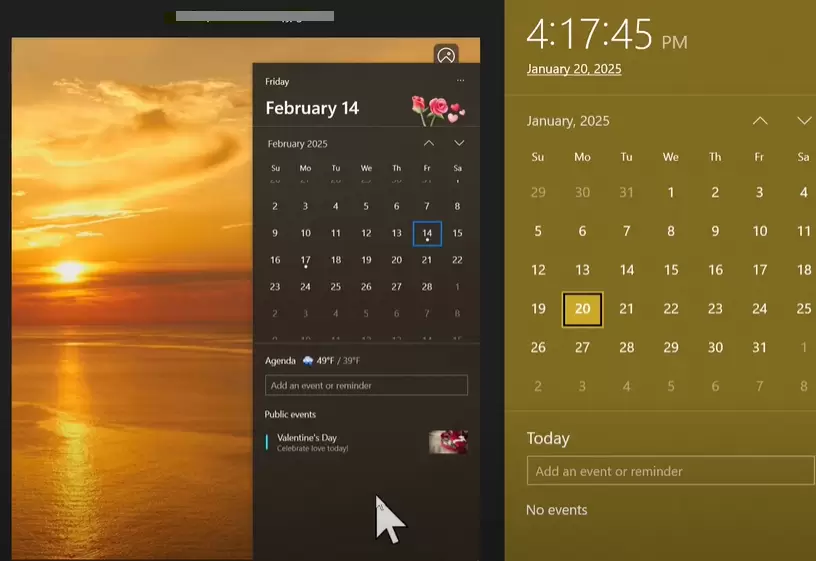
Windows 10 Support Timeline
Microsoft announced that Windows 10 will reach end-of-support in October 2025, just nine months from now. While there will be extended paid support for enterprise users, most home users will need to transition to Windows 11 or future releases.
What’s New in the Latest Update?
Despite being close to its end, the upcoming Windows 10 preview update introduces some subtle yet noticeable changes to the Clock and Calendar interface:
- Holiday and Event Highlights:
- Specific dates, like February 14th (Valentine’s Day), will now display small icons or decorations, such as flowers and hearts.
- Public holidays and notable events will be marked directly on the calendar.
- Weather Integration:
- A small weather indicator may appear at the bottom of the calendar, alongside the agenda section.
These features aim to provide a more interactive and visually engaging experience.
Why Is Microsoft Adding Features to Windows 10?
The decision to update Windows 10 raises several questions:
- Resource Allocation
- Microsoft could focus entirely on improving Windows 11, which still needs refinement.
- Updating a near-end-of-life product diverts development resources from newer platforms.
- User Engagement
- Many users have yet to switch to Windows 11, making Windows 10 updates a way to maintain engagement.
- Some business environments may require continued support as they plan their transition.
- Feature Testing
- It’s possible these smaller updates act as test beds for future features in Windows 11 or beyond.
Regional Availability
Currently, it seems these updates may roll out primarily to U.S. users. Insider builds already show partial implementations, but not all features are available globally.
Is It Worth It?
The general sentiment among users and industry experts is that:
- Windows 11 needs more attention: Microsoft should prioritize performance, stability, and user experience improvements in its flagship OS.
- Windows 10 updates are unnecessary: Given its limited lifespan, new features offer diminishing returns for most users.
Final Thoughts
Microsoft’s continued updates to Windows 10 may be puzzling, but they reflect the company’s balancing act between supporting legacy systems and innovating with newer ones. While small additions like calendar enhancements and weather widgets may be interesting, the real focus should be on shaping the future of Windows 11.
If you’re a Windows 10 user, enjoy these updates while they last—but keep an eye on the clock as Windows 11 continues to evolve.
Tags: Windows 10 updates, Windows 11 features, Microsoft calendar update, end-of-life Windows 10, Windows weather widget, Windows holiday calendar
Hashtags: #Windows10 #Windows11 #MicrosoftUpdates #CalendarFeatures #WindowsWeather #TechNews #OSUpdates #EndOfSupport #Microsoft