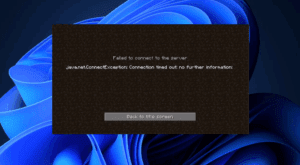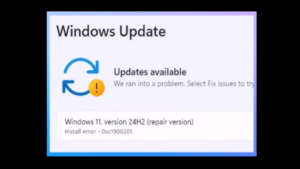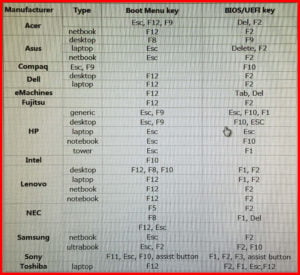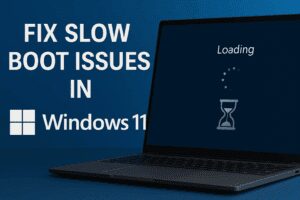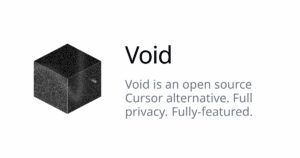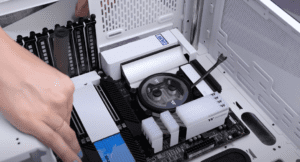The Windows 11 24H2 update has sparked a lot of discussion among users. Some are eager to move forward, while others prefer to stick with their current version. This detailed guide will clarify what 24H2 offers, how it compares to previous versions, and why you might choose to upgrade—or delay.
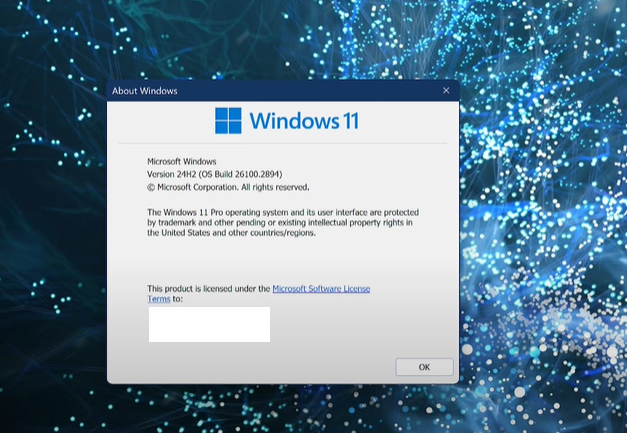
What Is Windows 11 24H2?
Windows 11 24H2 is the latest feature update, bringing behind-the-scenes improvements rather than major visible changes. It builds on the foundation of previous versions with under-the-hood upgrades, including:
- Wi-Fi 7 Support: Essential if you plan to use the latest Wi-Fi technology.
- Hardware and Performance Enhancements: Improved system resource management.
Unlike minor updates like 23H2, this is a significant release.
Why Consider Blocking 24H2?
Some users prefer delaying updates for various reasons. You can block 24H2 by setting your connection to metered in Windows:
- Why Block It?
- Comfort and Stability: Many users are happy with their current setup and don’t want to risk potential issues.
- Avoid Immediate Changes: Enterprise environments and power users often wait for extensive testing before upgrading.
How to Set a Metered Connection:
- Go to Settings → Network & Internet.
- Select Properties for your active connection.
- Turn on Set as metered connection.
This prevents automatic installation of major updates.
Addressing Concerns About 24H2
Some users reported problems with early releases of 24H2, leading to its reputation as a “buggy” update. However, most users experience no issues.
- Blockers in Place: Microsoft applies update blockers for configurations known to cause problems. If you see the update available, it means no critical blockers apply to your system.
- Higher Than Average Issues: Early releases had more bugs than 23H2, but these have been addressed over time.
Key Differences You Might Not Notice
Many improvements in 24H2 are not immediately visible:
- Enhanced Security Foundations: Improved performance for new hardware.
- Wi-Fi 7 Compatibility: If you invest in Wi-Fi 7 devices, 24H2 is required.
Common Questions Answered
- Why Was One Machine Updated, but Another Wasn’t?
- Microsoft rolls out updates in waves. Even identical systems may not receive updates simultaneously.
- A blocker might have been applied after the first system updated.
- Is 24H2 More Secure?
- No, 24H2 is not inherently more secure than 23H2. It includes new features, but its security level is comparable.
Why You Will Eventually Need 24H2
Windows updates have a lifecycle.
- 23H2 Will Expire: Support ends within two years of its release, meaning 24H2 is a necessary step before future updates.
- Future Updates Depend on 24H2: Expect Windows 12 or 25H2 to require it as a baseline.
You might be intrested in these too!
- Windows 11 24H2 Introduces ‘Quick Machine Recovery’: A New Automatic Repair Feature to Prevent Boot Failures
- Ultimate Manual Optimization Guide for Windows 11 24H2 (No Tools Required)
- Fix Windows 11 24H2 Update Failure Caused by Voicemeeter Driver Error
- How to Install Windows 11 24H2 on Unsupported Hardware (2024 Guide)
- Windows 11 24H2 Update KB5044384: Bug Fixes & How to Install
Final Thoughts
Whether you upgrade or block Windows 11 24H2 depends on your needs. If you prefer stability, blocking with a metered connection is a practical solution. If you want the latest features, 24H2 offers many unseen enhancements. Microsoft’s safeguards ensure that when the update appears on your system, it is likely safe to install.
Tags: Windows 11 update, Windows 24H2, Wi-Fi 7 compatibility, update blockers, metered connection, Windows 11 feature updates
Hashtags: #Windows11 #WindowsUpdate #24H2 #WiFi7 #TechTips #MicrosoftWindows #UpdateManagement #PCPerformance #WindowsBlocking