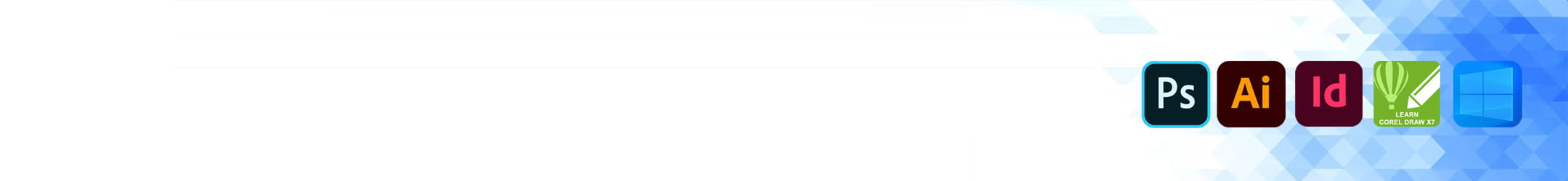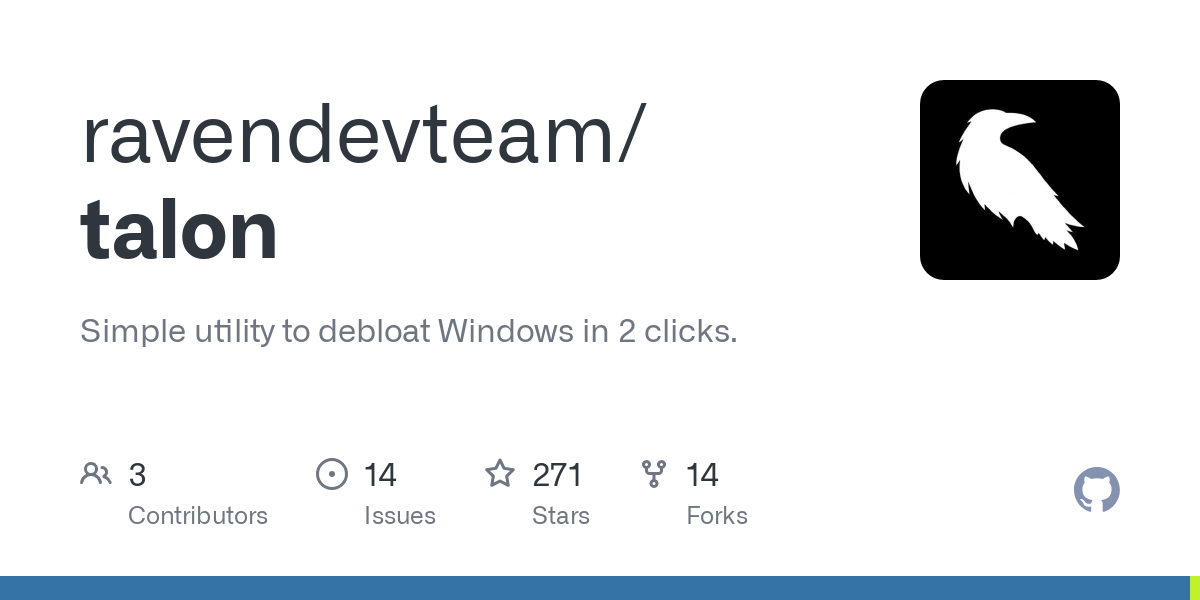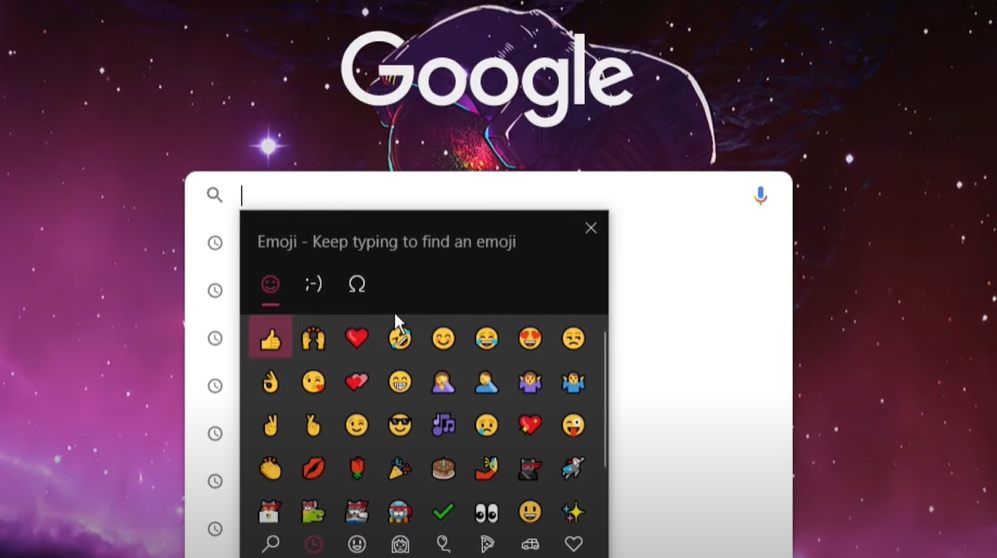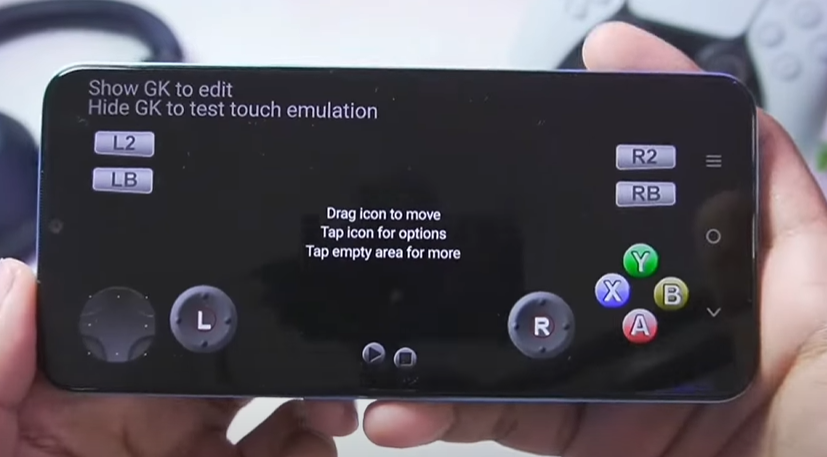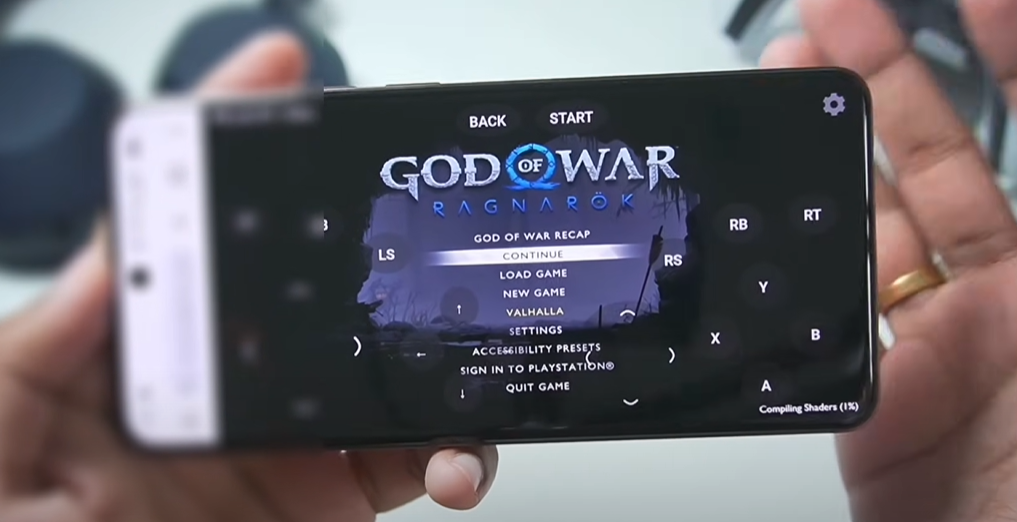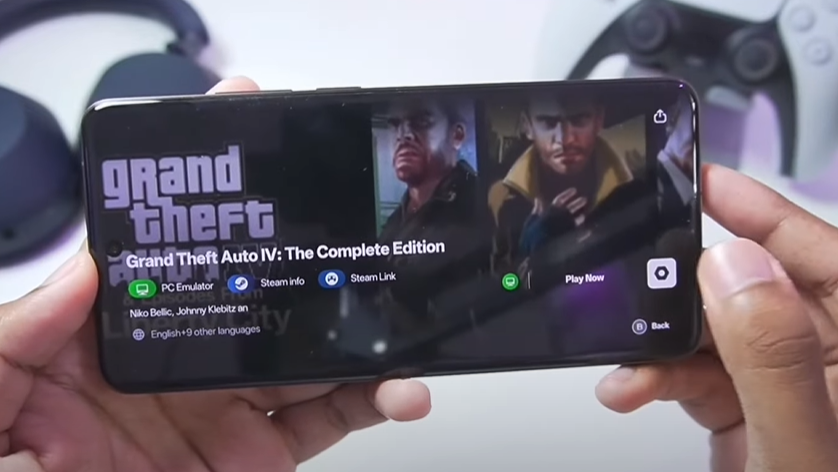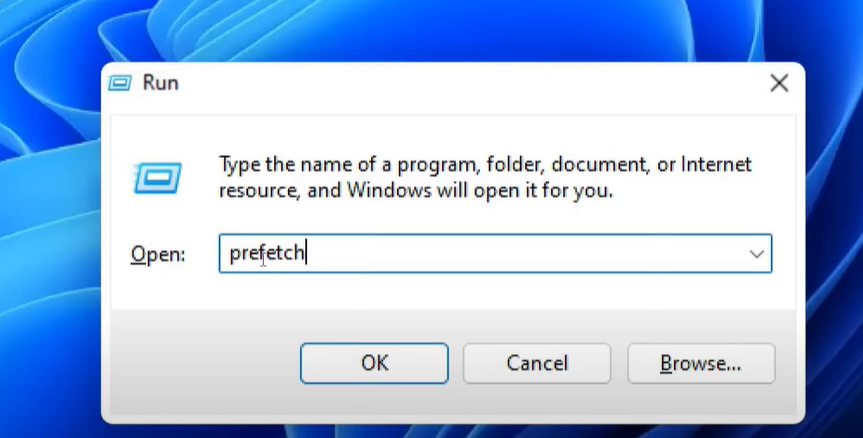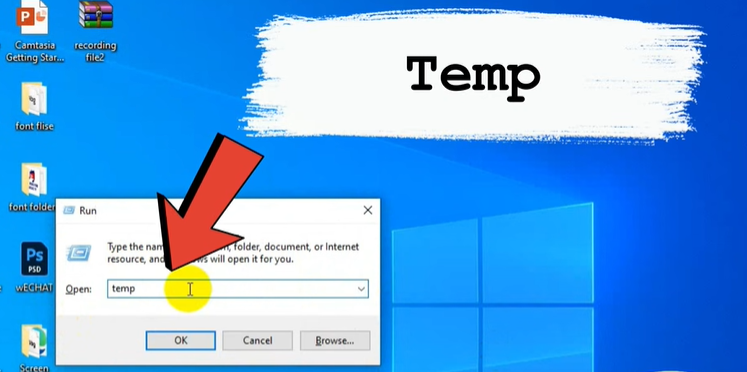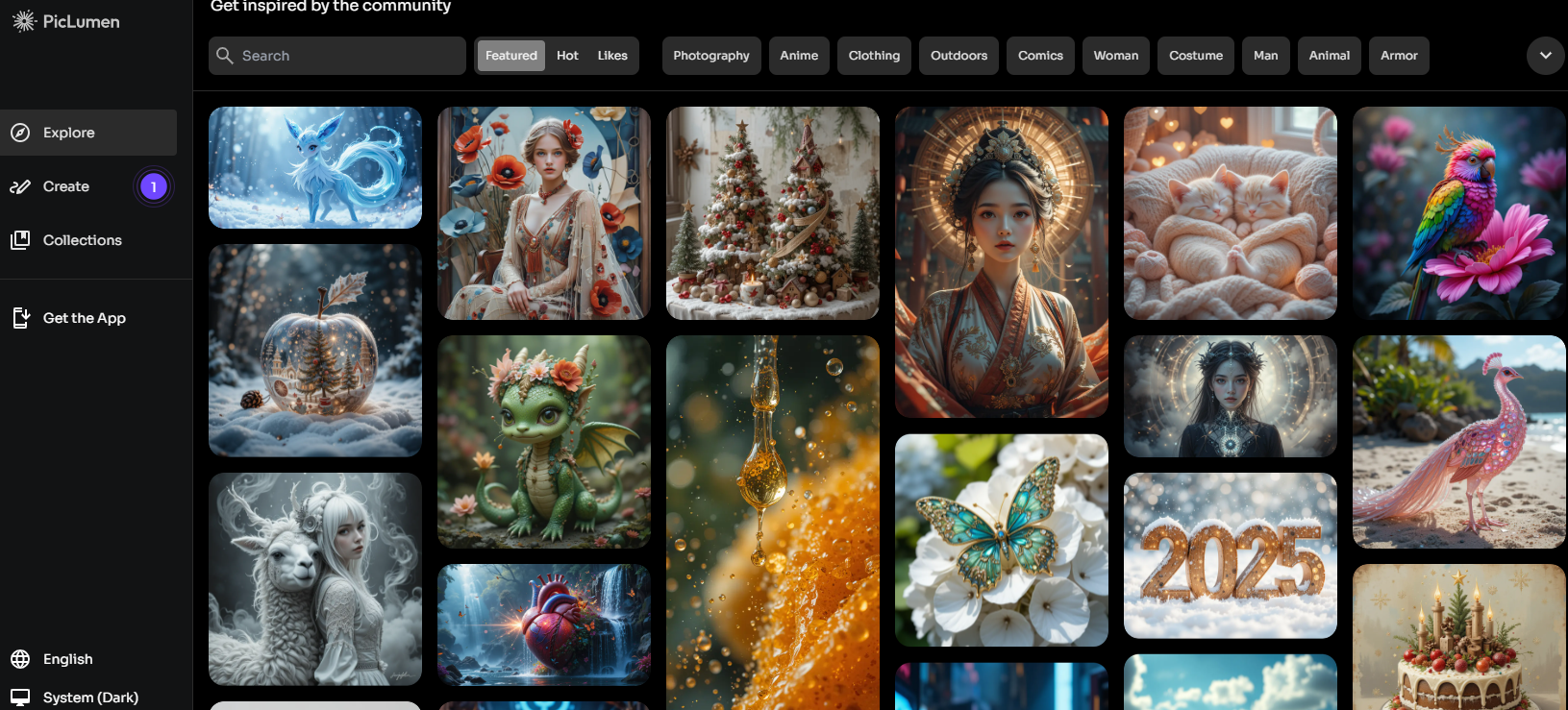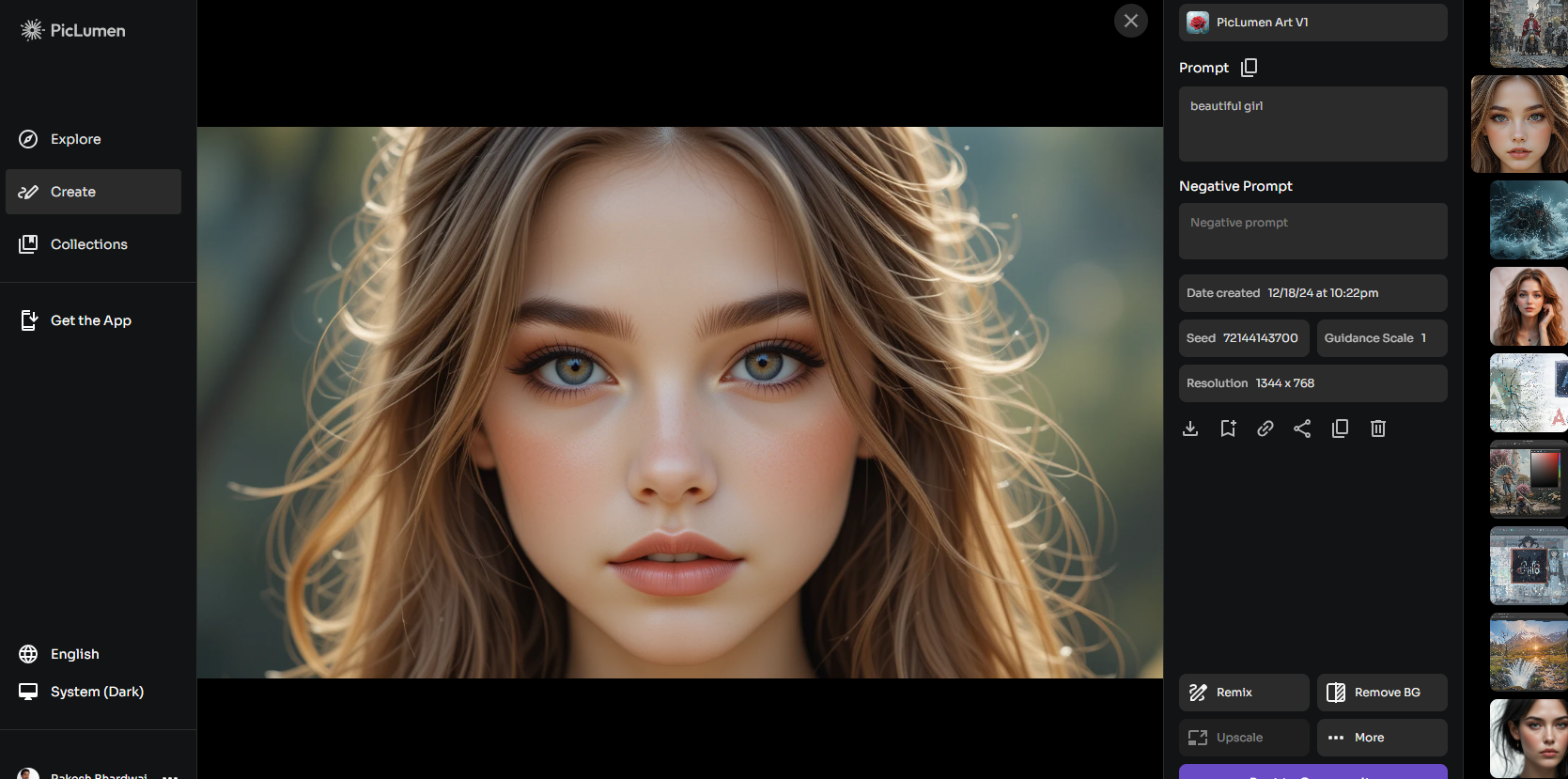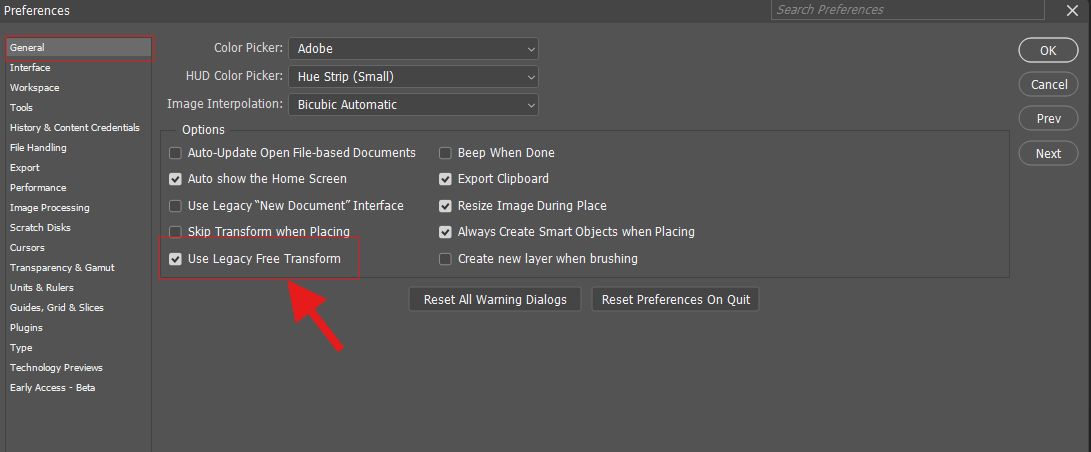If you need to reinstall Windows 11 or keep a record of your product key, you can retrieve it easily without any additional software. This guide will walk you through using the Command Prompt to find your Windows 11 product key.
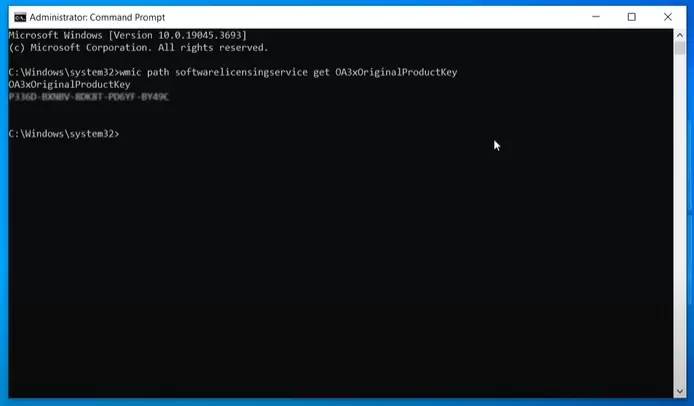
Step-by-Step Instructions
Step 1: Open Command Prompt as Administrator
- Click on the Start button or press the Windows key on your keyboard.
- Type CMD in the search bar.
- Right-click on Command Prompt in the search results.
- Select Run as administrator to open Command Prompt with administrative privileges.
- If prompted by User Account Control (UAC), click Yes.
Step 2: Run the Command
- In the Command Prompt window, type the following command exactly:
wmic path SoftwareLicensingService get OA3xOriginalProductKey - Press Enter.
Step 3: View the Product Key
- The command will display your Windows 11 product key directly beneath the line you entered.
Additional Tips
- Keep Your Product Key Secure: Treat your product key as sensitive information to prevent unauthorized use.
- Check Administrative Access: You must run Command Prompt as an administrator for the command to work.
- Digital Licenses: If your Windows 11 installation is tied to a digital license linked to your Microsoft account, this method retrieves the local product key.
Conclusion
Using Command Prompt is a straightforward and reliable way to find your Windows 11 product key. This method saves time and eliminates the need for third-party software. Follow this guide to quickly access your product key whenever needed.
For more useful Windows tips and troubleshooting guides, explore other articles on our website.
Tags
find Windows 11 product key, retrieve product key using CMD, Windows 11 license key, command prompt Windows key, SoftwareLicensingService key retrieval
Hashtags
#Windows11 #ProductKey #CommandPrompt #WindowsTips #LicenseKey #TechHelp