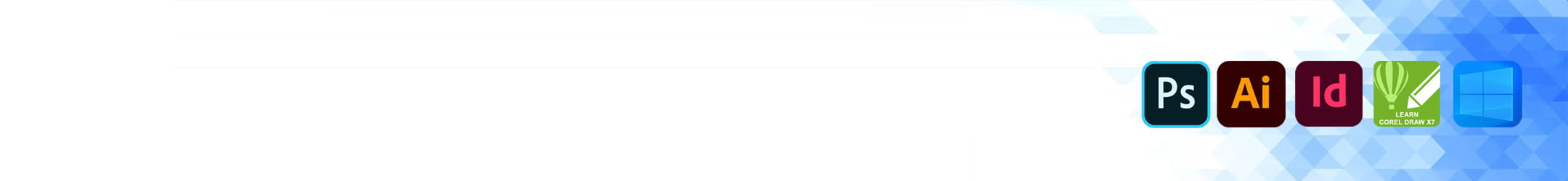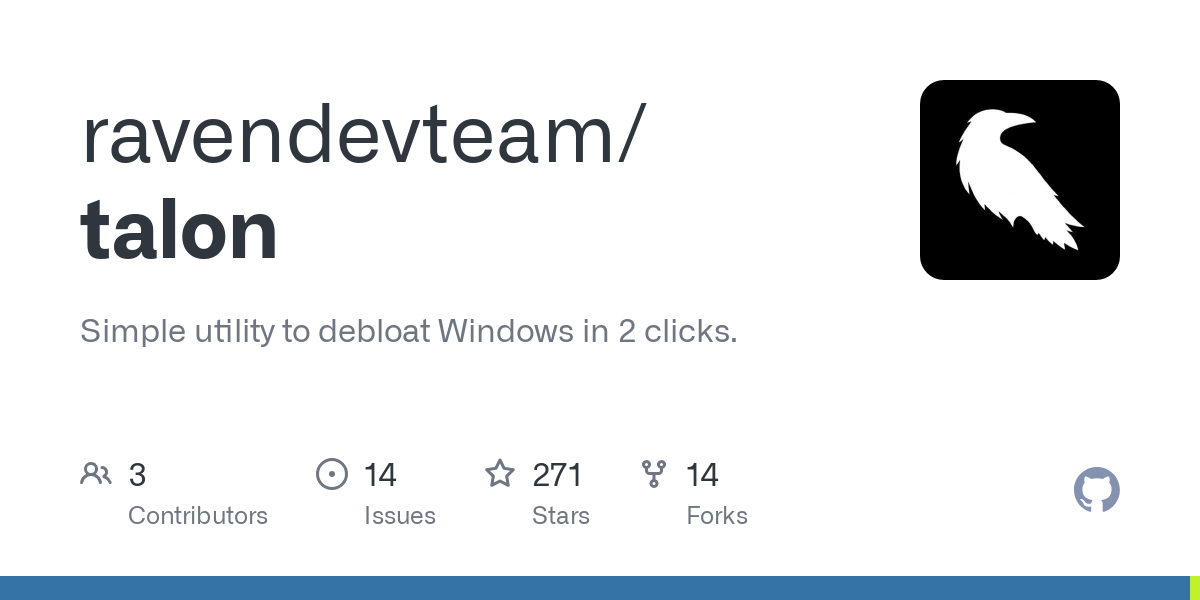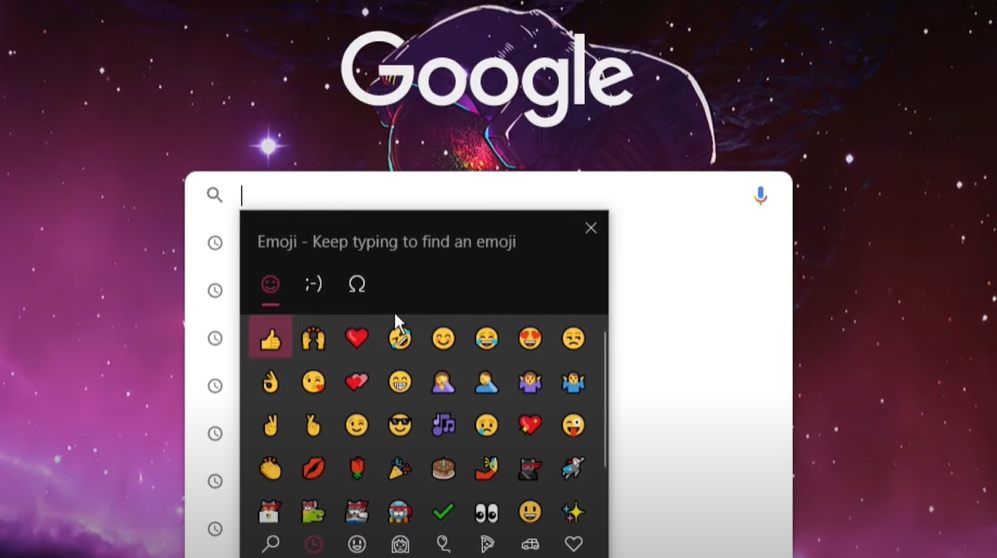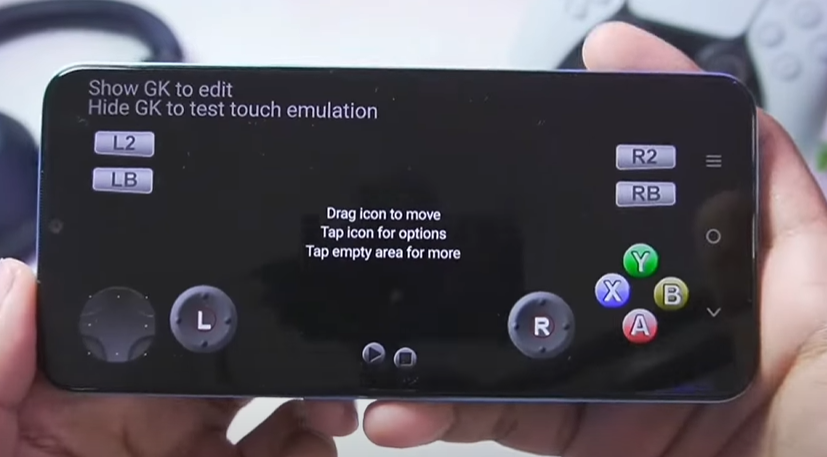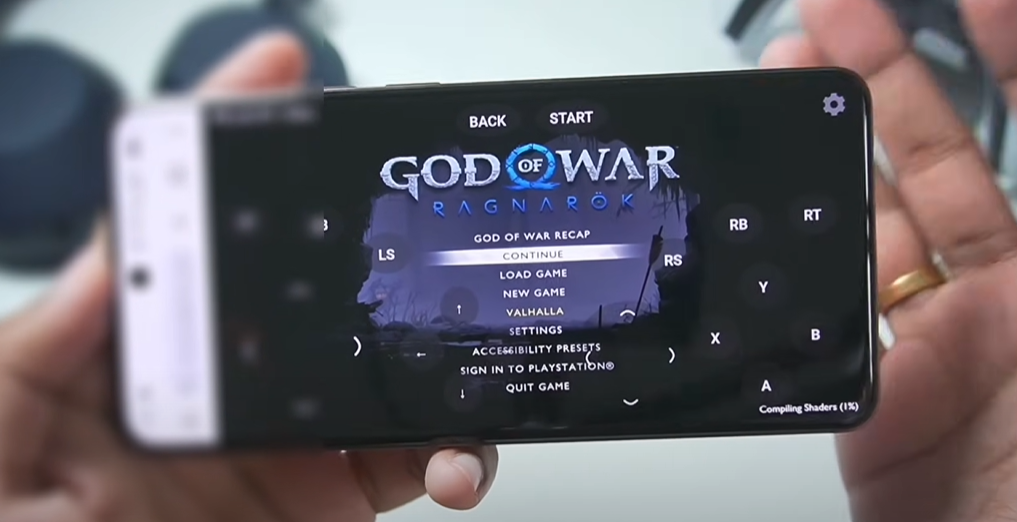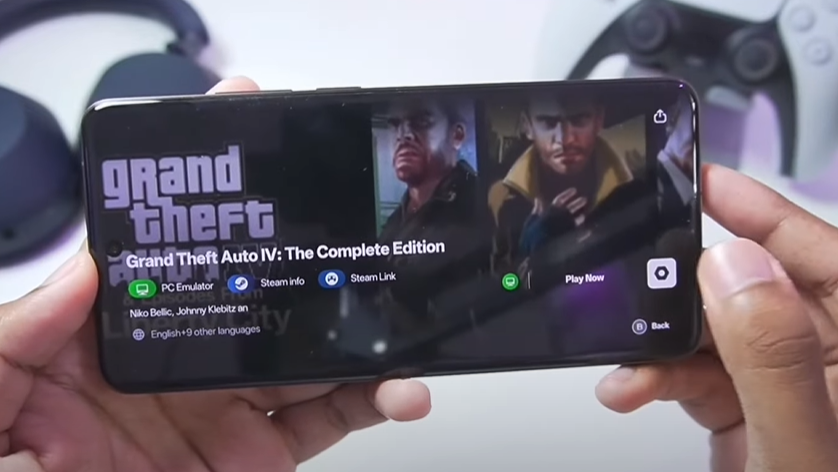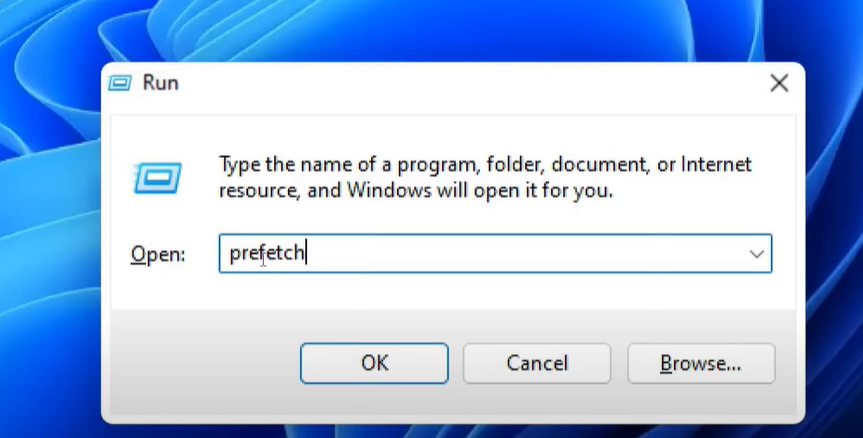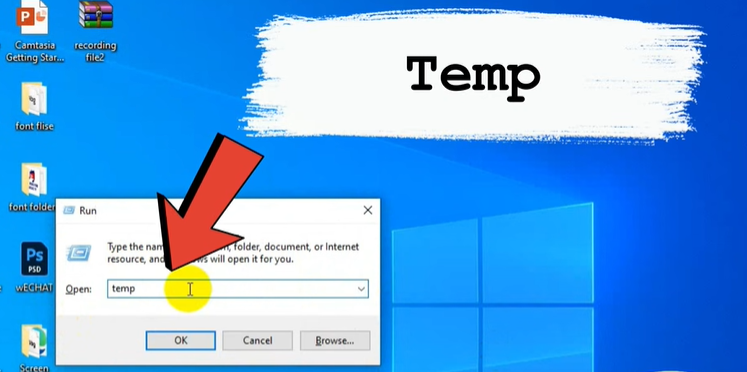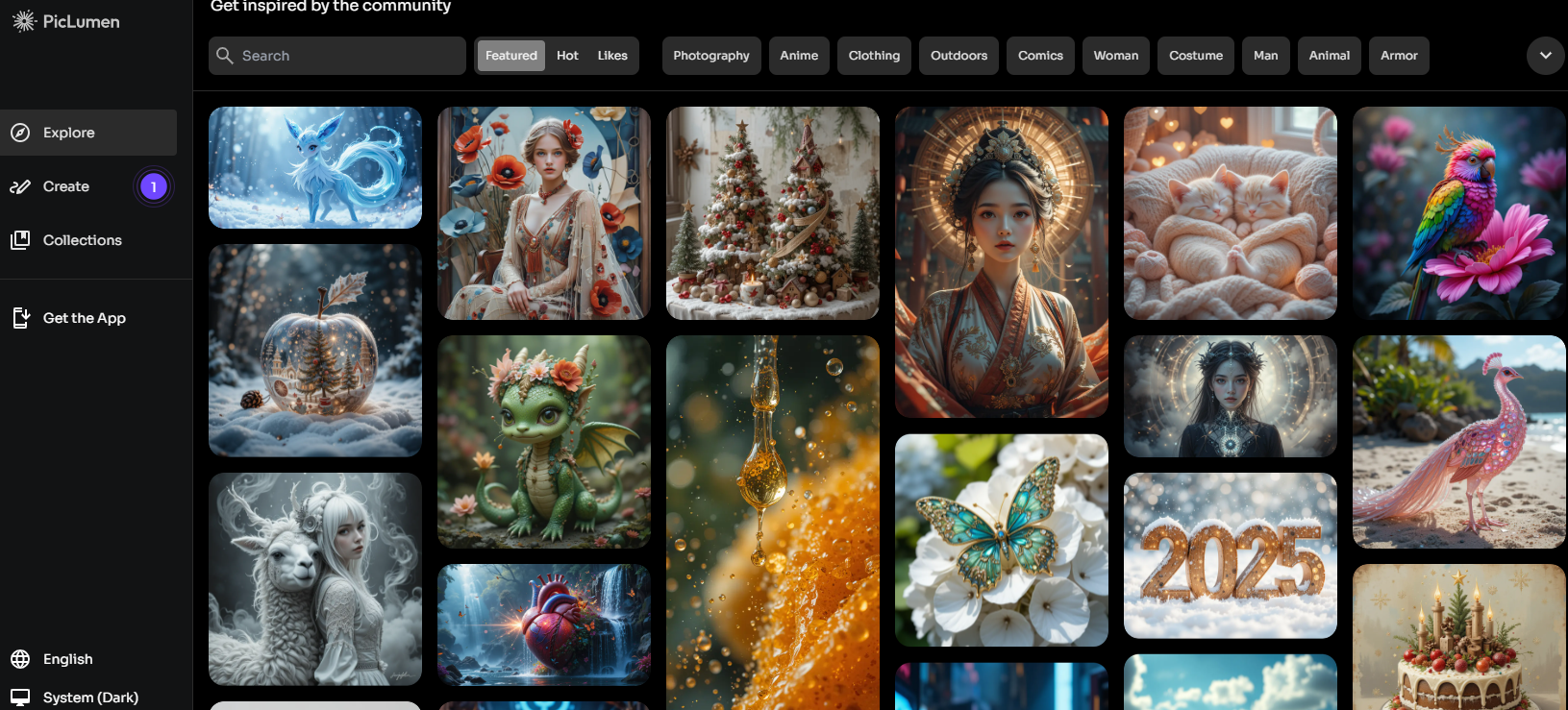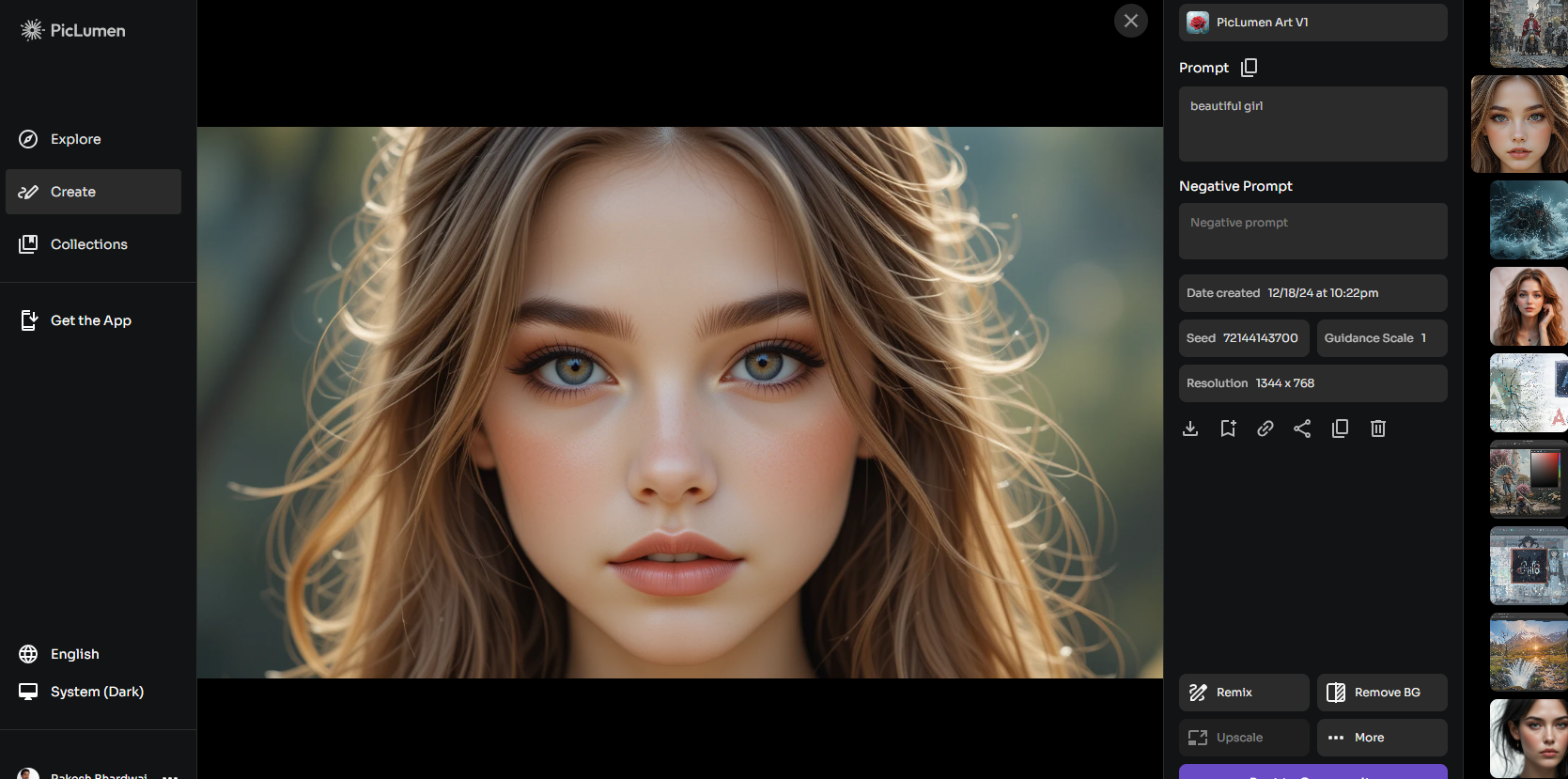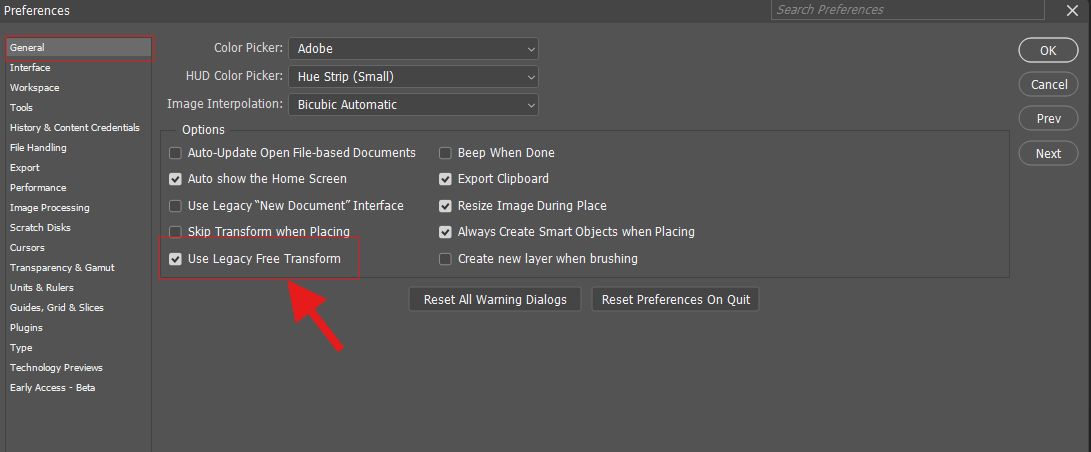If you are connected to a wireless network on your Windows device but don’t remember the password, this guide will show you how to find it. This method is helpful when you need to share your Wi-Fi password with guests or connect another device.
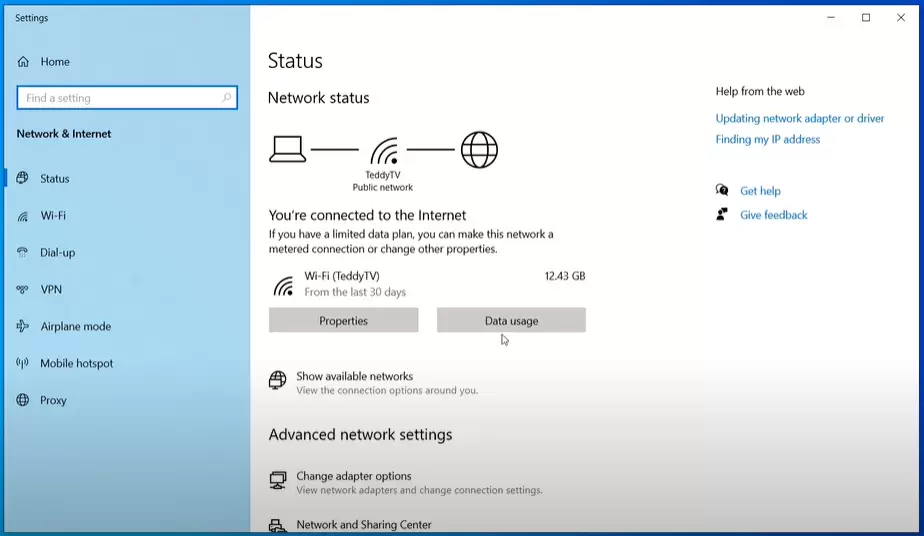
Step-by-Step Instructions
Step 1: Access Network Settings
- Right-click on the Wi-Fi symbol located in the bottom-right corner of your taskbar.
- Click on Open Network & Internet settings from the context menu.
Step 2: Open the Network and Sharing Center
- In the Network & Internet settings window, scroll down and click on Network and Sharing Center.
- This will open a new window displaying your network information.
Step 3: Select Your Active Wi-Fi Connection
- In the Network and Sharing Center window, find the Connections field.
- Click on the name of the Wi-Fi network you are currently connected to.
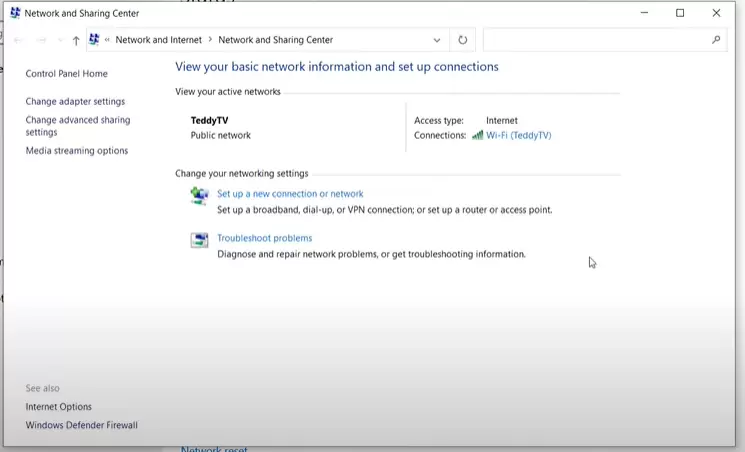
Step 4: Access Wireless Properties
- A Wi-Fi Status dialog box will appear, showing details about your connection such as speed and signal quality.
- Click on the Wireless Properties button.
Step 5: View Security Settings
- In the Wireless Network Properties window, go to the Security tab.
- Locate the Network security key field. This is where your Wi-Fi password is stored.
- Check the box labeled Show characters to reveal the password in plain text.
Additional Tips
- If the Show characters checkbox is grayed out, you may need administrative privileges on the computer to access this feature.
- Keep your Wi-Fi password secure and avoid sharing it with unknown users.
Conclusion
Finding your Wi-Fi password on a Windows device is quick and simple. This guide provides a step-by-step solution to retrieve your password without needing to reset or reconfigure your network.
For more useful troubleshooting tips and guides, explore other articles on our website.
Tags
find Wi-Fi password Windows, Wi-Fi password retrieval, network security key, wireless network properties, network settings Windows
Hashtags
#WiFiPassword #WindowsTips #NetworkSettings #WirelessSecurity #TechHelp #Windows10