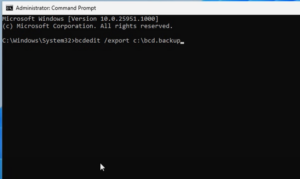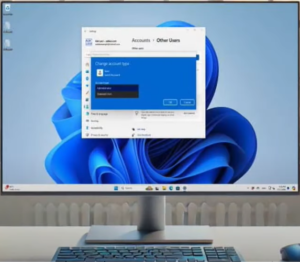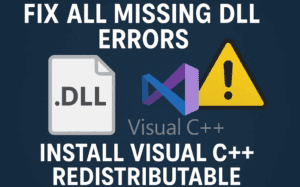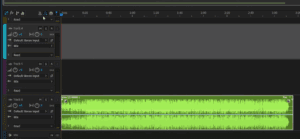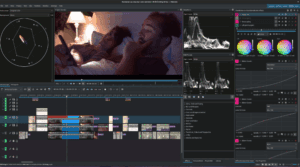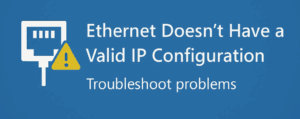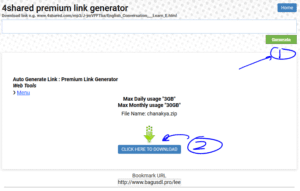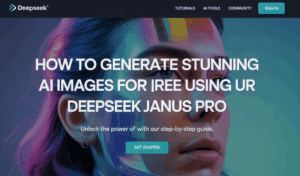Artificial Intelligence (AI) has revolutionized how we interact with technology, opening the doors to limitless creativity and automation. From generating art and music to cloning your voice and creating 3D models, AI tools can do it all. In this article, we explore some of the most impressive AI tools available today and how you can use them.

1. Lexica.art: The AI Art Generator
Lexica is an AI art generator that simplifies creating stunning images from text descriptions. It is similar to popular tools like Midjourney and Stable Diffusion but is more user-friendly.
Steps to Use Lexica:
- Visit Lexica and click Generate to get started.
- Sign in with your Google account.
- Enter a descriptive prompt, such as “a tiny alligator swimming in a teacup.”
- Adjust canvas dimensions if desired.
- Click Generate to produce three unique art pieces.
Bonus Features:
- Use famous people’s names (e.g., “Elon Musk playing basketball”) for lifelike portraits.
- Upload reference images and use the guidance scale to control the influence of your description.
Note: AI art models may struggle with rendering hands and limbs accurately.
2. Descript.com: Clone Your Voice
Descript allows you to create a perfect AI clone of your voice for text-to-speech applications.
Steps to Clone Your Voice:
- Download Descript from Descript.
- Open the app and click Voices, then select Create a New Voice.
- Record a 10-minute audio clip of your voice.
- Upload the audio file and transcribe it.
- Review and submit the training data.
In about 24 hours, your AI voice clone will be ready. Simply type text, and Descript will convert it to speech in your cloned voice.
Important: Descript asks for confirmation that you own the voice you are cloning.
3. Newbert.com: Create AI Music
Generate unique music tracks by mixing genres or using prompts.
Steps to Create AI Music:
- Visit Mubert and click the plus icon.
- Choose genres or moods to blend different sounds.
- Alternatively, enter a prompt (e.g., “Drake rapping hip-hop”).
- Click Generate to produce your track.
4. Uberduck.ai: AI-Generated Rap
Uberduck lets you create custom AI rap vocals with famous rapper voices.
Steps to Generate AI Rap:
- Go to Uberduck and sign in with Gmail.
- Select Text-to-Speech and type your lyrics.
- Choose a voice from the dropdown menu (e.g., Drake or Eminem).
- Click Synthesize to hear your AI rap.
Note: Uberduck is for entertainment and non-commercial use.
5. NVIDIA Canvas: Turn Paintings into Realistic Images
This tool transforms simple brush strokes into detailed landscape images.
Steps to Use NVIDIA Canvas:
- Download and install NVIDIA Canvas.
- Use brushes labeled with descriptions like “cloud” or “mountain.”
- Paint on the left canvas and watch a realistic image form on the right.
- Adjust styles and brush sizes to refine your artwork.
6. Replicate.com: Restore Old Photos
Easily bring old photos back to life with AI.
Steps to Restore Photos:
- Visit Replicate and select Image Restoration.
- Upload your photo and click Submit.
- Wait for the AI to restore your image.
For added realism, use BigColor AI to add colors to black-and-white photos.
7. Lumalabs.ai: Create 3D Models from Videos
Luma AI converts videos into detailed 3D models.
Steps to Create a 3D Model:
- Visit Luma Labs and sign in.
- Record a video circling your subject.
- Upload the video and wait for processing.
- Explore and manipulate the resulting 3D model.
8. Summary with ChatGPT and AIPRM for ChatGPT
Enhance your ChatGPT experience with helpful Chrome extensions.
Summary with ChatGPT: Automatically summarizes YouTube videos. Add it from the Chrome Web Store.
AIPRM for ChatGPT: Provides prompt templates for specialized tasks like article writing.
9. SuperMeme.ai: Generate Memes Instantly
Create memes or GIFs with AI.
Steps to Use SuperMeme.ai:
- Visit SuperMeme.
- Enter a prompt and click Generate.
- Edit text and customize the meme as needed.
10. Kyber.ai: Transform Images into Videos
Create animations from static images.
Steps to Animate Images:
- Go to Kyber and sign in.
- Upload an image and describe your animation idea.
- Choose a style and camera movements.
- Click Generate to create your video.
Conclusion
AI technology is reshaping creativity and automation. From stunning artwork and voice cloning to AI-generated music and memes, the possibilities are endless. Try these tools and experience the future of AI today!
Tags
AI tools, AI art generator, voice cloning, AI music, AI rap, 3D models, image restoration, photo editing, ChatGPT plugins, AI memes, AI animation
Hashtags
#AITools #AIArt #VoiceCloning #AIMusic #AIRap #3DModels #ImageRestoration #ChatGPT #AIMemes #AIAnimation