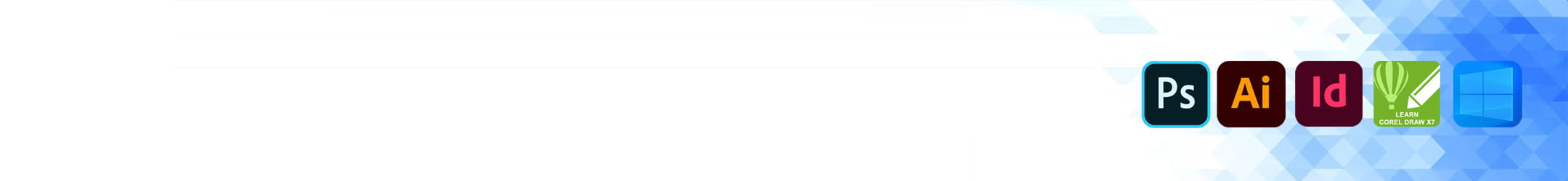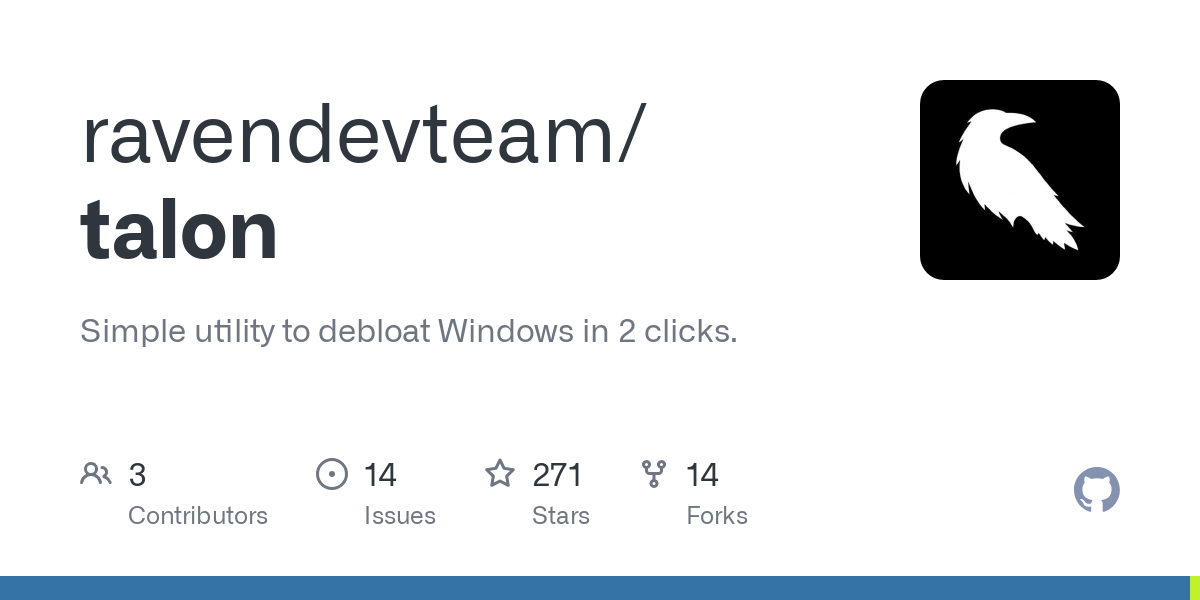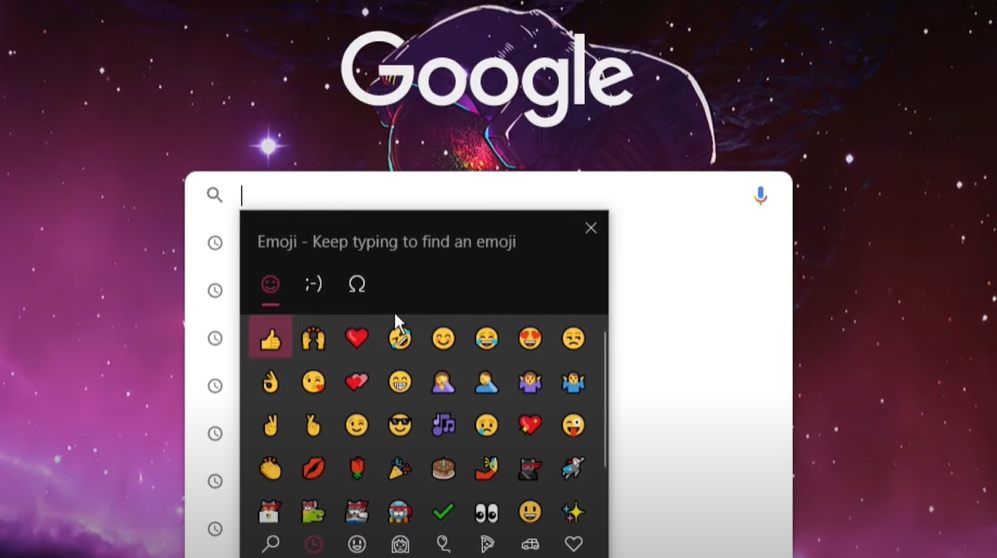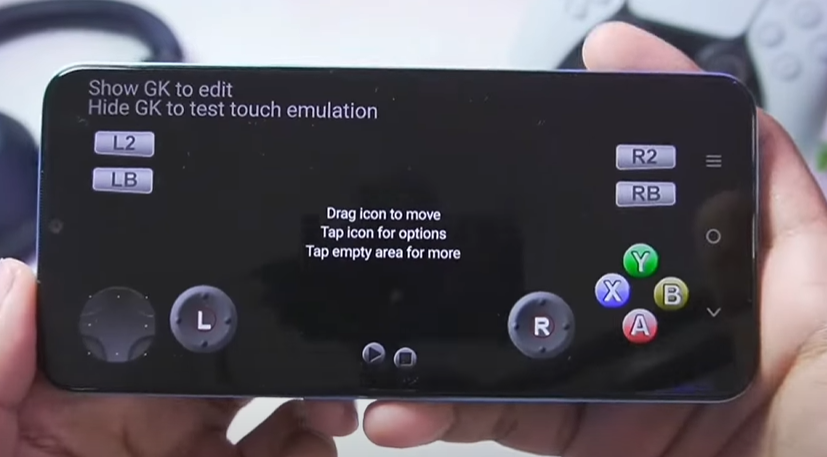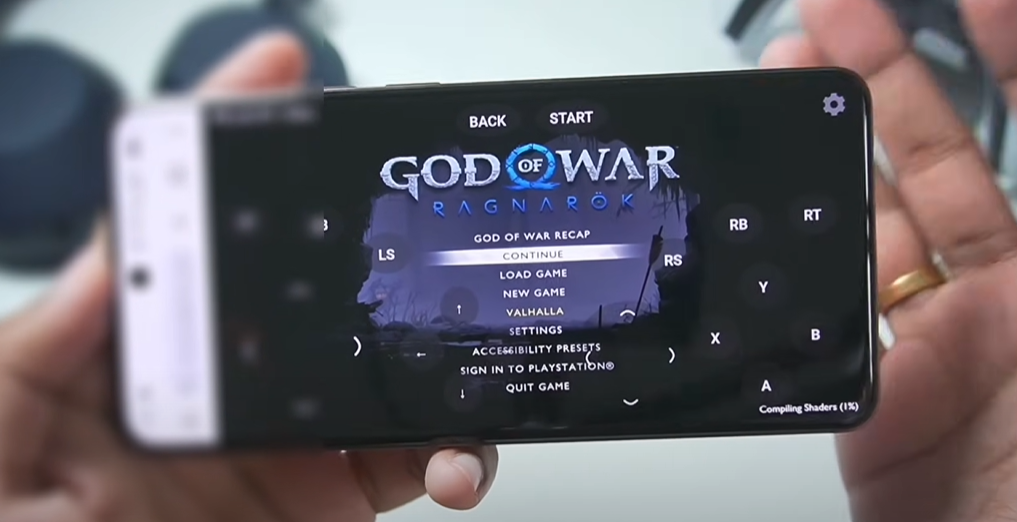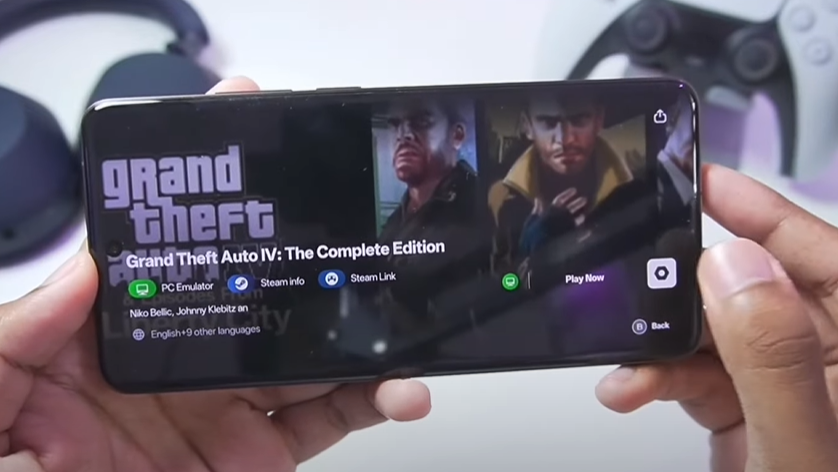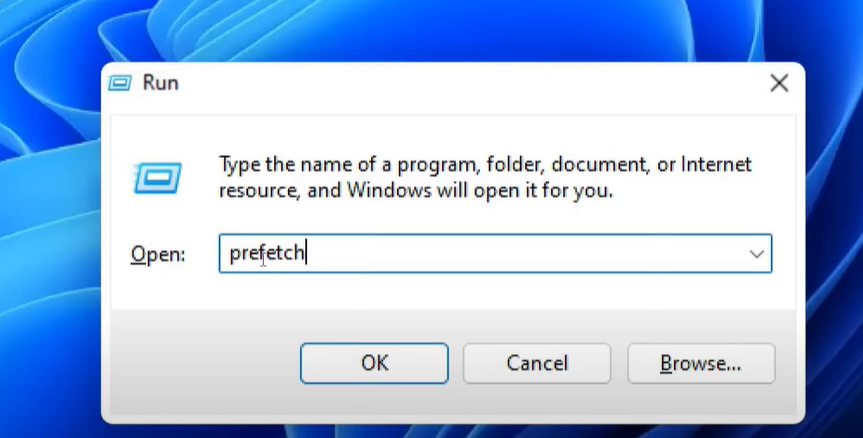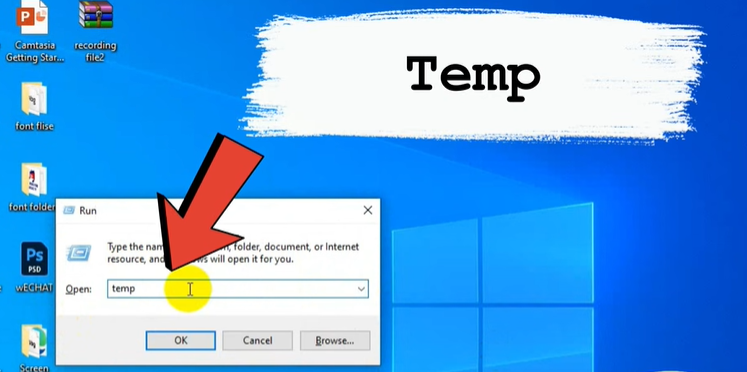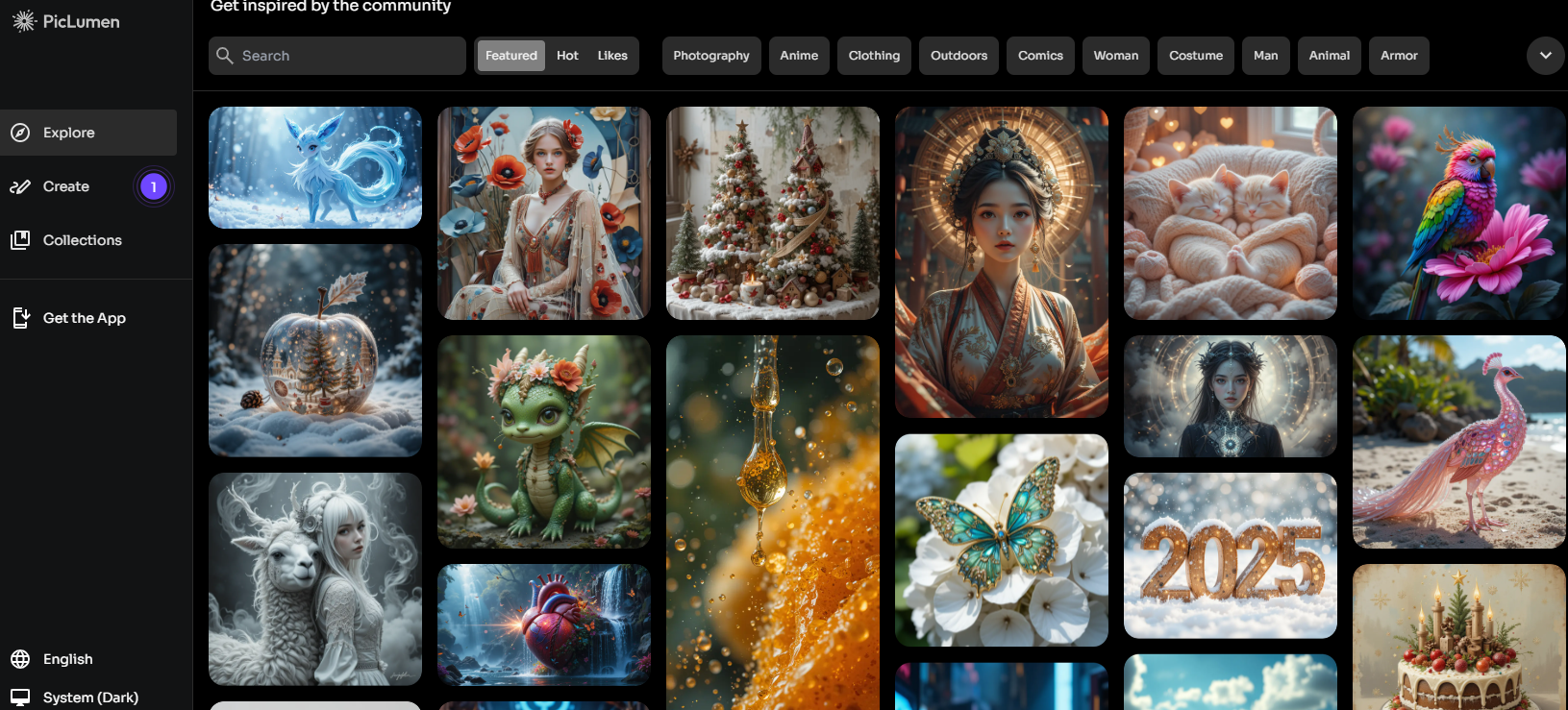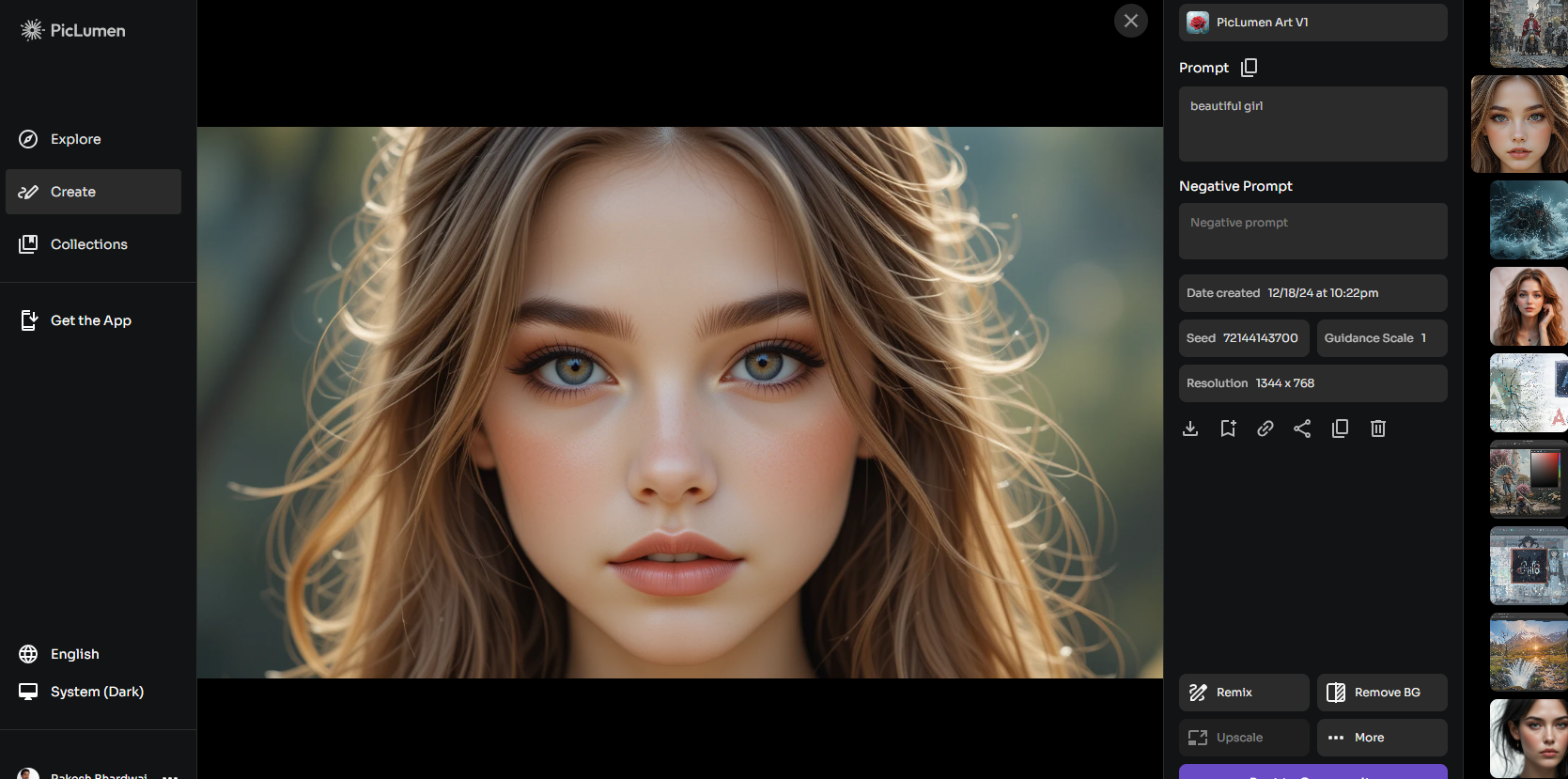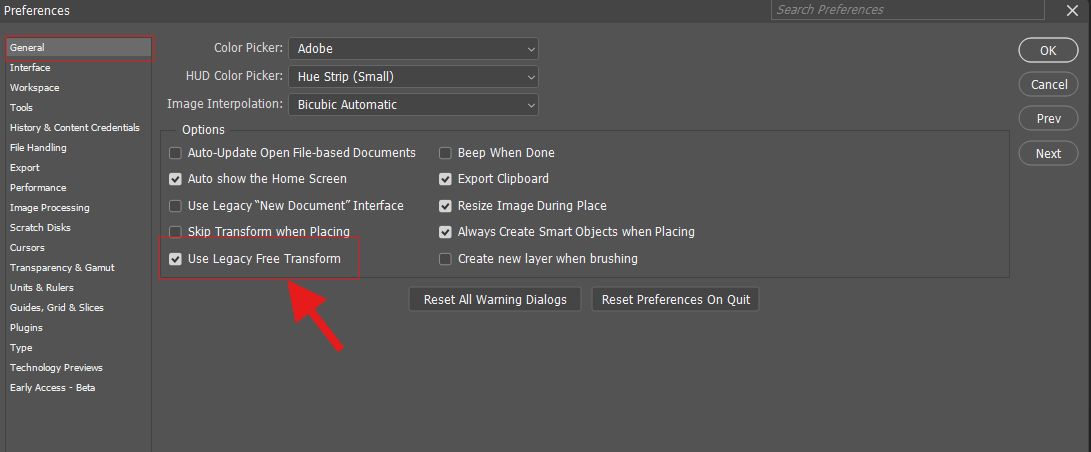In today’s rapidly evolving world of artificial intelligence, ChatGPT has emerged as a game-changer for various tasks like writing emails, creating articles, programming, and even completing school assignments. Yet, many users may feel underwhelmed, not because ChatGPT lacks capability, but because they don’t know how to communicate effectively with it. In this comprehensive guide, we’ll walk you through how to use ChatGPT step-by-step and provide tips for getting the best results.
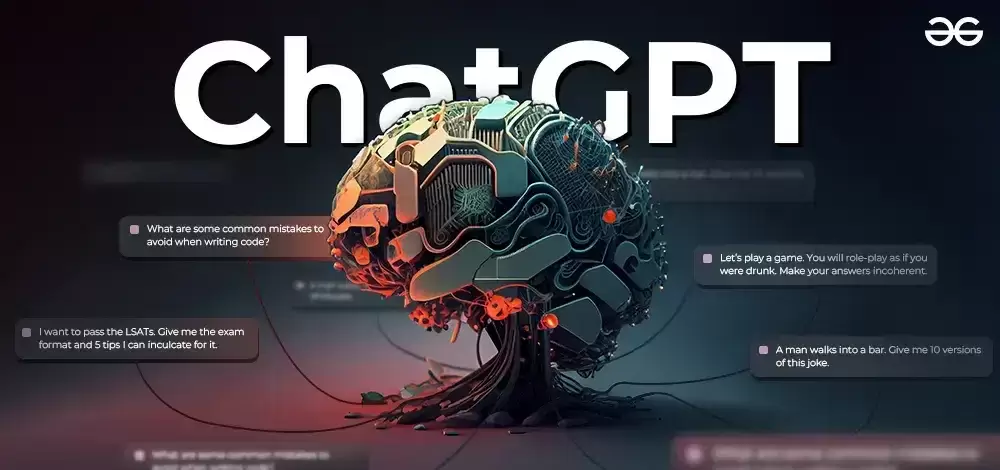
Why ChatGPT Is Transformative
ChatGPT, developed by OpenAI, stands out by providing personalized, context-aware responses rather than just presenting search results like Google. When you ask ChatGPT a question, it responds with tailored answers, giving you the feel of conversing with a knowledgeable tutor.
Let’s break down how to start using ChatGPT effectively.
Step 1: Setting Up ChatGPT on Your Computer or Phone
- Go to the Official Website: Visit ChatGPT by OpenAI on your device’s browser.
- Create an Account:
- Click on the Sign Up button.
- Enter your email address.
- Create a password.
- Verify your account using the OTP sent to your mobile number.
- Log In:
- Use your credentials to log in.
- You’ll see a screen that introduces ChatGPT. If you are using the free version, you’ll have access to GPT-3.5, while premium users can access GPT-4.
Step 2: Starting a Conversation with ChatGPT
Once logged in:
- Type Your Question: Use the chatbox at the bottom of the screen.
- Press Enter: ChatGPT will generate a response almost instantly.
Pro Tip: You can interact in multiple languages, including Hindi and English. Write in the language you are most comfortable with.
Example: If you type “अपने के बारे मैं चाट जीपीट को कैसे इस्टेमाल करूं?”, ChatGPT responds in Hindi.
Step 3: Crafting the Right Prompts
Writing a good prompt is the key to getting useful responses. Avoid vague questions—be specific.
- Weak Prompt: “Tell me about careers.”
- Strong Prompt: “I am a third-year B.Com student from Delhi University with six months until graduation. I want a remote job in UX design but have no experience. Can you suggest steps to get started and resources to learn UX design?”
The detailed context helps ChatGPT provide actionable and personalized advice rather than generic suggestions.
Step 4: Using ChatGPT for Specialized Tasks
ChatGPT can assist with:
- Writing Emails and Articles: Generate well-structured content.
- Coding and Programming: Get help with basic coding challenges.
- Homework and Assignments: Simplify research-intensive work.
What Makes ChatGPT Different from Google?
When you search on Google, it returns a list of links, leaving you to find the right answer. ChatGPT, however, delivers direct and personalized responses without extra clicks.
Example:
- Google Search: Provides links to resources.
- ChatGPT: Answers your specific query in detail.
Mastering the Art of Prompt Engineering
Prompt engineering is the skill of crafting effective inputs for AI to get the best outputs.
- Prompt: The input or question you give ChatGPT.
- Completion: The response generated by ChatGPT.
Example of a Prompt Engineering Technique
Instead of saying, “Help me get a job,” try:
- “I am a student pursuing UX design and want a high-paying remote job. What specific skills and portfolios should I build to attract tech companies?”
This approach produces a comprehensive action plan, highlighting resume tips, portfolios, and networking strategies.
Common Misconceptions About ChatGPT
Many users believe ChatGPT cannot replace human creativity, which is only partly true. If you provide poorly structured prompts, the output will be weak. Learn to write strong prompts to harness its full potential.
Final Thoughts
ChatGPT is an incredible tool if used correctly. Developing prompt engineering skills will not only improve your interactions with ChatGPT but also prepare you for emerging opportunities in AI-driven fields. Practice writing detailed, clear prompts, and watch your productivity soar.
Explore more about ChatGPT on the official ChatGPT website or get the app from Google Play Store.
Tags
AI tools, ChatGPT usage, OpenAI ChatGPT, prompt engineering, ChatGPT tutorial, ChatGPT guide, writing prompts, AI-driven productivity
Hashtags
#AI #ChatGPT #OpenAI #ProductivityTools #PromptEngineering #Chatbot #AIGuide