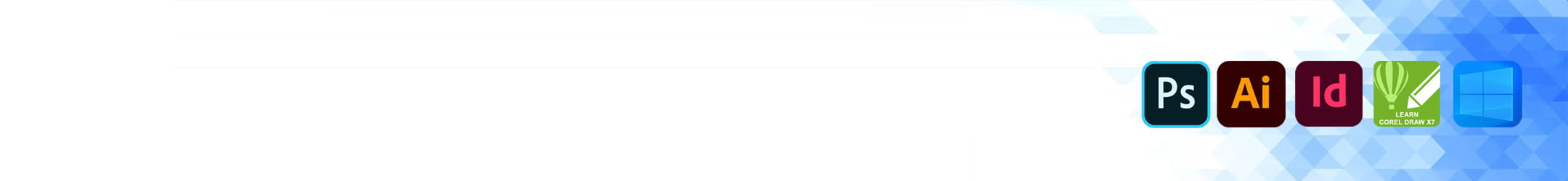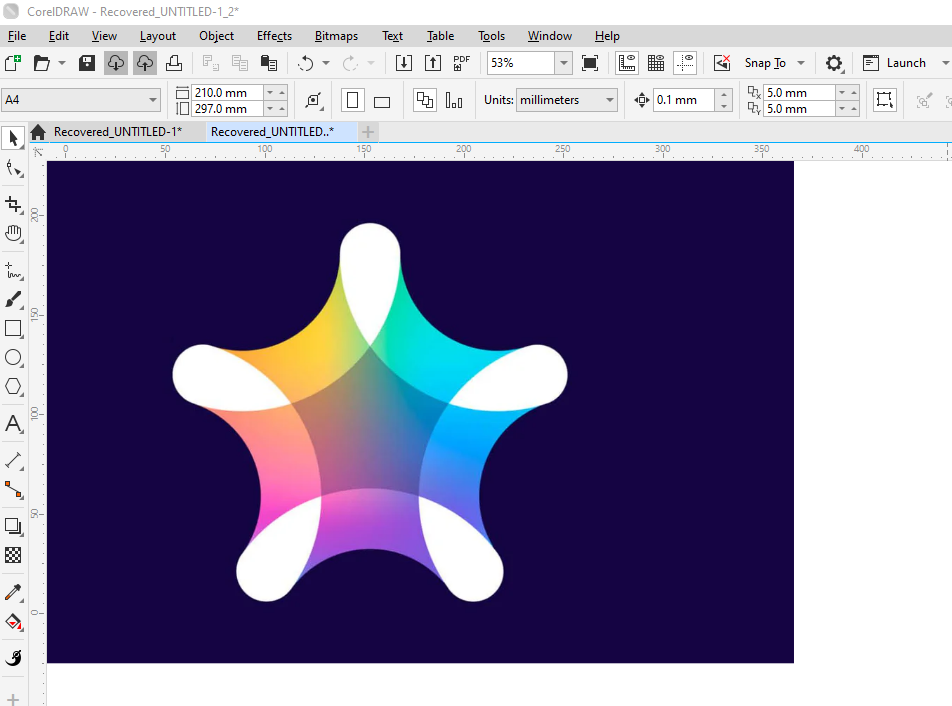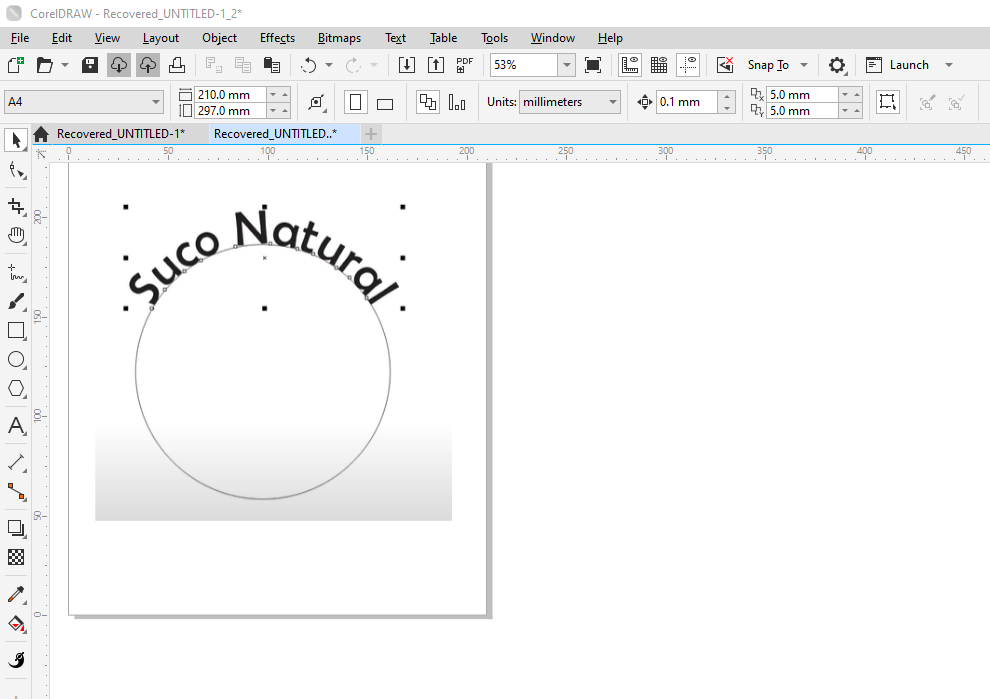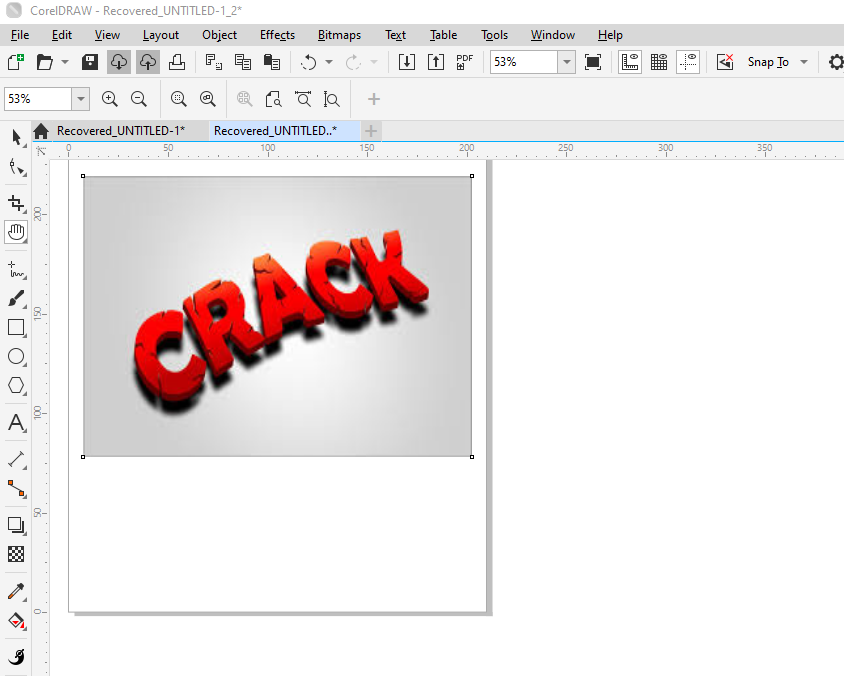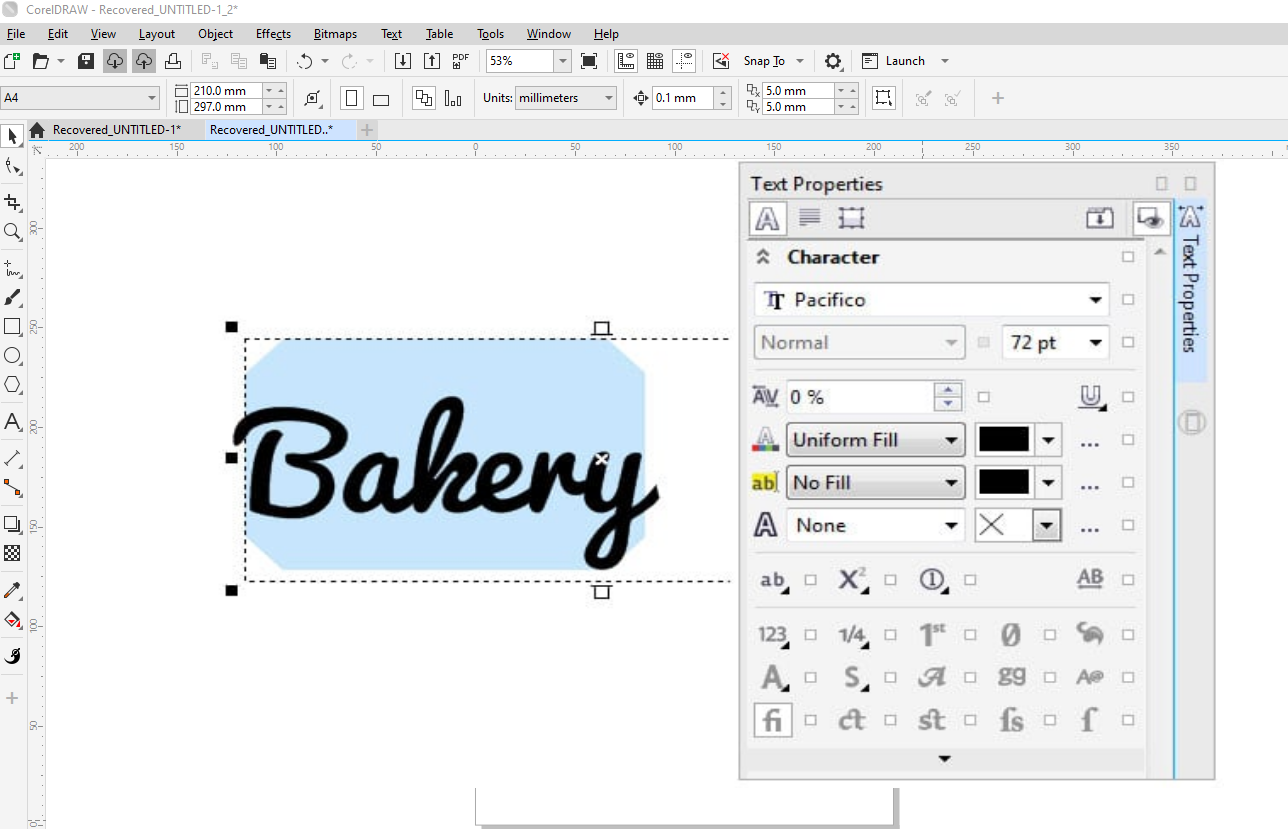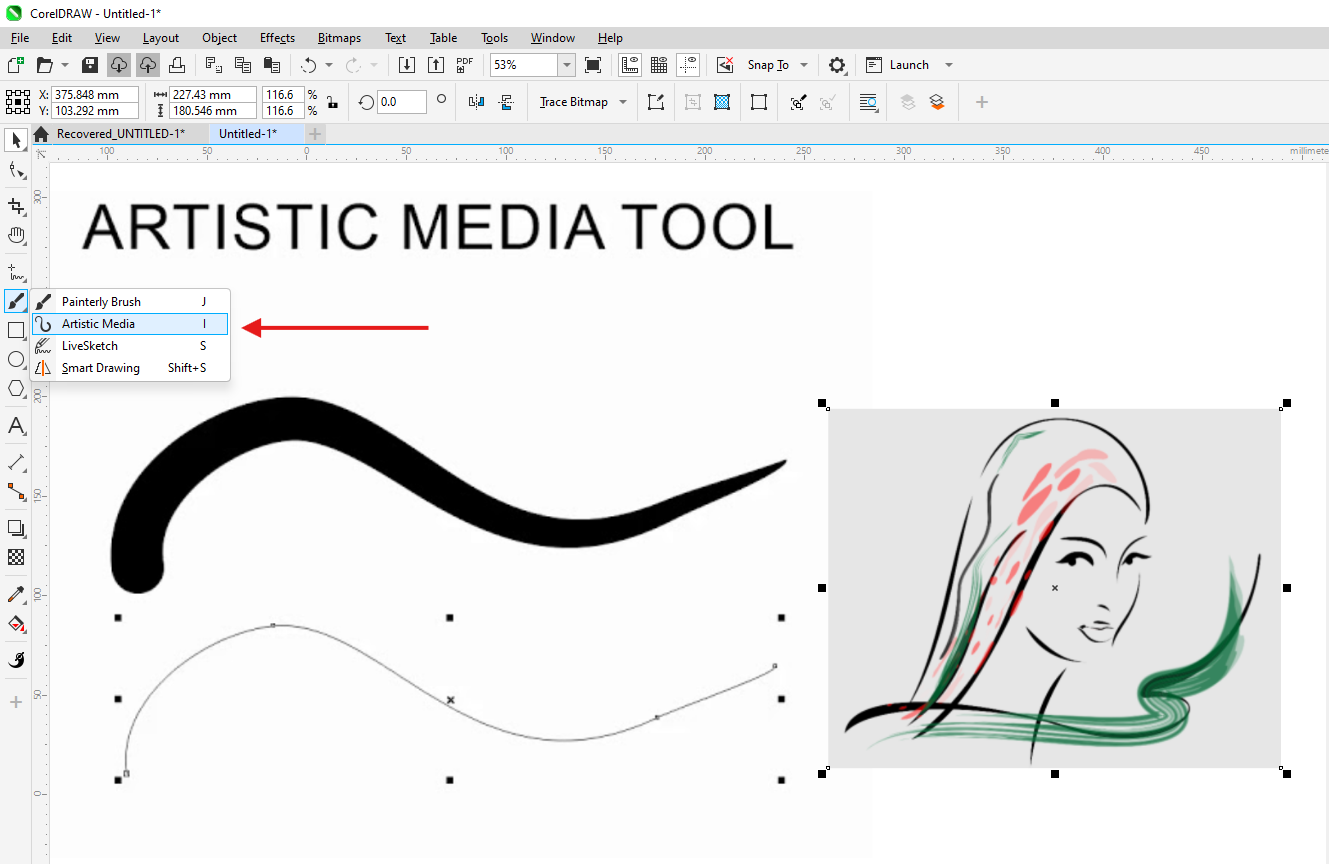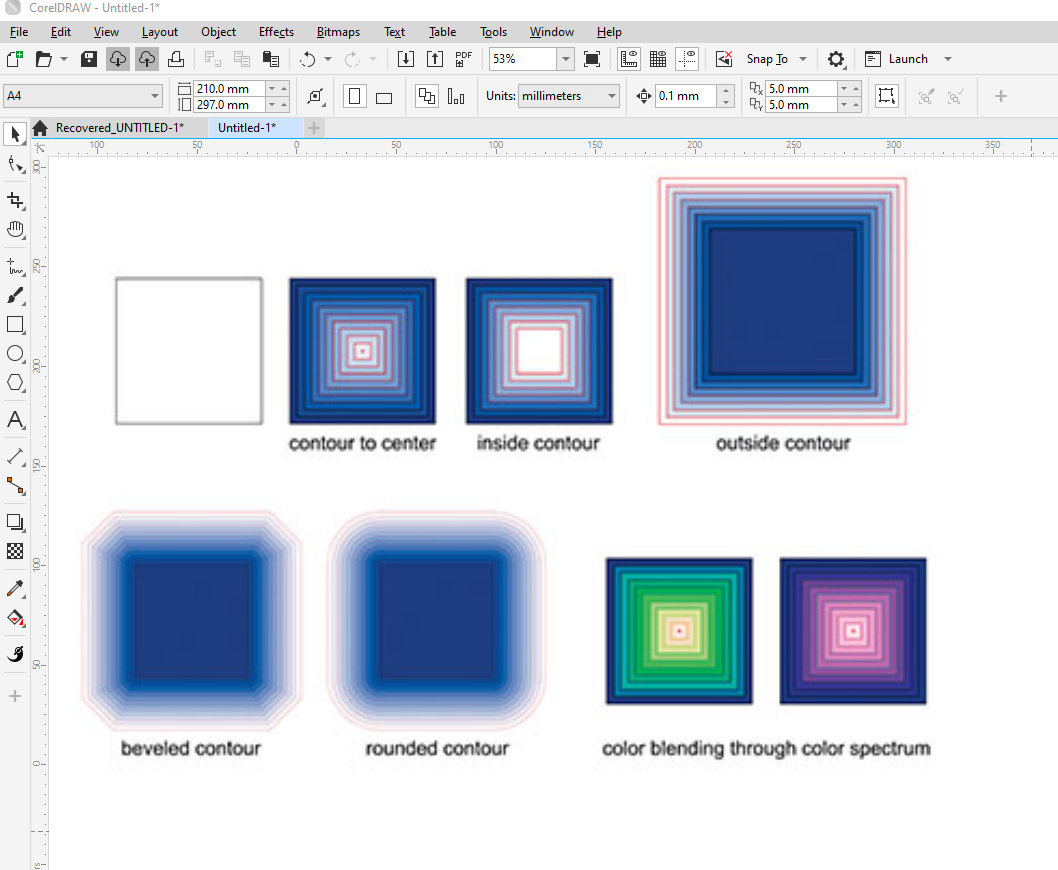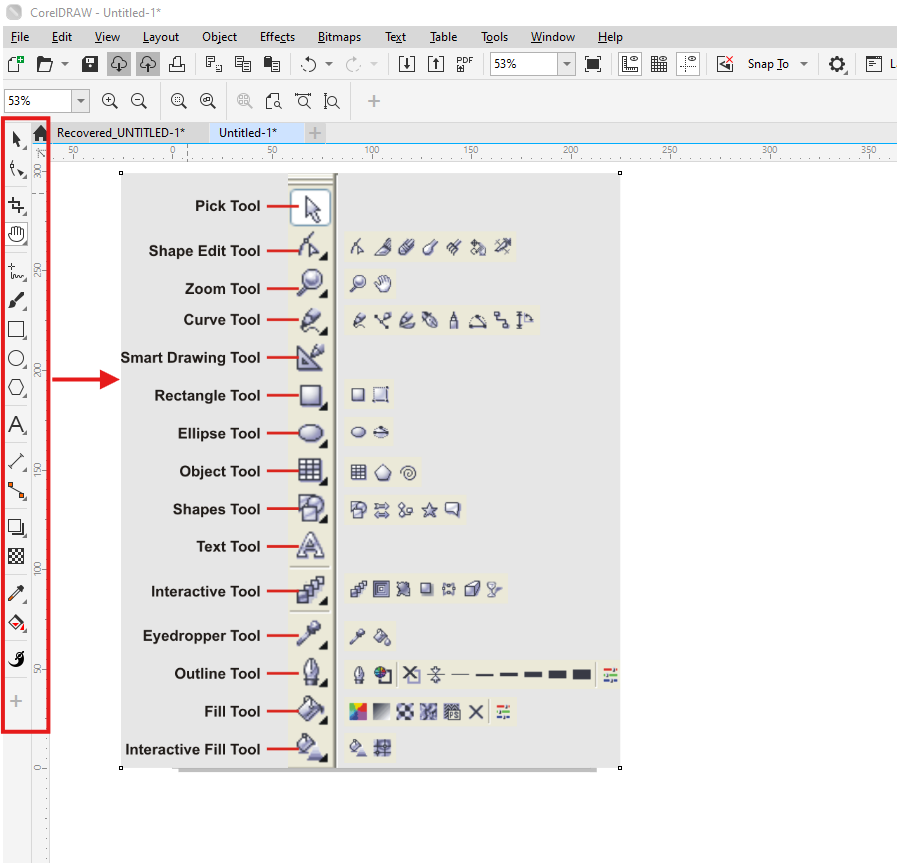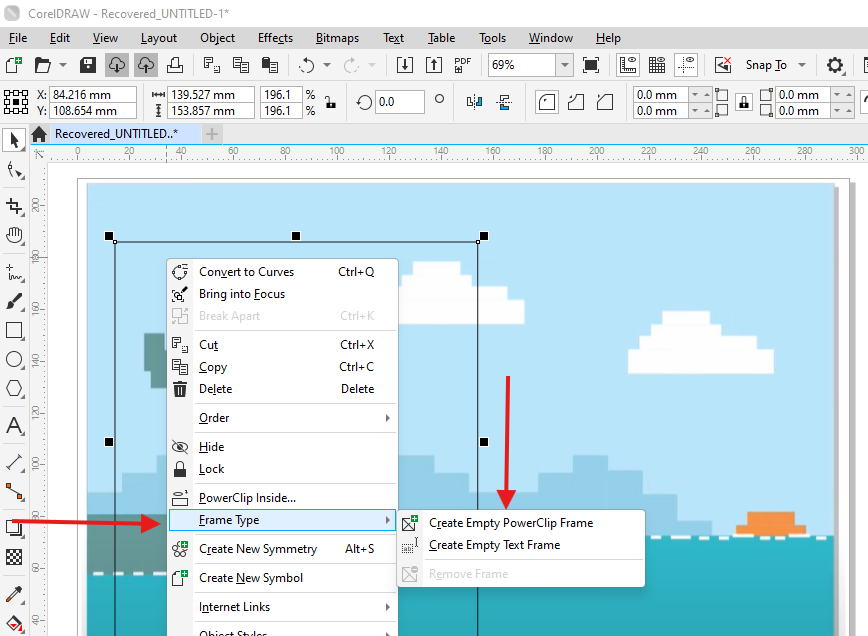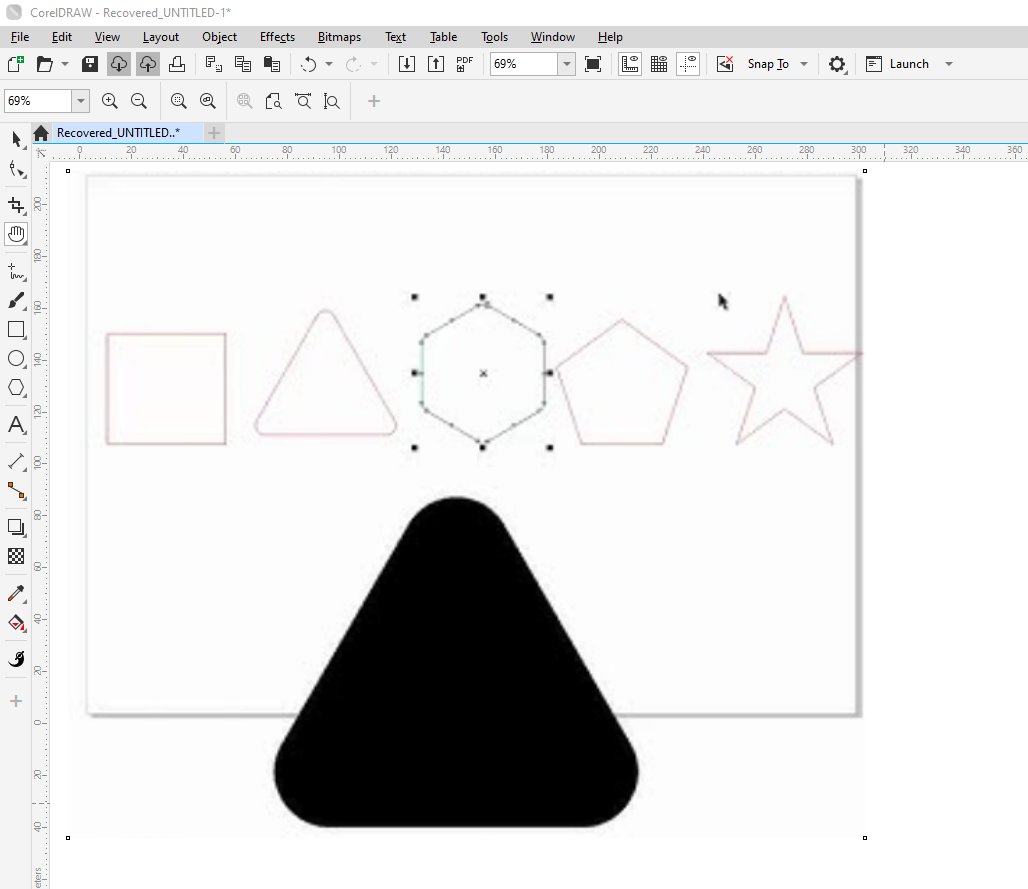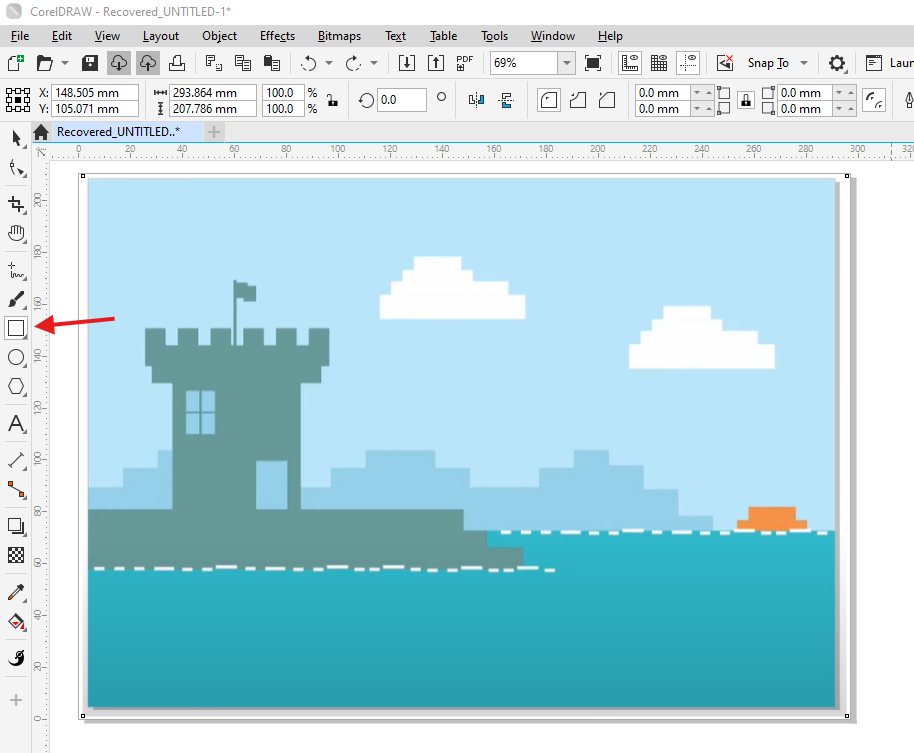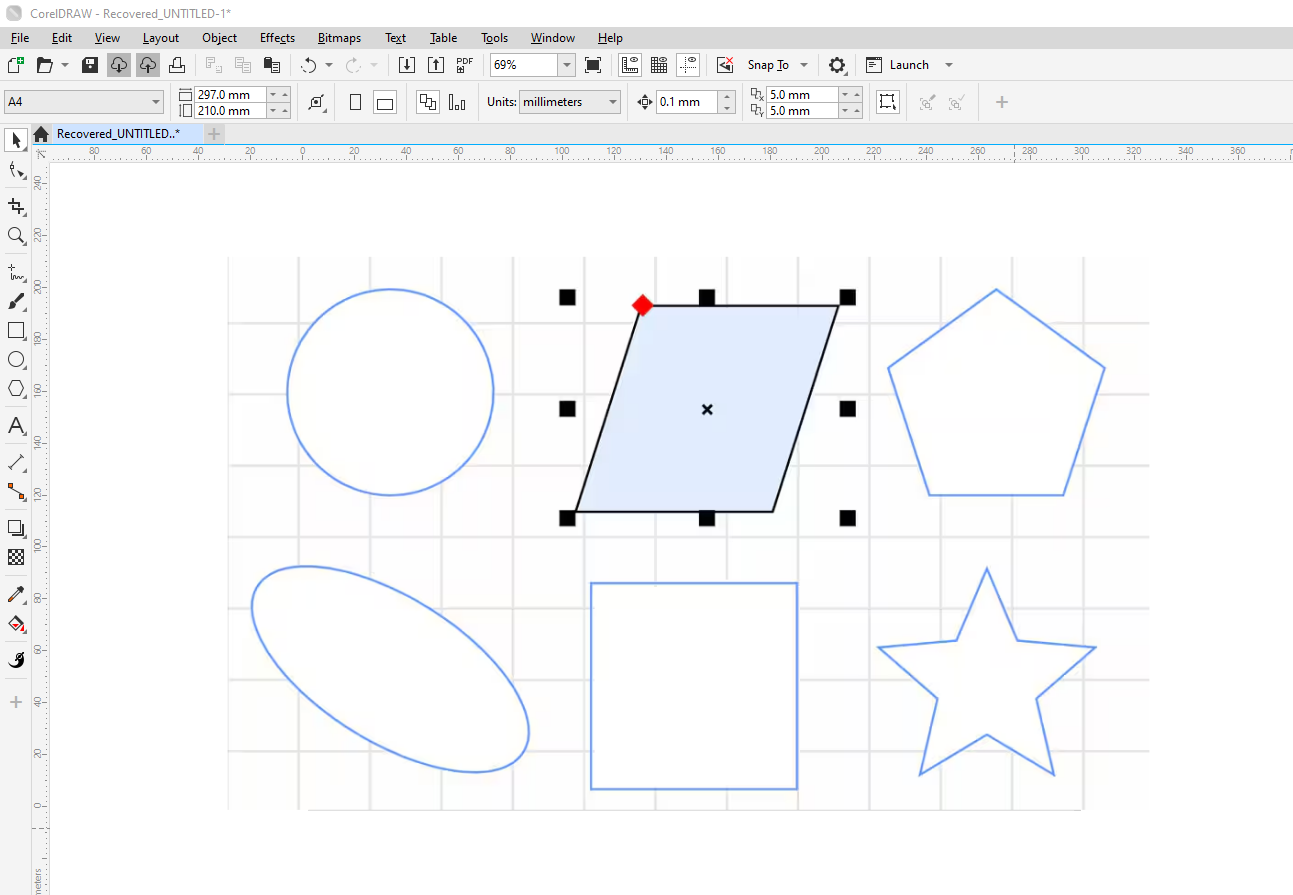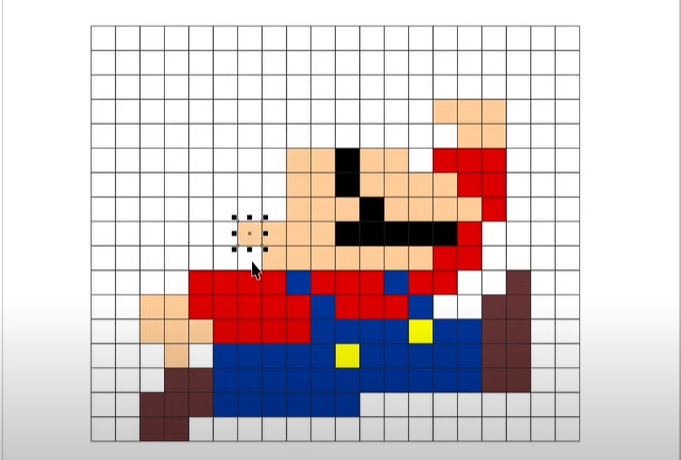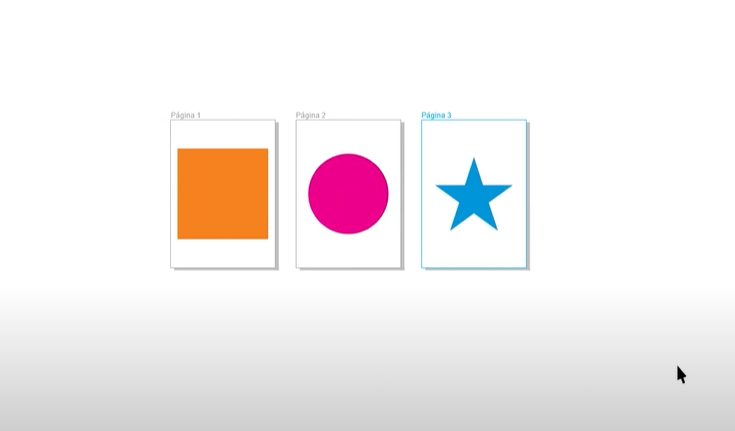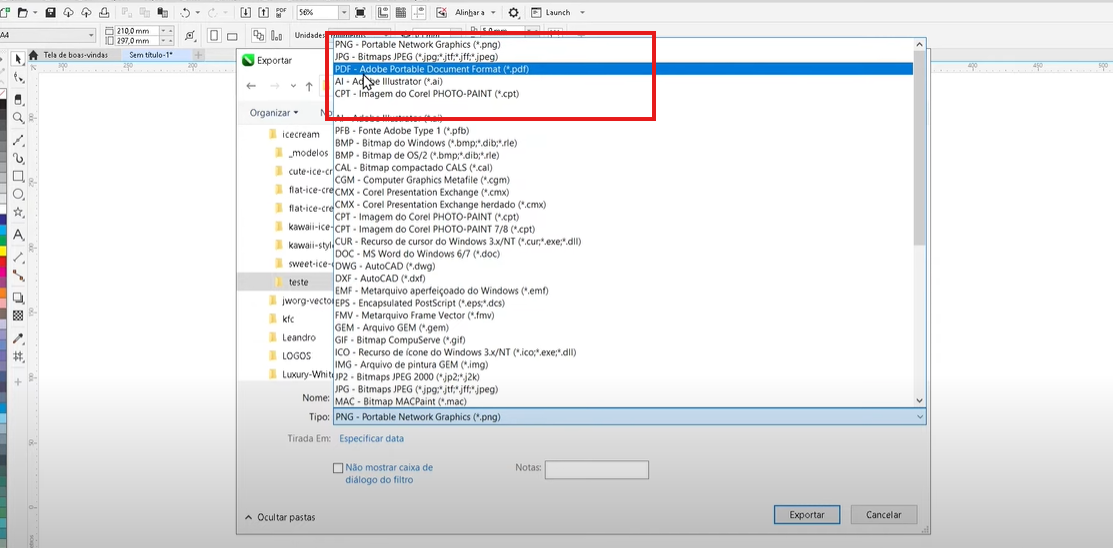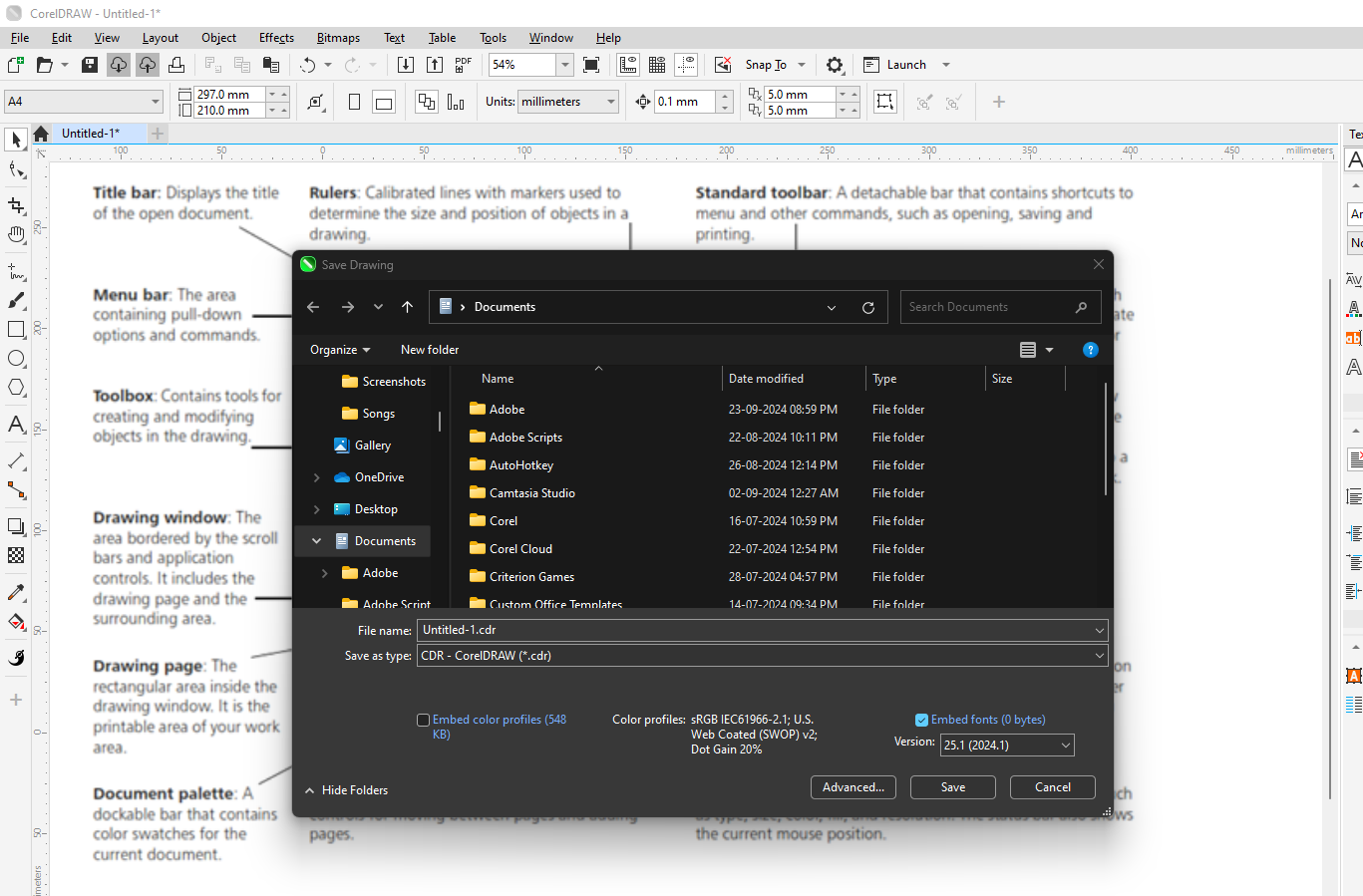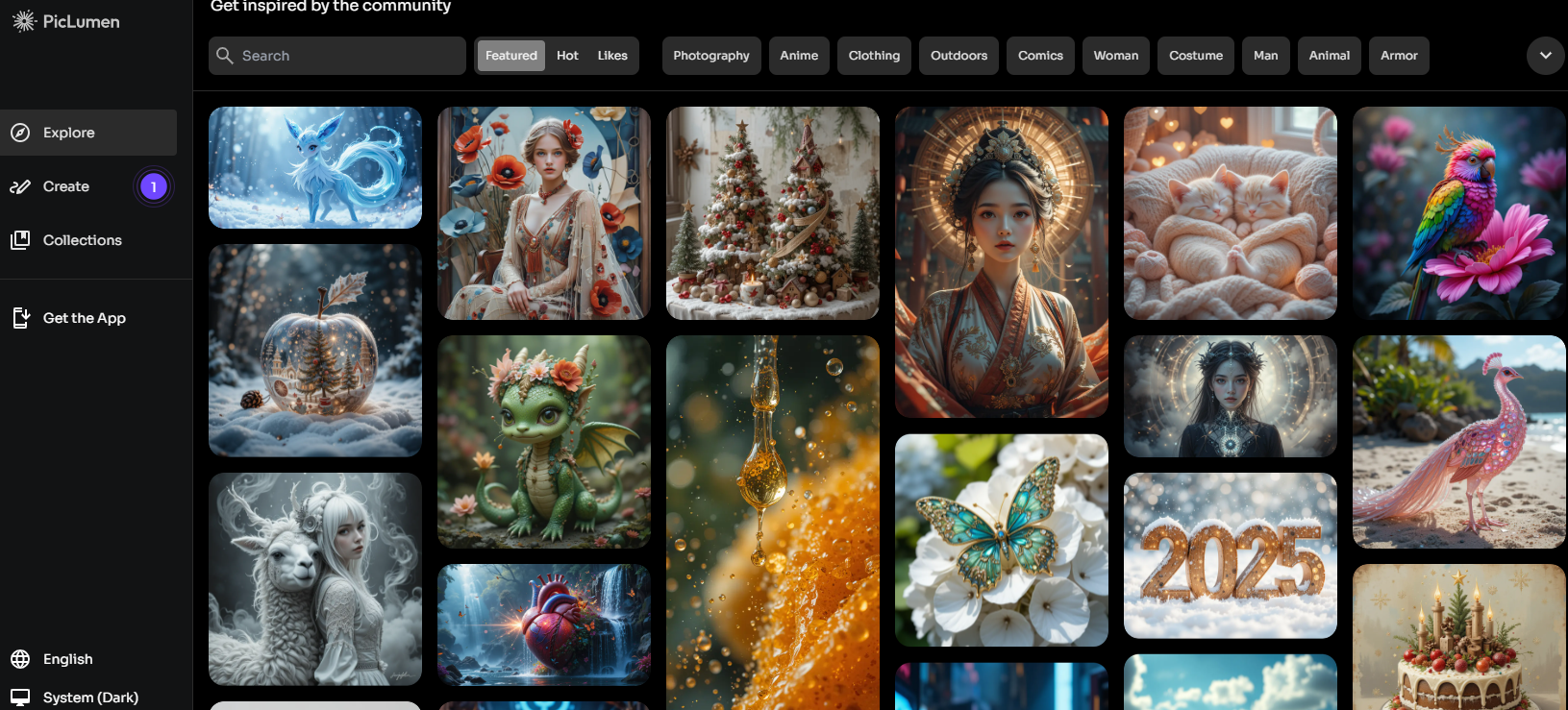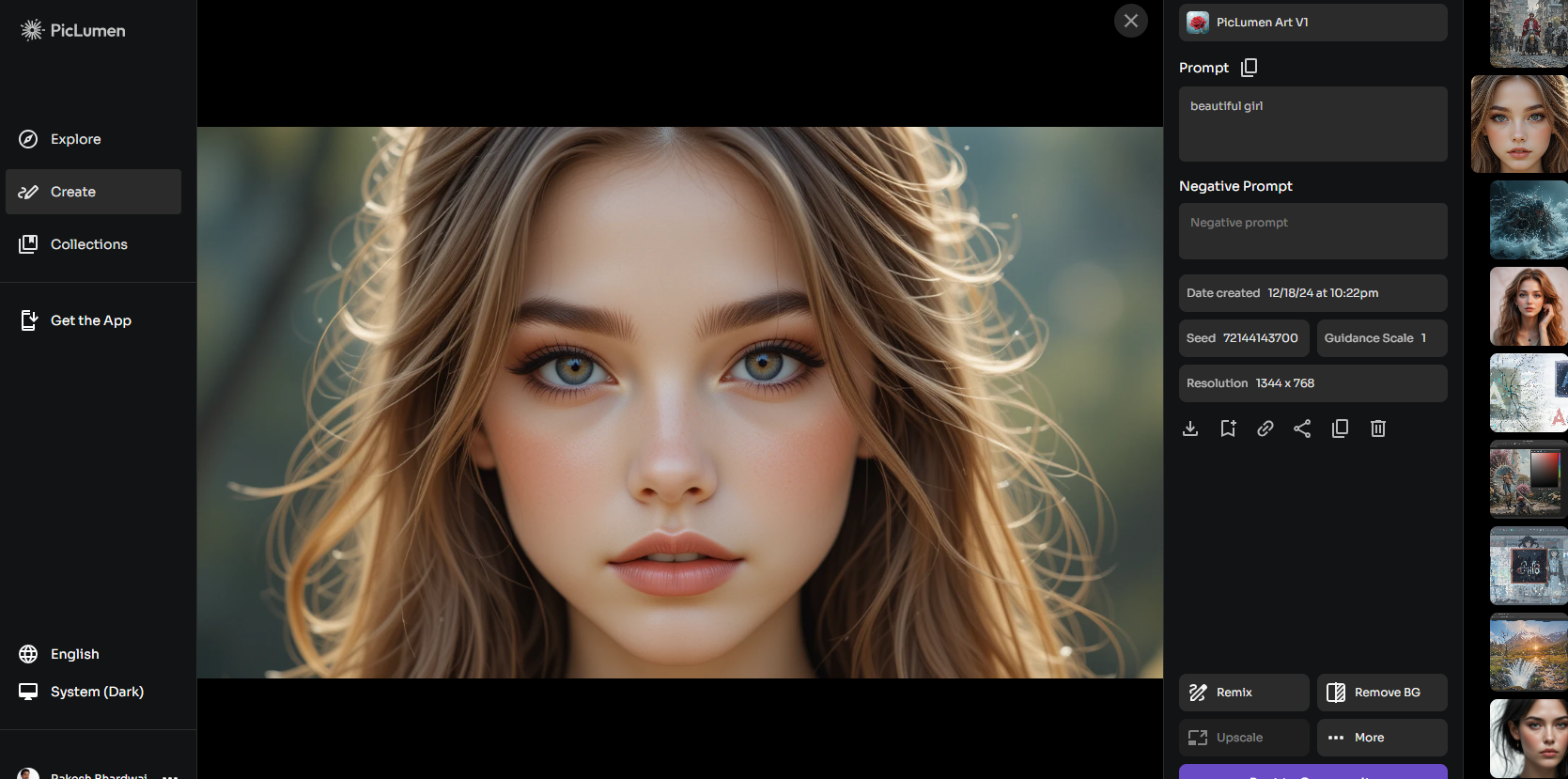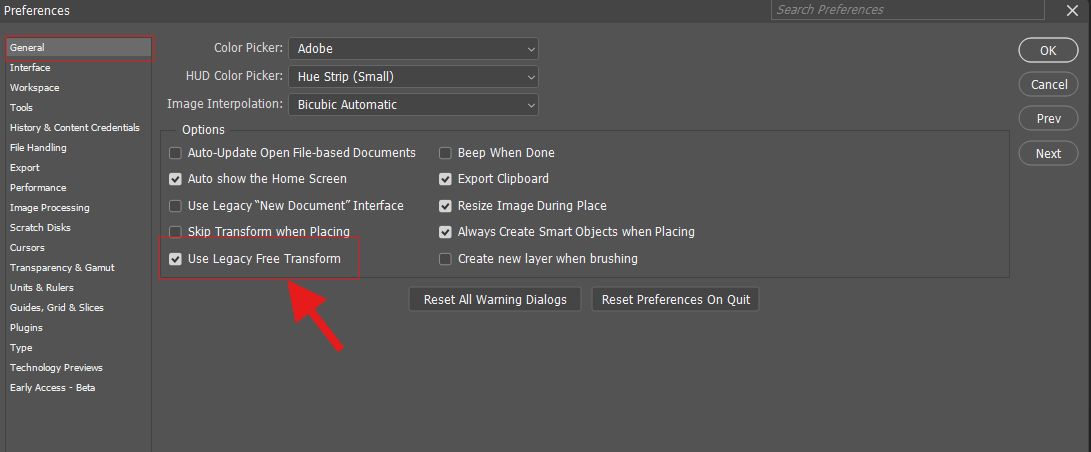In this tutorial, we’ll explore how to recreate a Barcelona-themed t-shirt design using CorelDRAW. This guide will be particularly helpful for designers needing to recreate logos or designs for professional use. By following these steps, you’ll master essential tools and techniques while creating a professional t-shirt mockup.
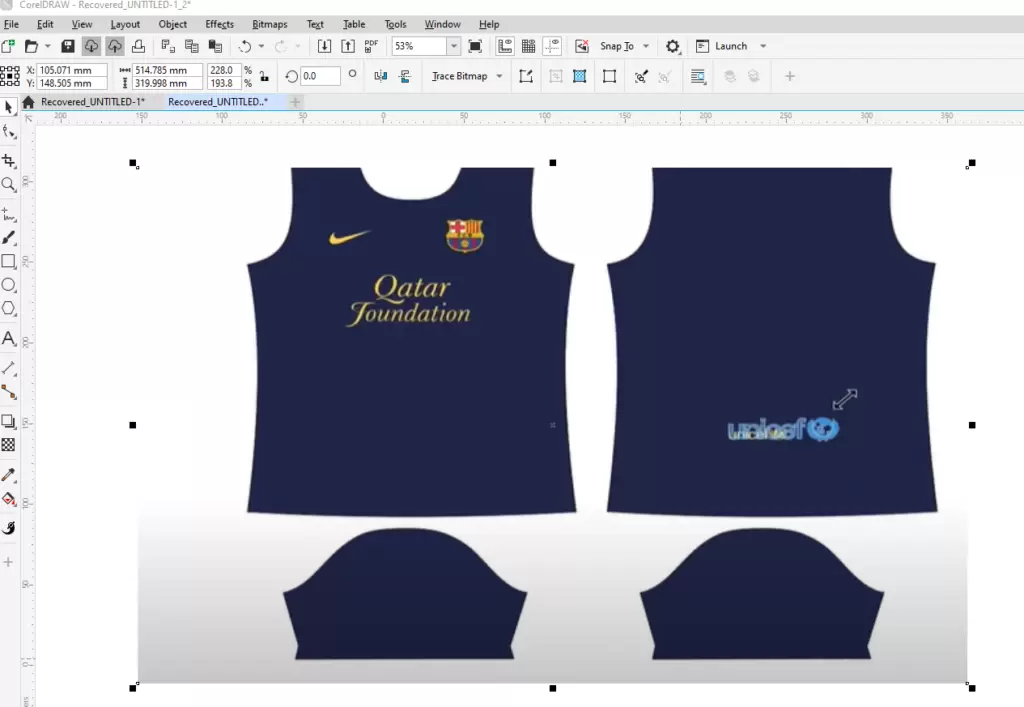
Steps to Recreate the T-Shirt Design
1. Gather the Design Elements
- Research and collect images of the t-shirt design online.
- Identify all elements in the design, such as logos (e.g., Nike, Barcelona, UNICEF), patterns, and gradients.
- Use trusted resources like LogoSave and Brands of the World to download high-quality, vector-based logos.
2. Understand the Template
- Obtain a cutting template for t-shirts. These are typically provided by manufacturers and ensure that the design fits correctly on the t-shirt during production.
- Check the specifications of the template, including dimensions and guidelines for placement.
3. Prepare the Logos
- Download the logos in vector formats like EPS or PDF from the recommended sites.
- Extract and organize these files in a folder for easy access.
- Open the logos in CorelDRAW, ungroup elements, and remove any unnecessary text or backgrounds.
4. Create the Base Design
- Import the t-shirt template into CorelDRAW.
- Apply the primary colors of the t-shirt (e.g., Barcelona’s iconic blue and red).
- Use the Shape Tool to adjust the size and alignment of the logos to fit the template.
5. Add Logos and Details
- Place each logo in its appropriate position:
- Front of the T-Shirt: Add the Nike logo and Barcelona crest.
- Sleeves: Include additional logos, such as the UNICEF logo, ensuring they have proper dimensions and alignment.
- Add outlines or borders if required. For example, create a black border for logos that appear stitched.
6. Create Gradients and Patterns
- For areas with gradient patterns, use the Gradient Tool in CorelDRAW.
- If the gradient includes dot patterns, use the Halftone Effect to replicate the design.
- Adjust the density and size of the dots to match the original pattern.
7. Final Adjustments
- Align and group all elements to ensure they are properly positioned.
- Remove any temporary guides or visual aids.
- Save the design in both CorelDRAW format (for editing) and PDF format (for printing).
8. Verify and Export
- Double-check that all elements are aligned and correctly scaled.
- Ensure all colors match the original t-shirt design.
- Export the final design in the required format, considering production requirements.
Tips for Recreating Designs in CorelDRAW
- Use Vector Formats: Always work with vector files for logos and designs to maintain quality.
- Leverage Resources: Sites like LogoSave and Brands of the World provide ready-to-use vector logos.
- Communicate with Manufacturers: Confirm the template specifications with the manufacturer to avoid errors during production.
Tags: CorelDRAW tutorial, recreate t-shirt design, Barcelona t-shirt, graphic design tips, logo recreation, CorelDRAW logos, professional t-shirt design
Hashtags: #CorelDRAW #GraphicDesign #TShirtDesign #BarcelonaDesign #LogoRecreation #DesignTips #CorelDRAWTutorial #DIYDesign
This article provides a detailed explanation of how to recreate a t-shirt design in CorelDRAW, offering valuable insights for graphic designers and enthusiasts.