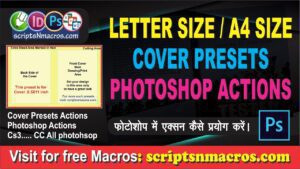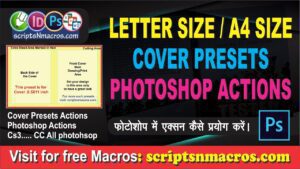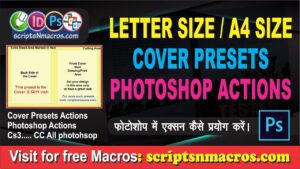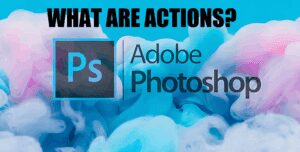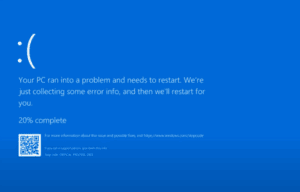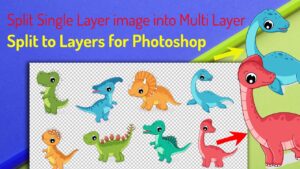This action is used to create cover presets in A4 Size with guide lines for print area cut area and bleed settings.
Download A4 Size Cover Preset Photoshop ActionHow to use A4 Size Cover Preset Photoshop Action
- Download this Photoshop action from the above given link and add into action panel.
- If you don’t know how to add an action in Photoshop, read this post.
- From action panel in Photoshop click on play A4 Size Cover Preset as shown below…
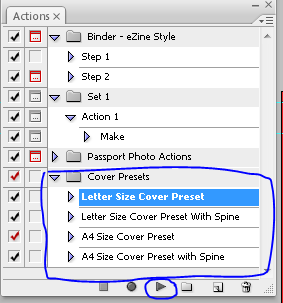
- This will create the A4 size cover preset guidelines as shown below…
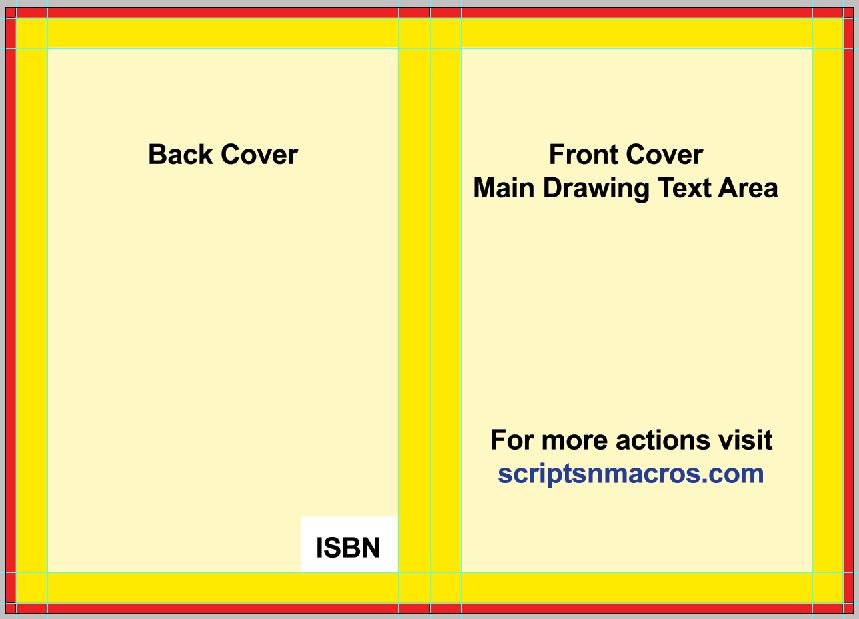
- Now you have guidelines for a double spread cover Front and Back side in A4. On this page you can create your cover design.
For visual steps watch this video below :
For any suggestion or any feature please use our forum section…
Visited 417 times, 1 visit(s) today