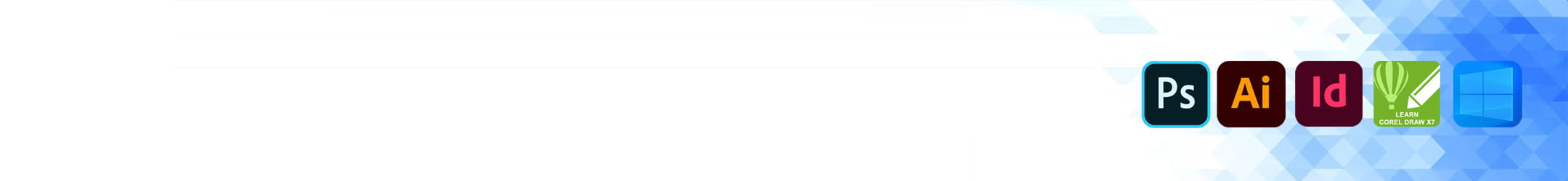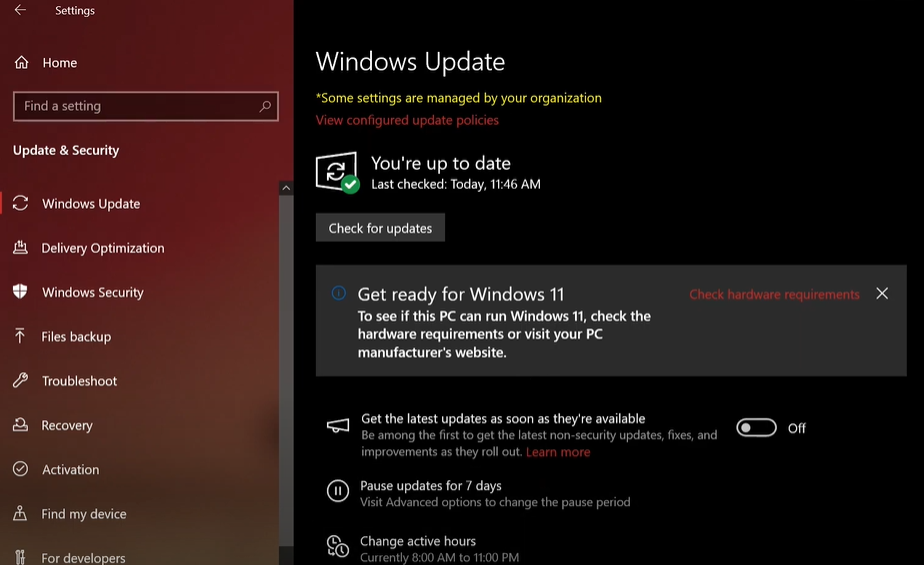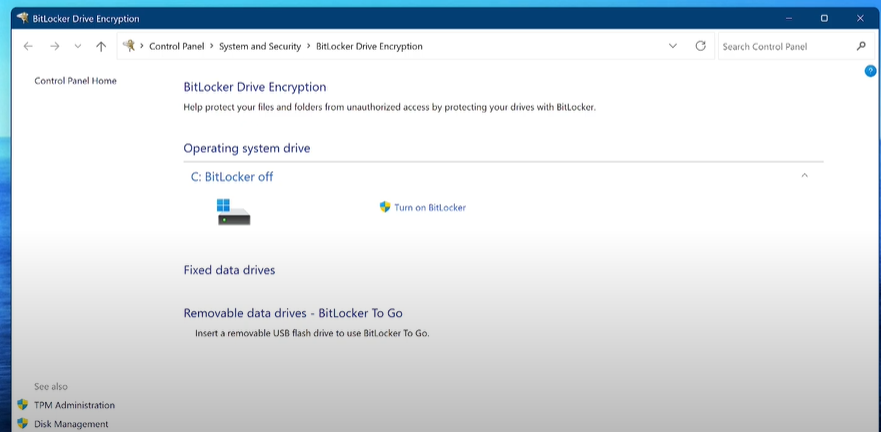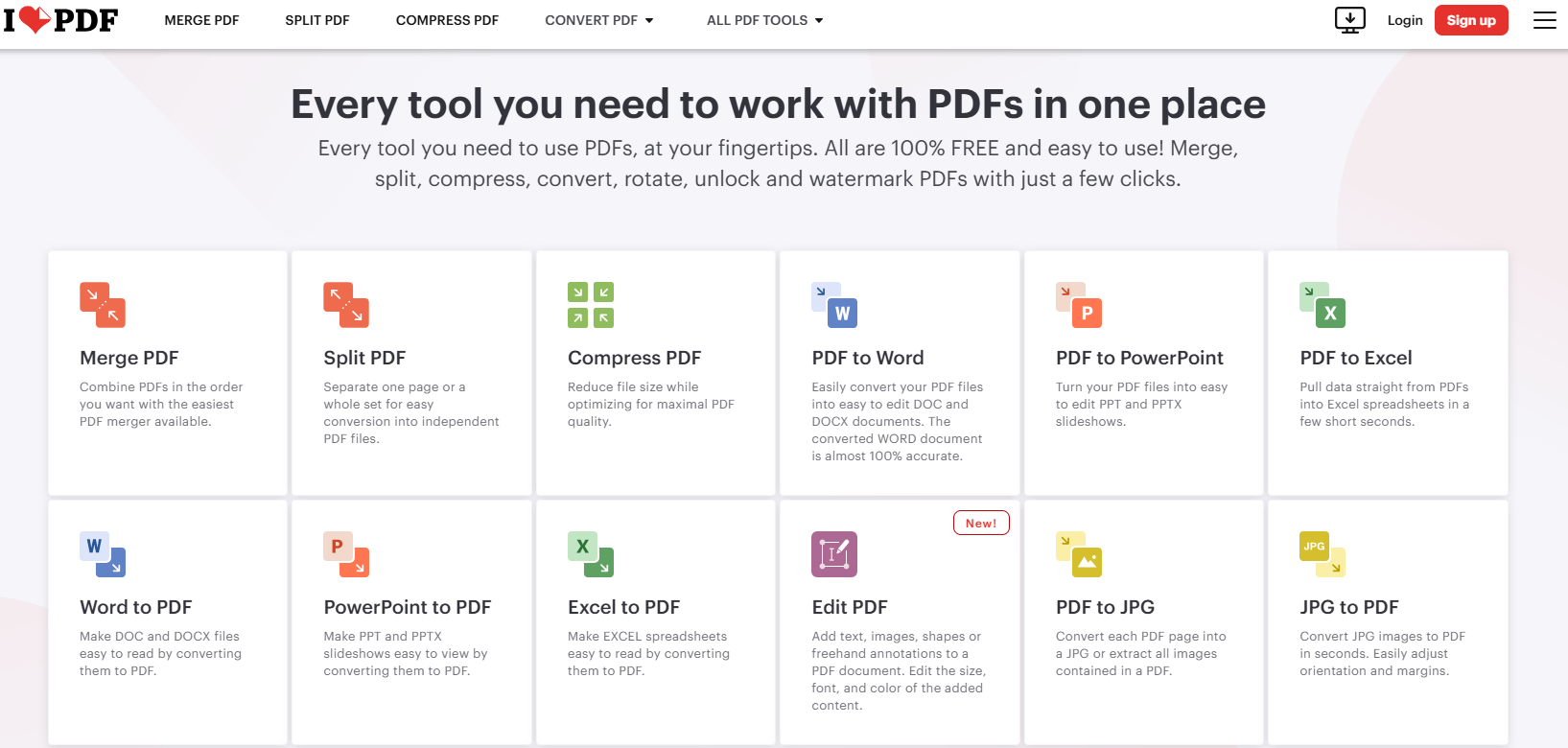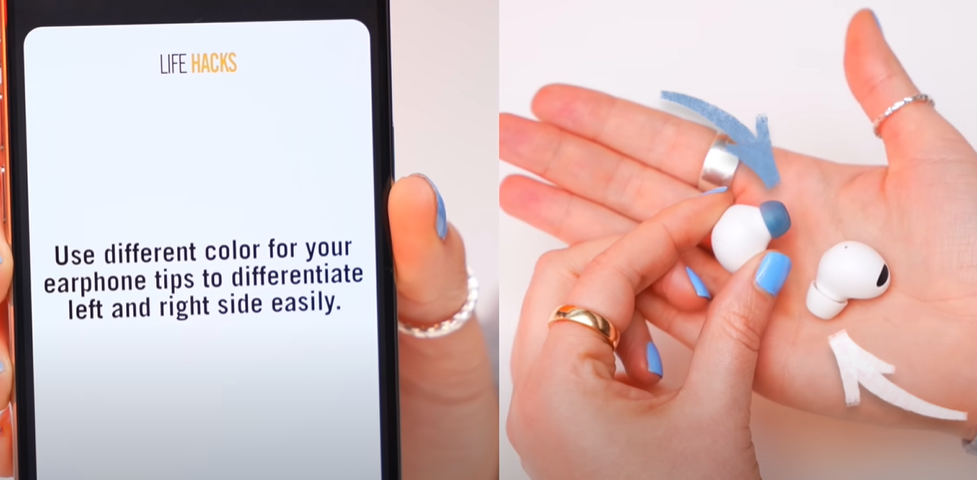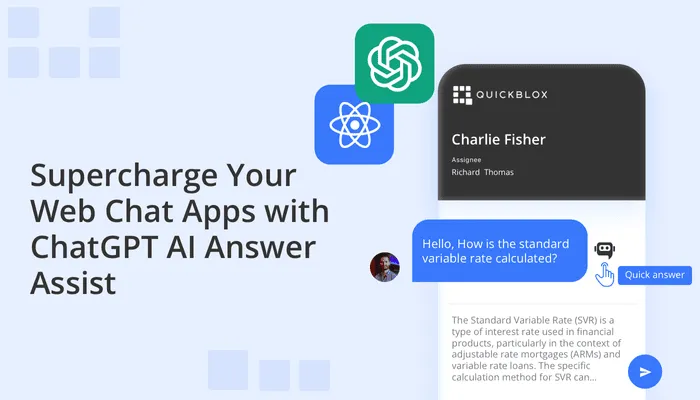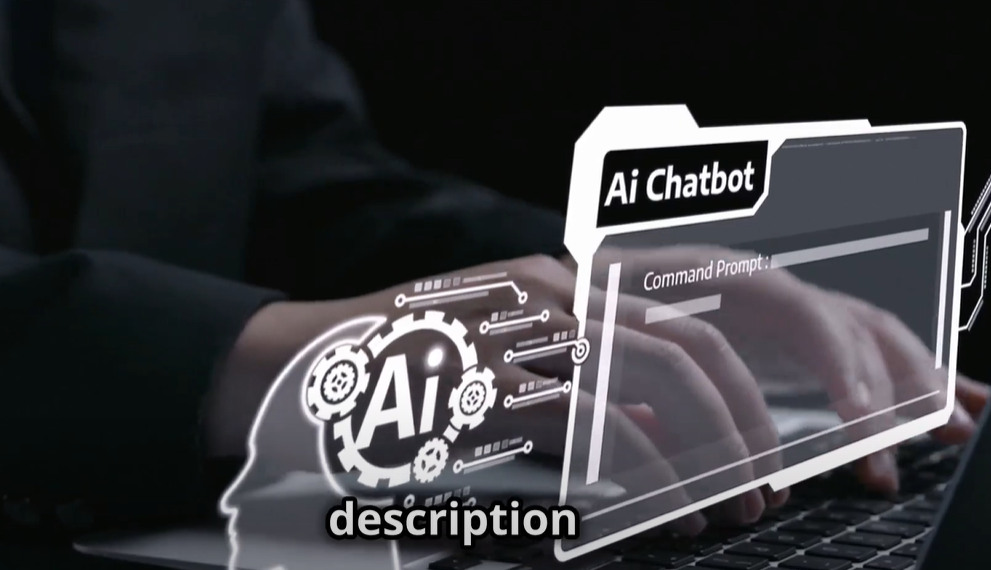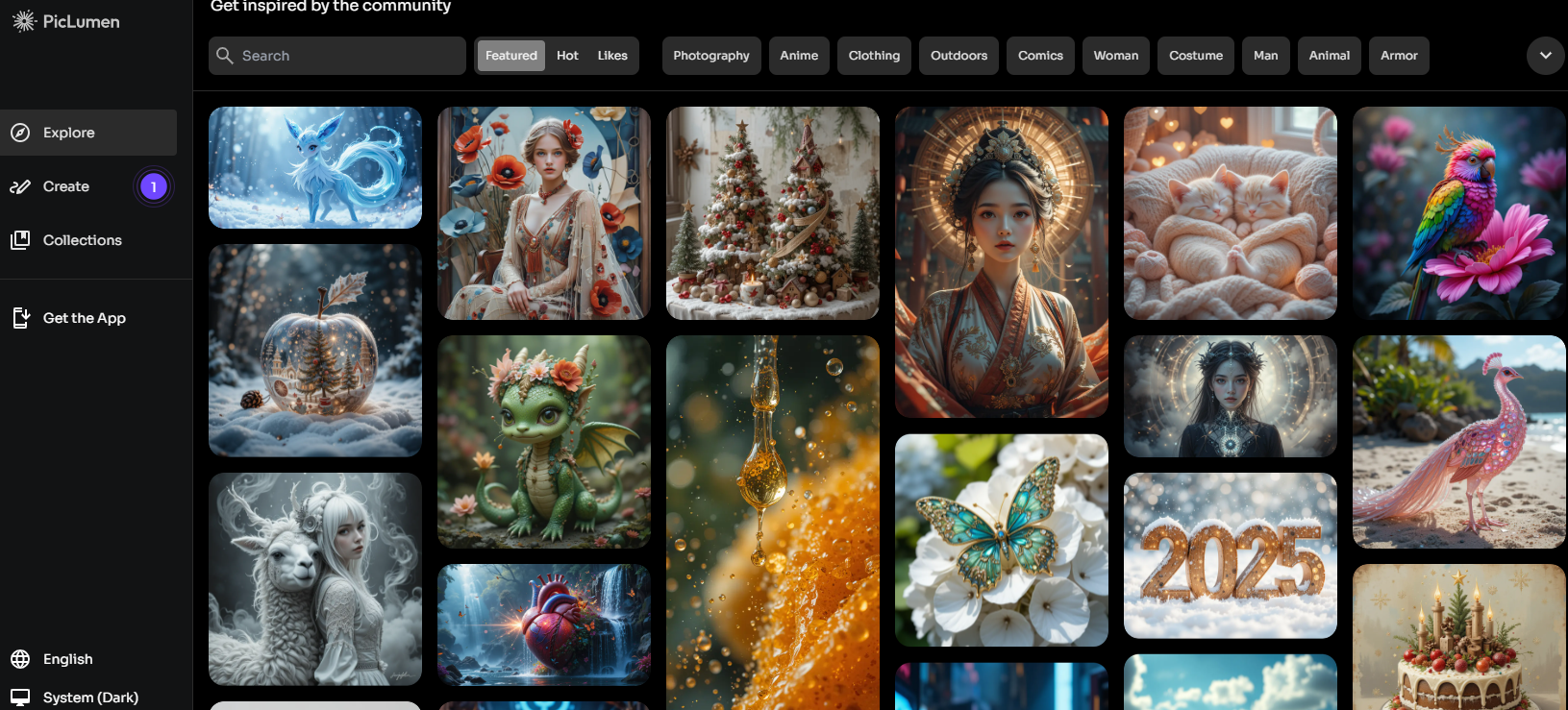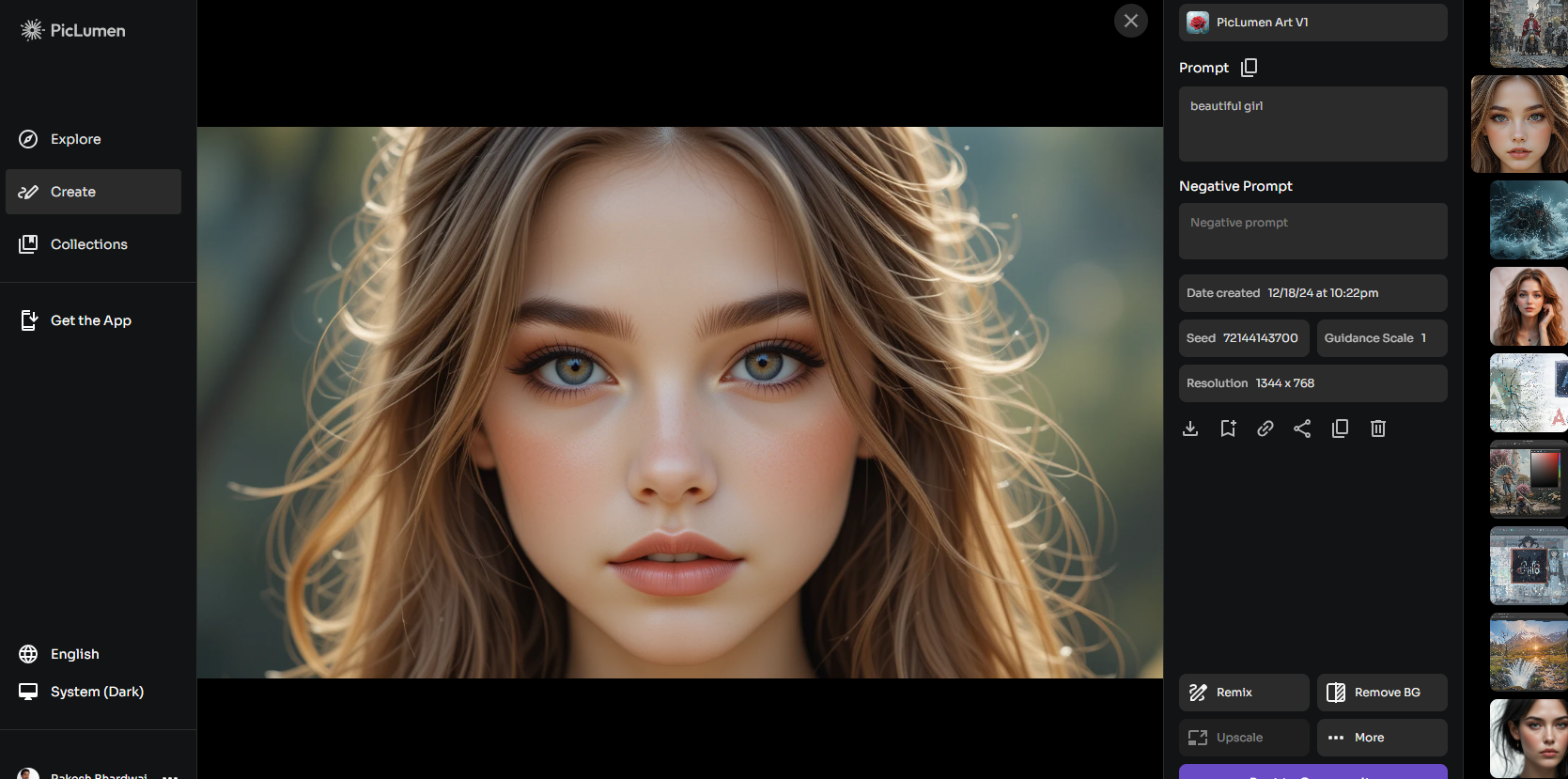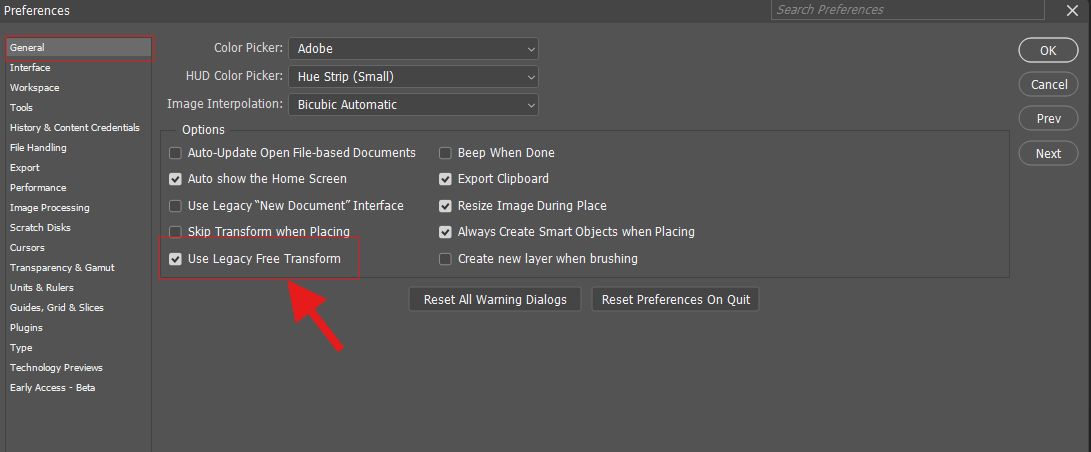In today’s fast-paced digital world, having the right software can be the difference between frustration and productivity. Fortunately, there’s a treasure trove of free and open-source software available that caters to a wide range of needs, from office suites to multimedia editing tools. In this article, we’ll walk through some of the best options available, helping you find alternatives to expensive commercial programs.
1. Krita: A Powerful Tool for Digital Artists
Krita is an exceptional open-source graphics editor designed primarily for digital painting, but it also supports a variety of other artistic endeavors. When you first open Krita, its clean, customizable user interface is immediately noticeable. Tools are easily accessible on the left side, much like many other graphic design software suites. One of Krita’s strengths is the ability to import brush and texture packs from other artists, expanding your creative toolkit.
If you’re new to Krita, their documentation page provides extensive resources, including a user manual and tutorials to get you started.
2. LibreOffice: An Office Suite Powerhouse
Launched in 2011, LibreOffice is a feature-rich alternative to Microsoft Office. Its components include Writer (similar to Microsoft Word), Calc (comparable to Excel), and Impress (PowerPoint alternative). Over the years, LibreOffice has significantly improved in terms of compatibility and ease of use when converting Microsoft Office files.
If you’re looking for an open-source solution that can handle your document, spreadsheet, and presentation needs, LibreOffice is a fantastic choice. It’s available on multiple platforms, and you can get started by downloading it from their official website.

3. Linux Mint: A Friendly Linux Distro for Beginners
If you want to break free from the cost and limitations of Windows or macOS, switching to Linux is a great option. Linux Mint is one of the best distros for beginners, offering a user-friendly interface and a wide range of customization options. The big advantages of Linux include no forced updates, better privacy, and fewer risks of malware.
Explore more about Linux Mint and download it for free from the official website.
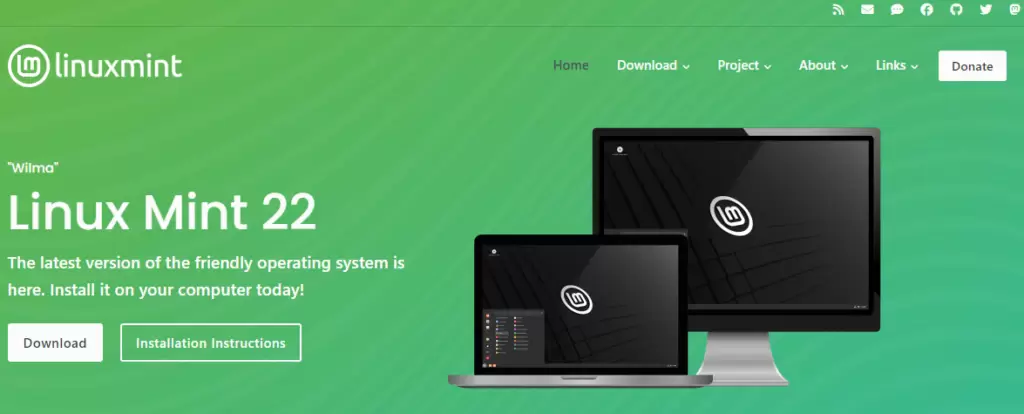
4. LMMS: Music Production for Everyone
LMMS (Linux MultiMedia Studio) is a free and open-source digital audio workstation (DAW) designed for music creation. With an array of built-in instrument and effect plugins, you can produce music by creating melodies, beats, and synthesizing sounds. LMMS is an excellent tool for musicians and producers, especially those just starting out or looking for an affordable alternative.
Their documentation page offers guides, tutorials, and other resources to help you get the most out of LMMS.
5. OBS Studio: Screen Recording and Streaming Made Simple
OBS Studio is a highly popular open-source tool for screen recording and live streaming. Whether you’re recording instructional videos, gameplay, or live-streaming on platforms like Twitch and YouTube, OBS has you covered. It’s free to use, without watermarks or time limits, and is regularly updated to improve performance and features.
Visit their website to download OBS Studio and find guides on how to set it up for your needs.

6. Olive: A Promising Video Editing Tool
Olive is a new free and open-source non-linear video editor that aims to offer features rivaling industry giants like Premiere Pro and Final Cut. While still in development, Olive has already made waves in the video editing community for its potential and ease of use.
You can download Olive and track its progress via their official site.
7. OnlyOffice: Another Office Suite Alternative
OnlyOffice is a lesser-known but excellent office suite alternative to LibreOffice and Microsoft Office. It provides desktop editors similar to Word, Excel, and PowerPoint with strong compatibility with Microsoft file formats.
Learn more and try it out on the OnlyOffice website.
8. OpenShot: A Feature-Rich Video Editor
OpenShot is a user-friendly video editor with a minimal learning curve. It supports multiple layers, transitions, animations, and audio editing features. The open-source nature of the software ensures continuous improvements and feature additions.
Get started with OpenShot by visiting their download page.
9. Plex: Media Streaming Simplified
Plex is a media server platform that lets you stream media from your computer to various devices like a Roku, smart TV, or gaming console. The setup is easy, and it supports movies, TV shows, music, and even personal videos. Once your media is organized, Plex’s interface makes it easy to browse and stream.
You can get started with Plex by visiting their official website.
10. qBittorrent: The Best Open-Source Torrent Client
qBittorrent is a lightweight and ad-free torrent client, making it a favorite among users who need to download large files reliably. While torrents are sometimes associated with illegal downloads, there are many legal uses for them, such as sharing large datasets or open-source software.
To download qBittorrent, head over to their official site.
11. Rufus: Create Bootable USB Drives Easily
Rufus is a free and open-source utility for creating bootable USB drives from ISO files. It’s incredibly useful for system recovery, installing operating systems, or simply creating rescue drives. Rufus is particularly favored for its speed and reliability.
You can download Rufus from the official website.
12. Scribus: Free Desktop Publishing Software
Scribus is an open-source alternative to Adobe InDesign for creating professional-grade documents, brochures, and posters. While it has a steep learning curve, Scribus offers nearly all the features of its pricey competitors.
To learn more about Scribus and to download it, visit their official page.
13. 7-Zip: The Ultimate File Archiver
7-Zip is an open-source file archiver known for supporting a variety of file formats and offering a higher compression ratio compared to built-in OS tools. It’s particularly useful for reducing the size of large files, such as archives or email attachments.
Get it from the 7-Zip download page.
14. ShareX: The Best Screenshot Tool
ShareX is a free and open-source screenshot utility that surpasses most built-in tools in both Windows and macOS. ShareX offers various screen capture methods, including full-screen capture, scrolling capture, and even video capture. It also comes with built-in image editing, color-picking, and many other features.
Download ShareX from their official site.
Conclusion
These free and open-source software options can replace expensive commercial applications while maintaining high-quality performance. Whether you’re a designer, musician, writer, or video editor, there’s a tool here that will suit your needs. Best of all, these programs respect your privacy, are community-driven, and are available without any cost.
#OpenSource #FreeSoftware #Linux #DigitalArt #VideoEditing #MusicProduction #OfficeSuite #MediaStreaming #Torrent #Privacy