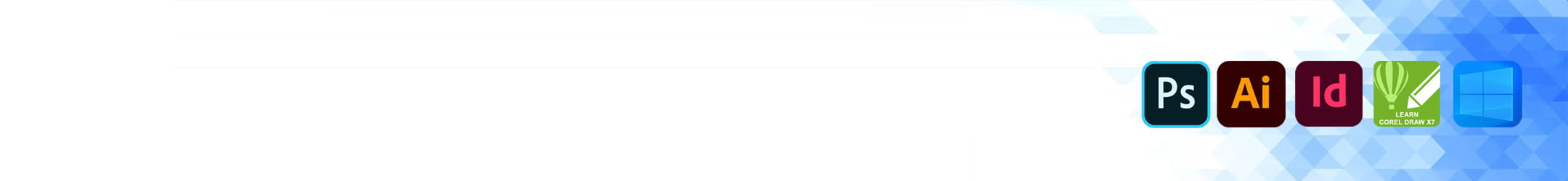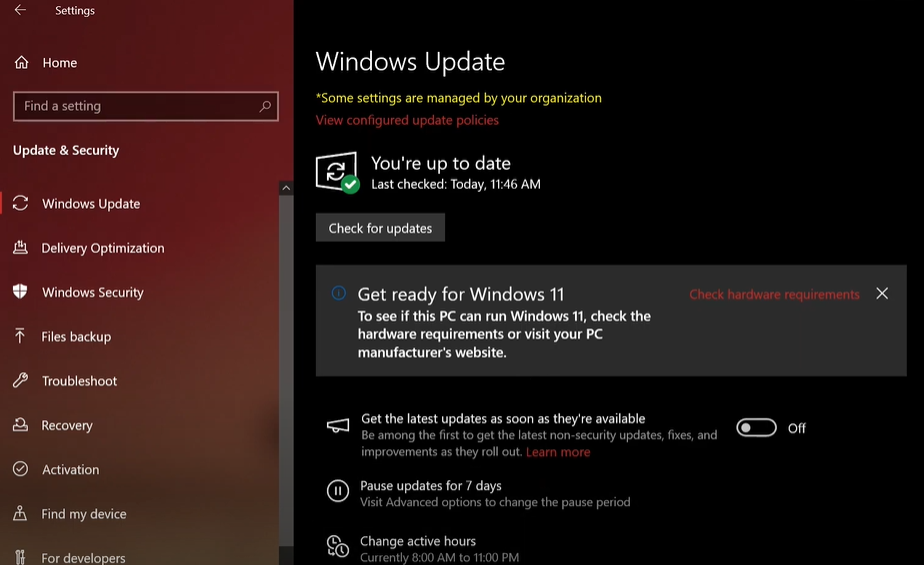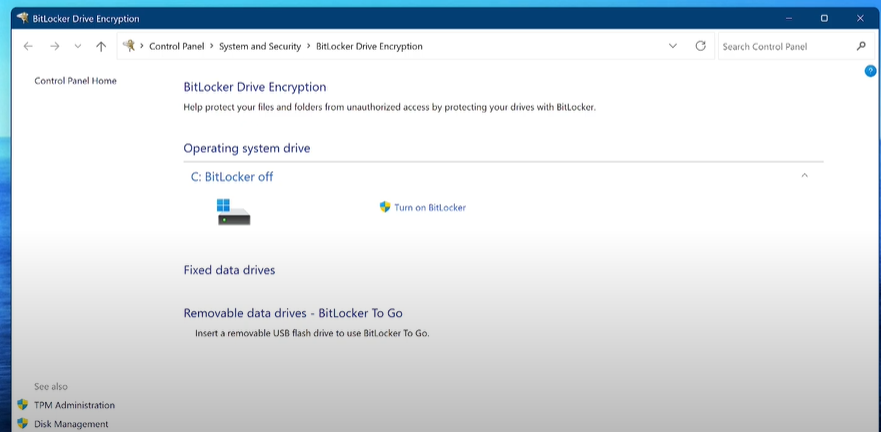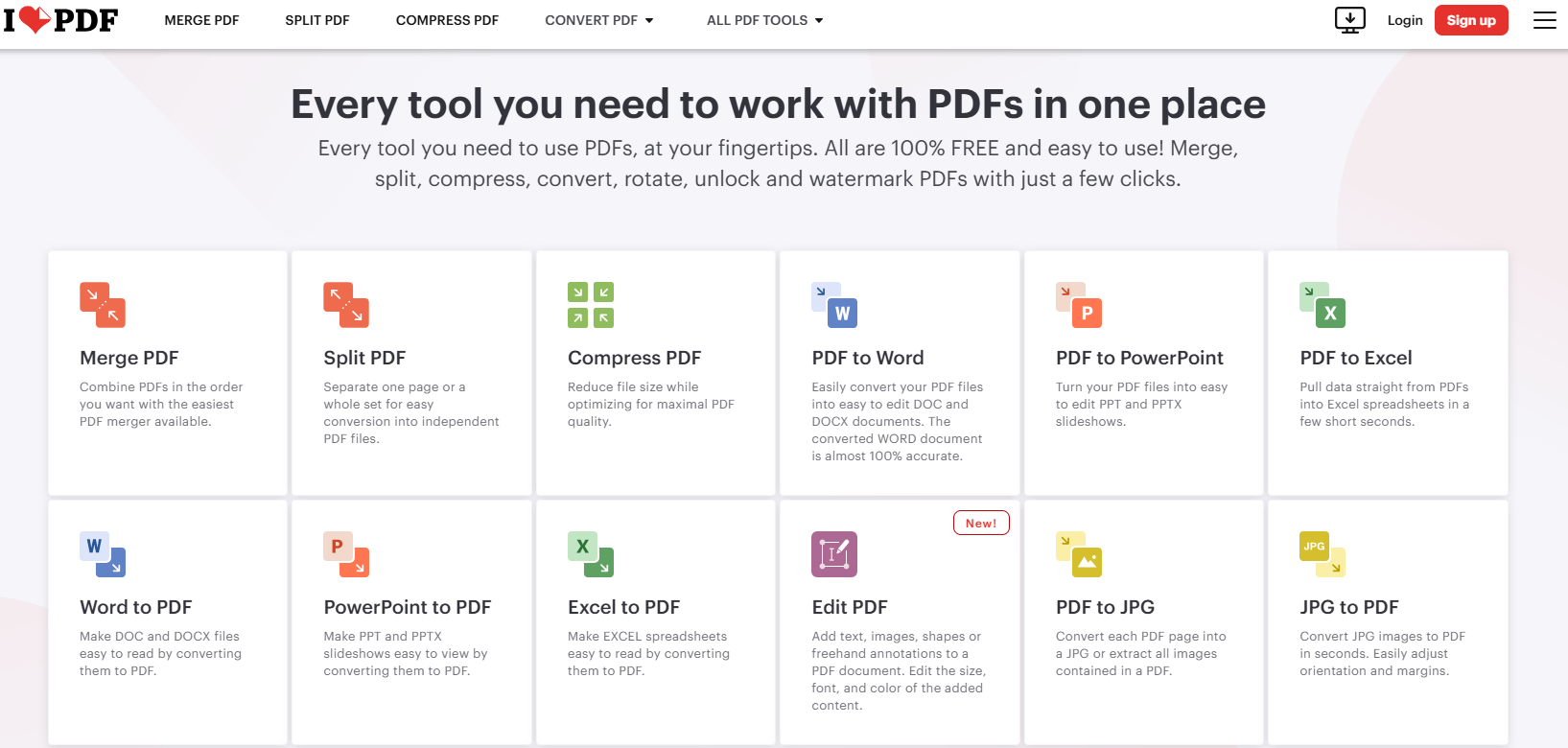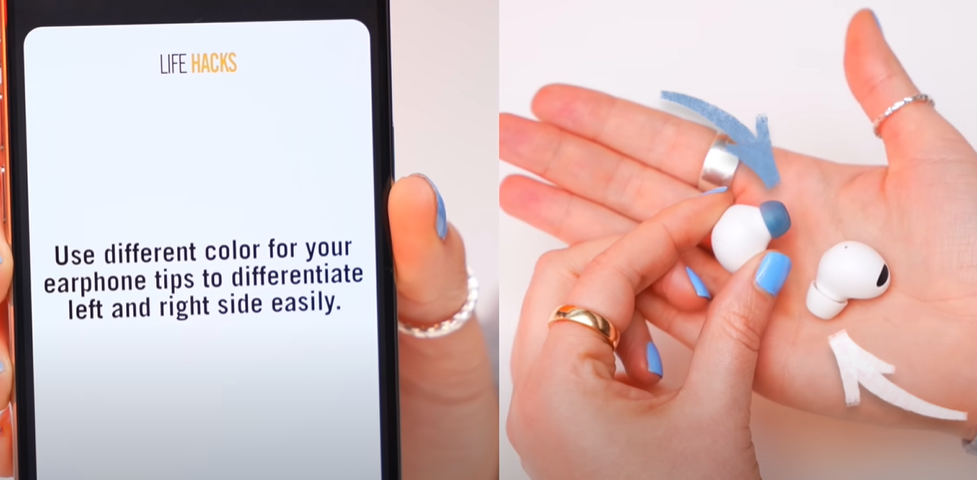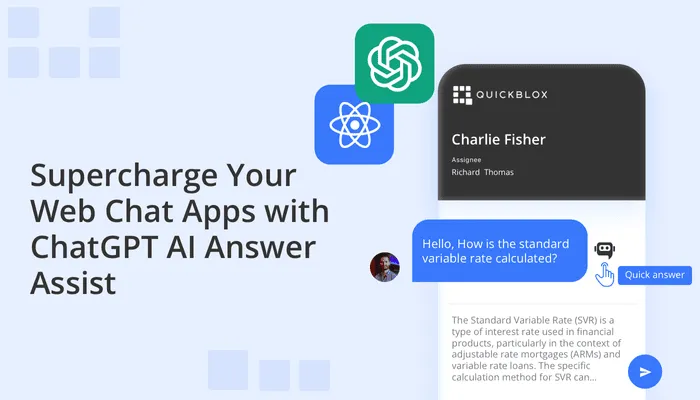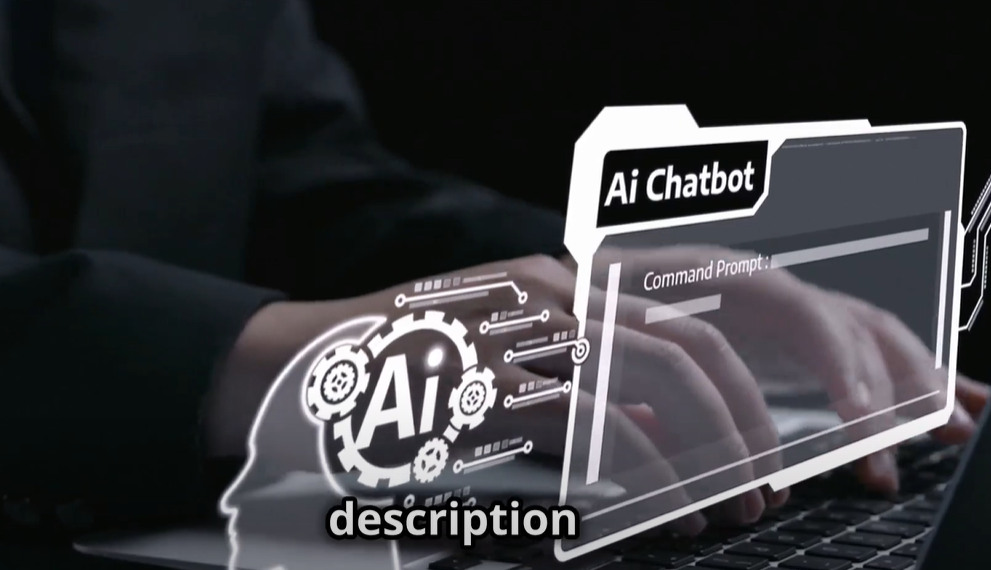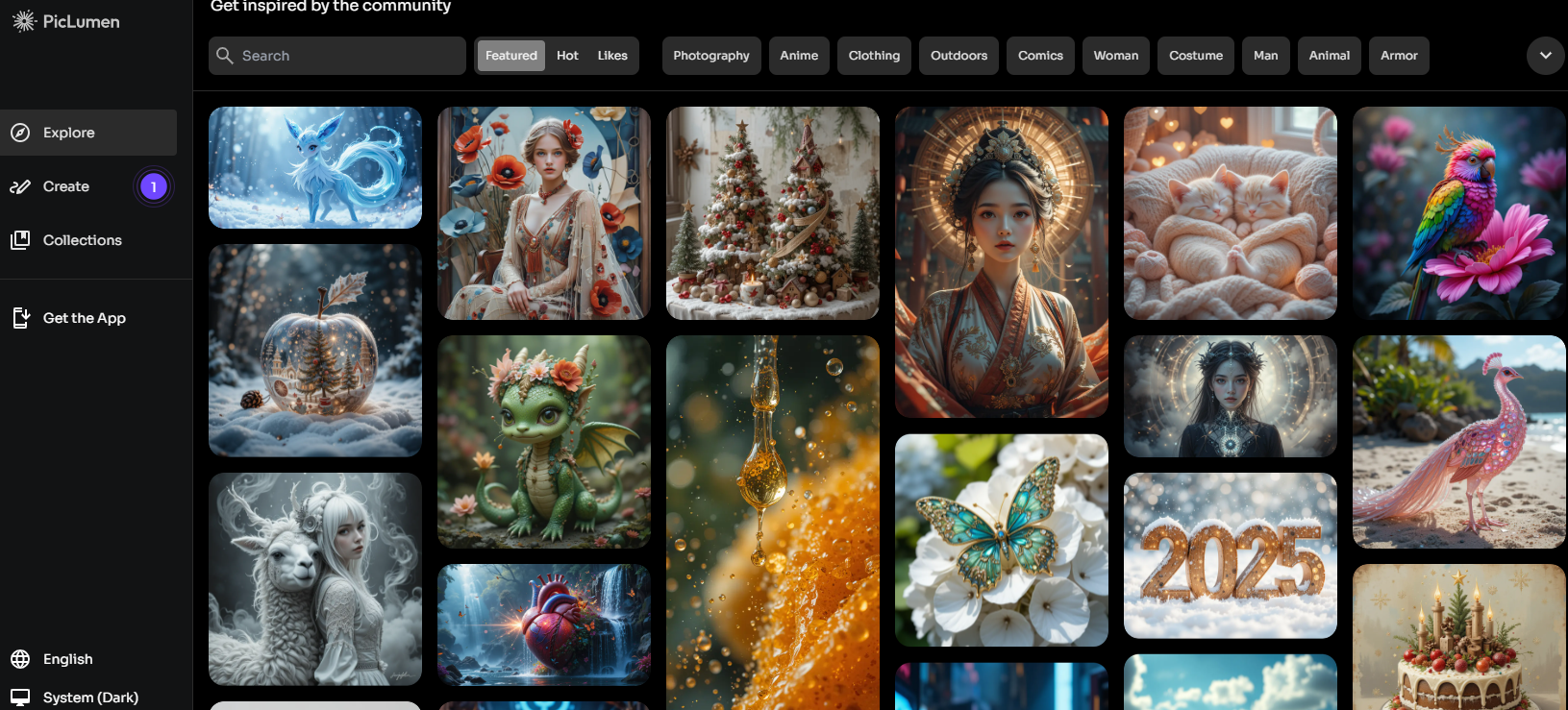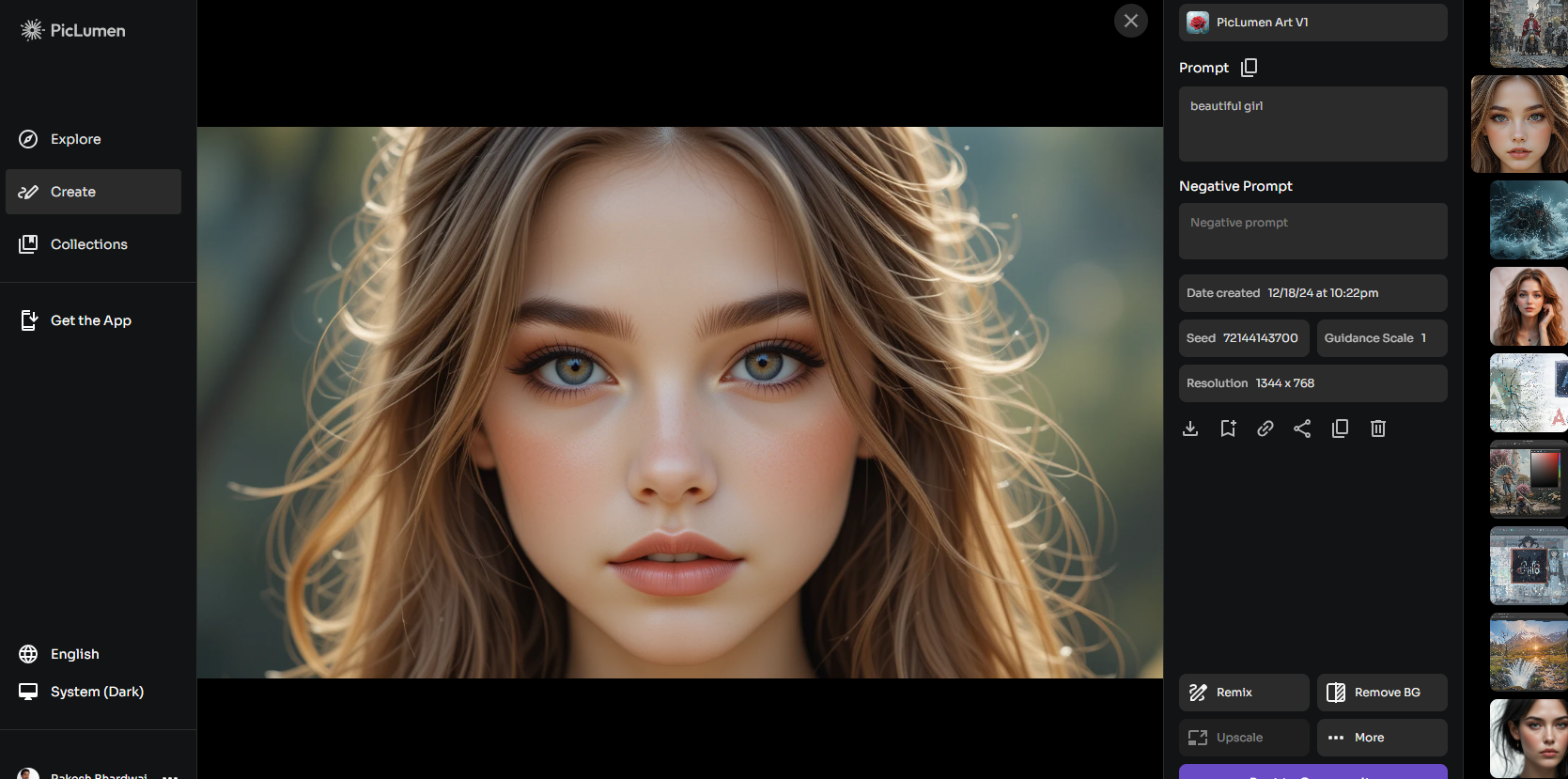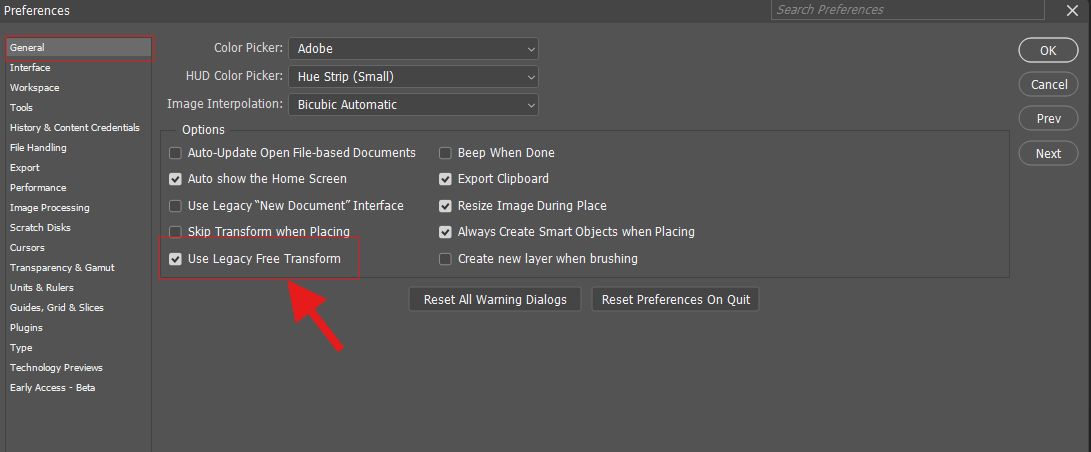When embedding a YouTube video on your website, ensuring it is responsive is crucial for a seamless user experience across all devices. The key to achieving this lies in using padding and a container element to maintain a fixed aspect ratio. This method is not limited to YouTube but can be applied to most iframe-based embeds, such as slideshows. For example look at the below Youtube Video Iframe:
Standard YouTube Embed Code
A typical YouTube embed code with fixed width and height looks like this:
<iframe width="1189" height="669" src="https://www.youtube.com/embed/azSEbLUxlAc" title="Responsive Youtube Video Embedding - Always fit to frame to 100%" frameborder="0" allow="accelerometer; autoplay; clipboard-write; encrypted-media; gyroscope; picture-in-picture; web-share" referrerpolicy="strict-origin-when-cross-origin" allowfullscreen></iframe>Simply setting the width to 100% doesn’t work, as the height remains fixed, leading to a distorted video. Instead, we need to use a wrapping container with specific CSS styling.
HTML Structure for Responsive Embed
Wrap the iframe in a container and remove the fixed width and height:
<div class="container">
<iframe src="//www.youtube.com/embed/azSEbLUxlAc"
frameborder="0" allowfullscreen class="video"></iframe>
</div>
CSS for Responsive Embed
Use the following CSS to ensure the video is responsive:
.container {
position: relative;
width: 100%;
height: 0;
padding-bottom: 56.25%;
}
.video {
position: absolute;
top: 0;
left: 0;
width: 100%;
height: 100%;
}
Explanation
- Container Element: The container is given a height of 0 and a padding-bottom of 56.25%. This padding value is based on the aspect ratio of 16:9 (height/width * 100 = 9/16 * 100 ≈ 56.25%). This approach ensures the container maintains a fixed aspect ratio relative to its width.
- Video Element: The iframe is positioned absolutely within the container. Setting the width and height of the iframe to 100% ensures it fills the container completely, maintaining the correct aspect ratio.
This method ensures your embedded video is fully responsive, maintaining its aspect ratio on any screen size.
#ResponsiveDesign, #YouTubeEmbed, #CSSTricks, #WebDevelopment, #HTML5, #FrontendDevelopment
By following these steps, you can create a responsive YouTube embed that looks great on any device. This technique can be applied to other iframe-based content, making it a versatile solution for various embedding needs.