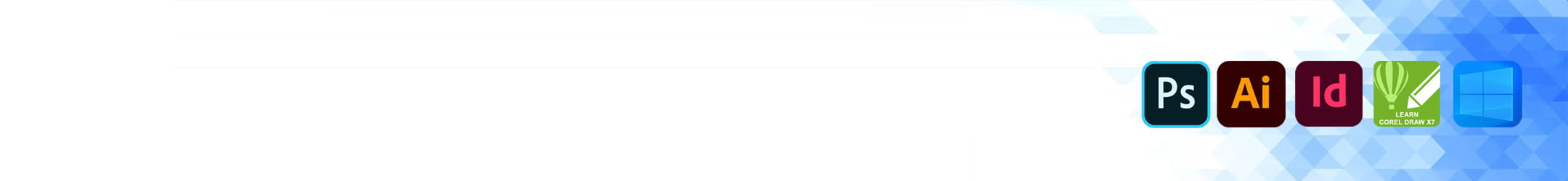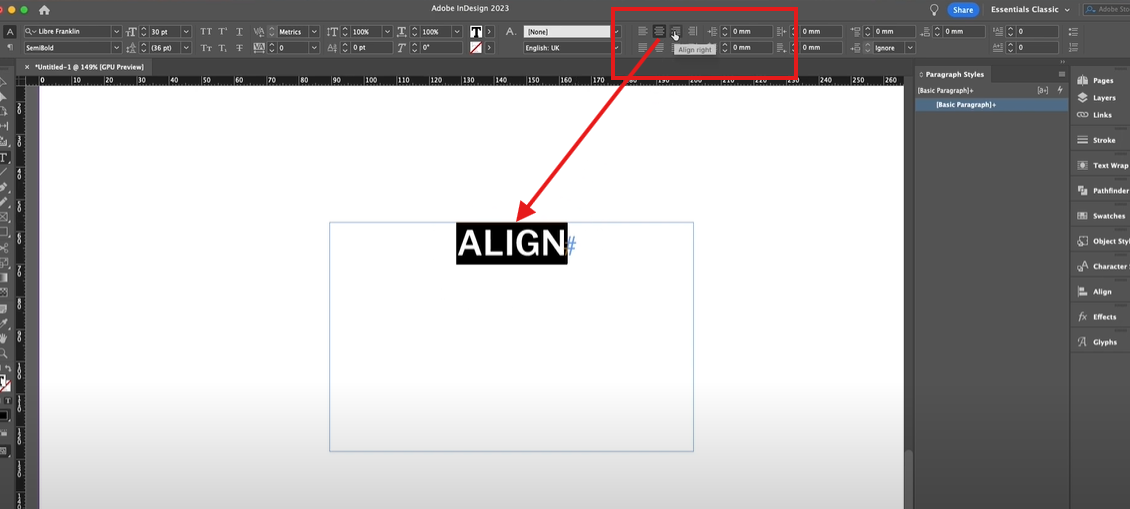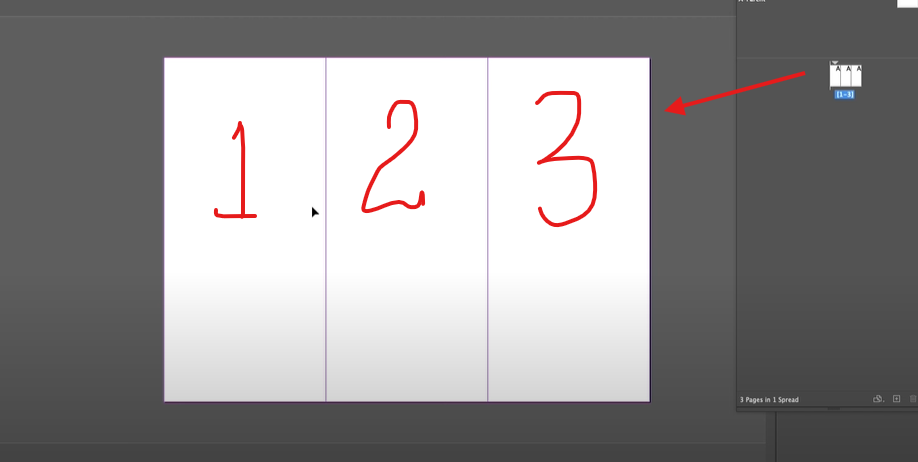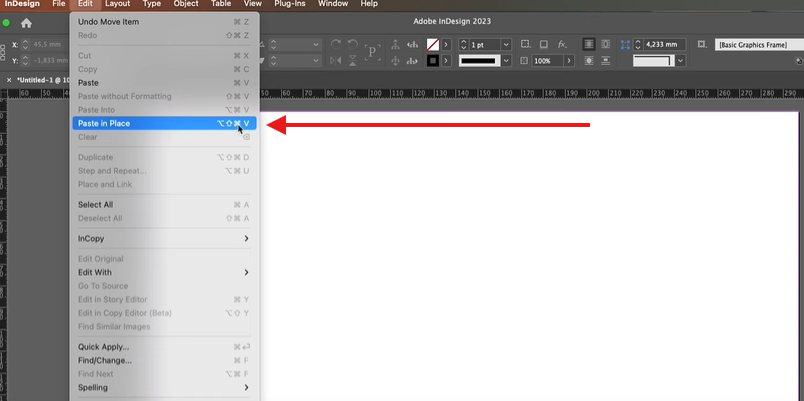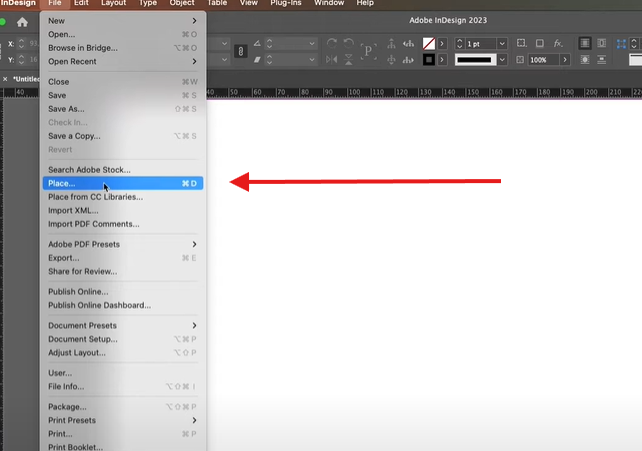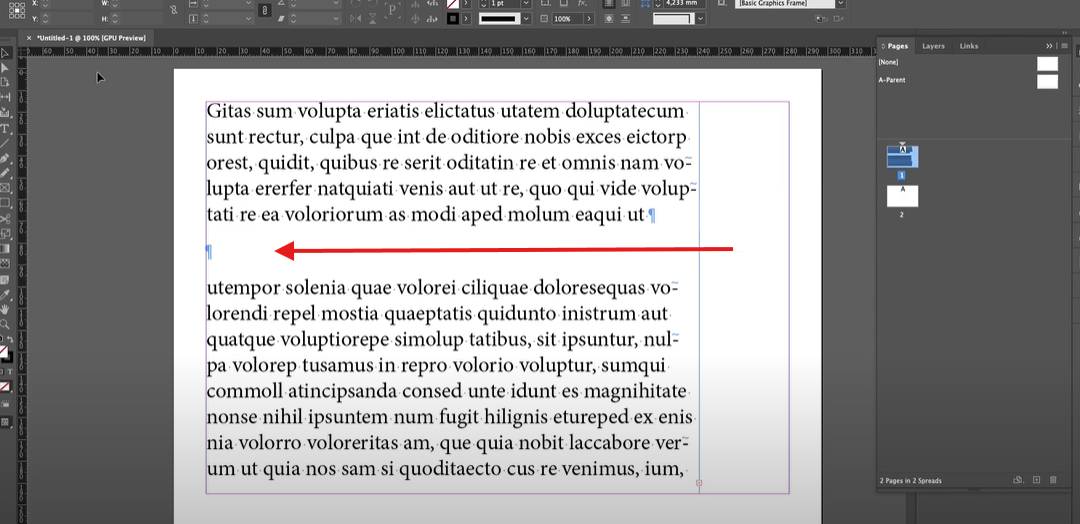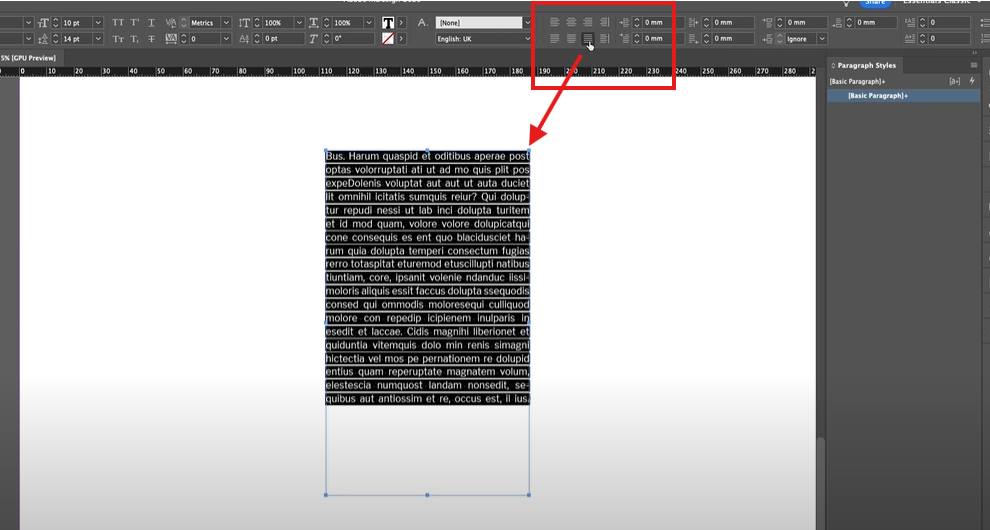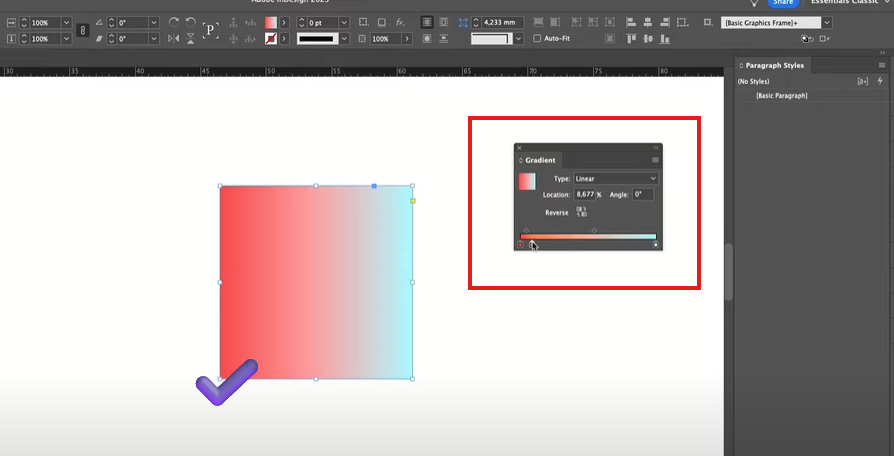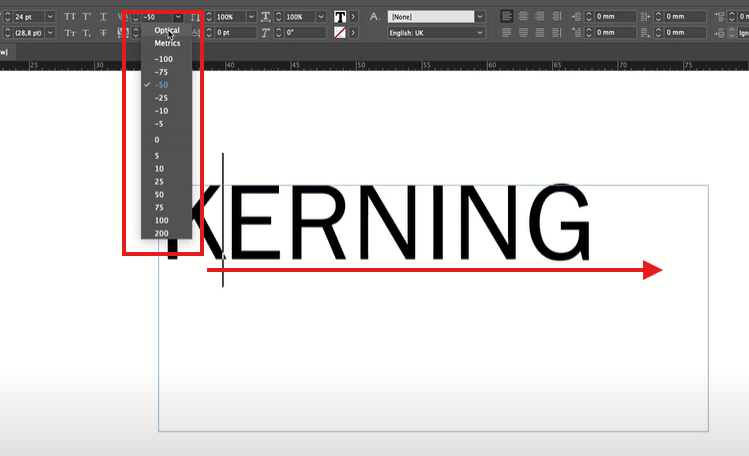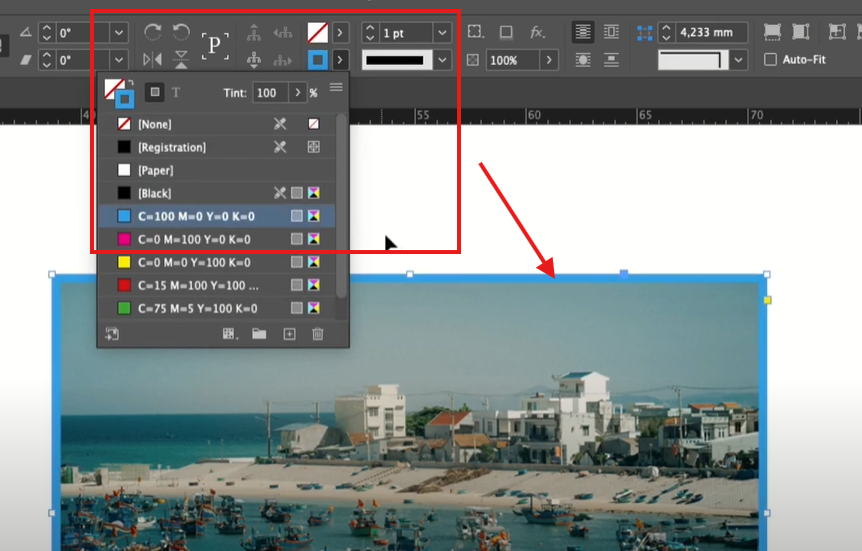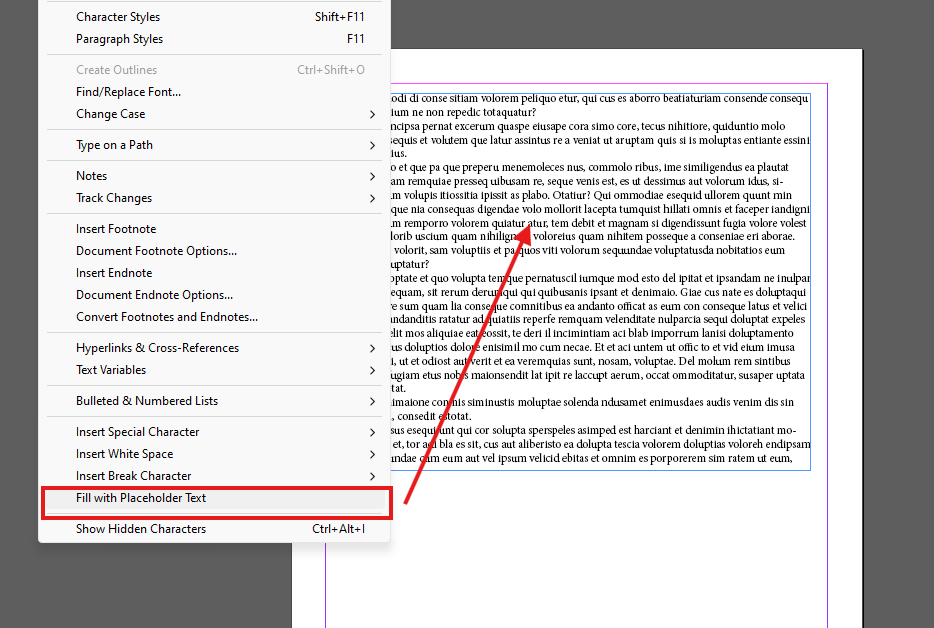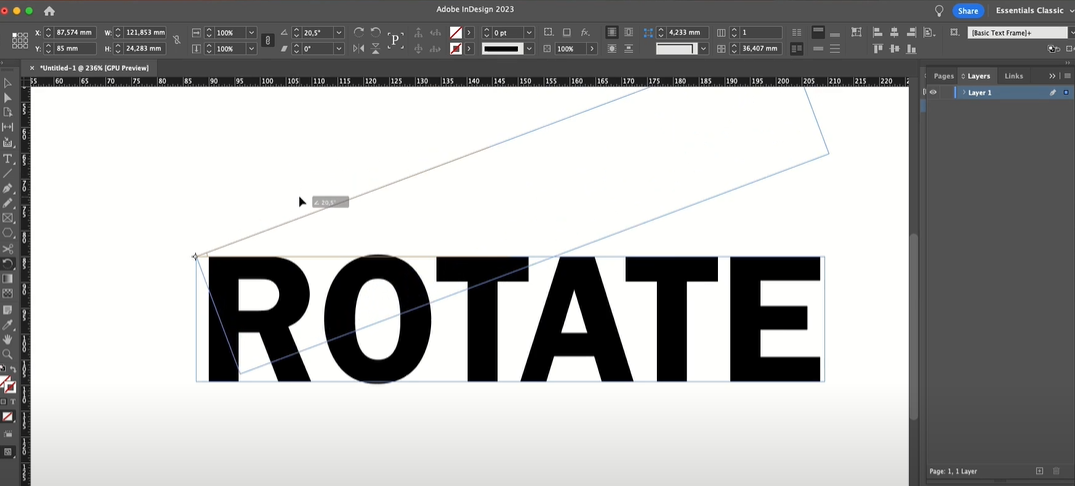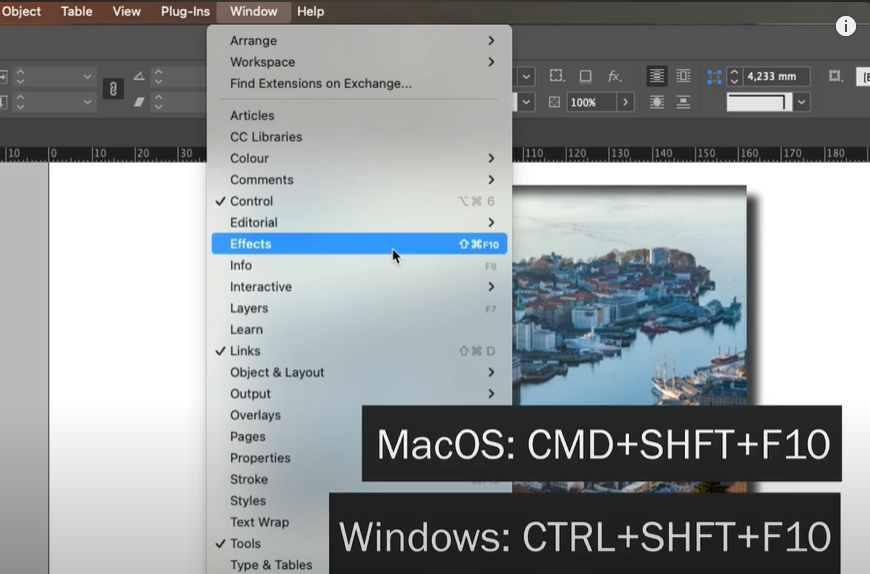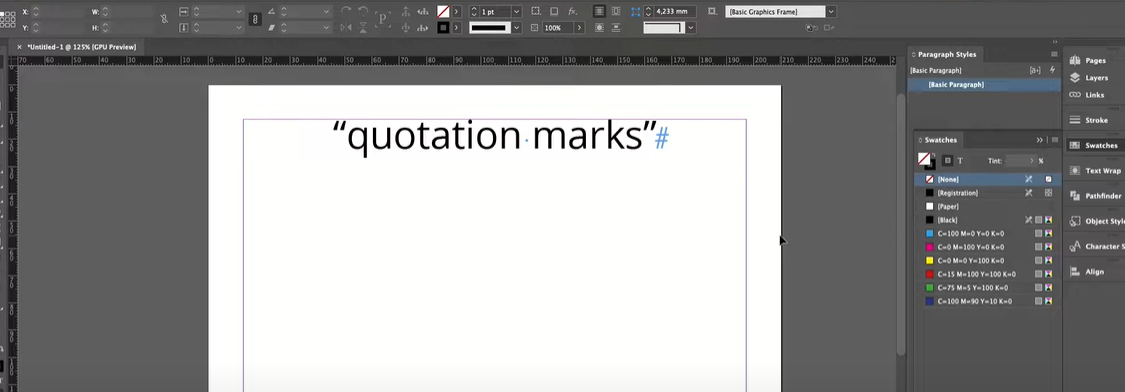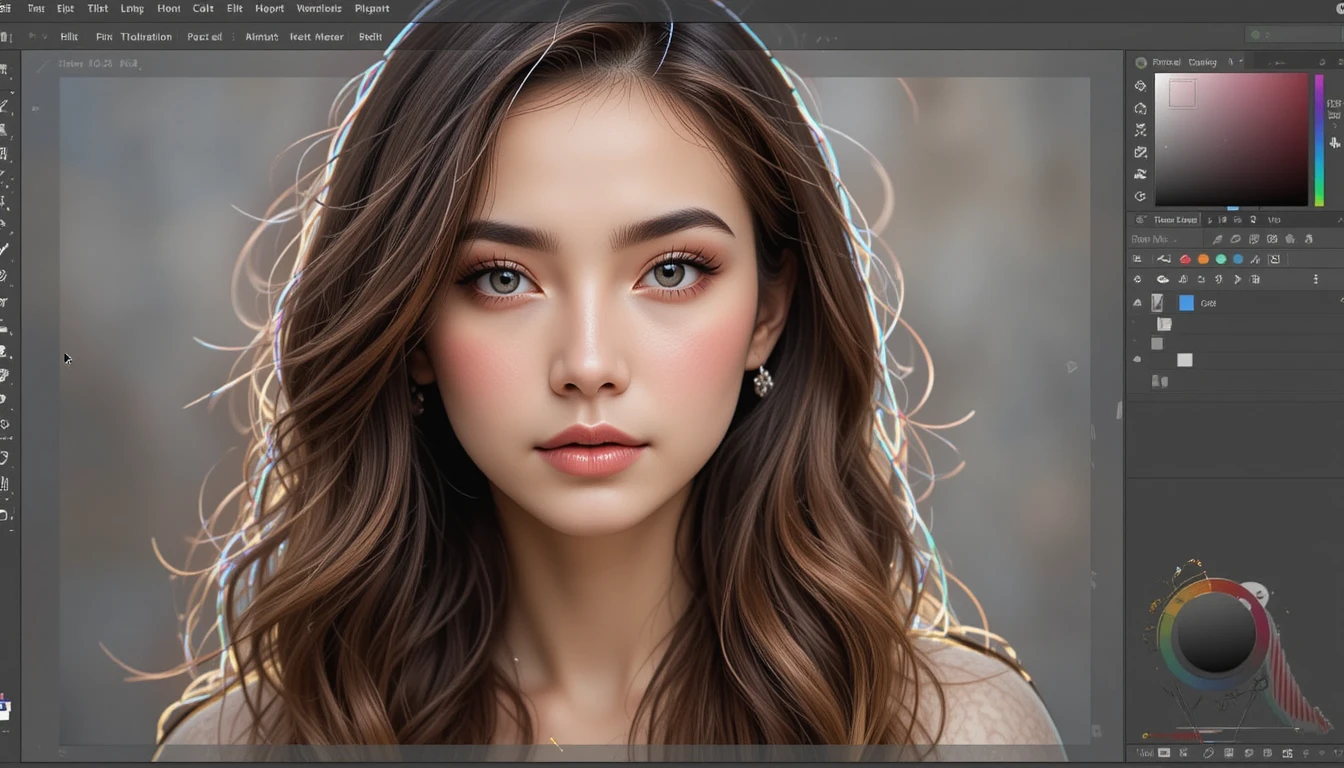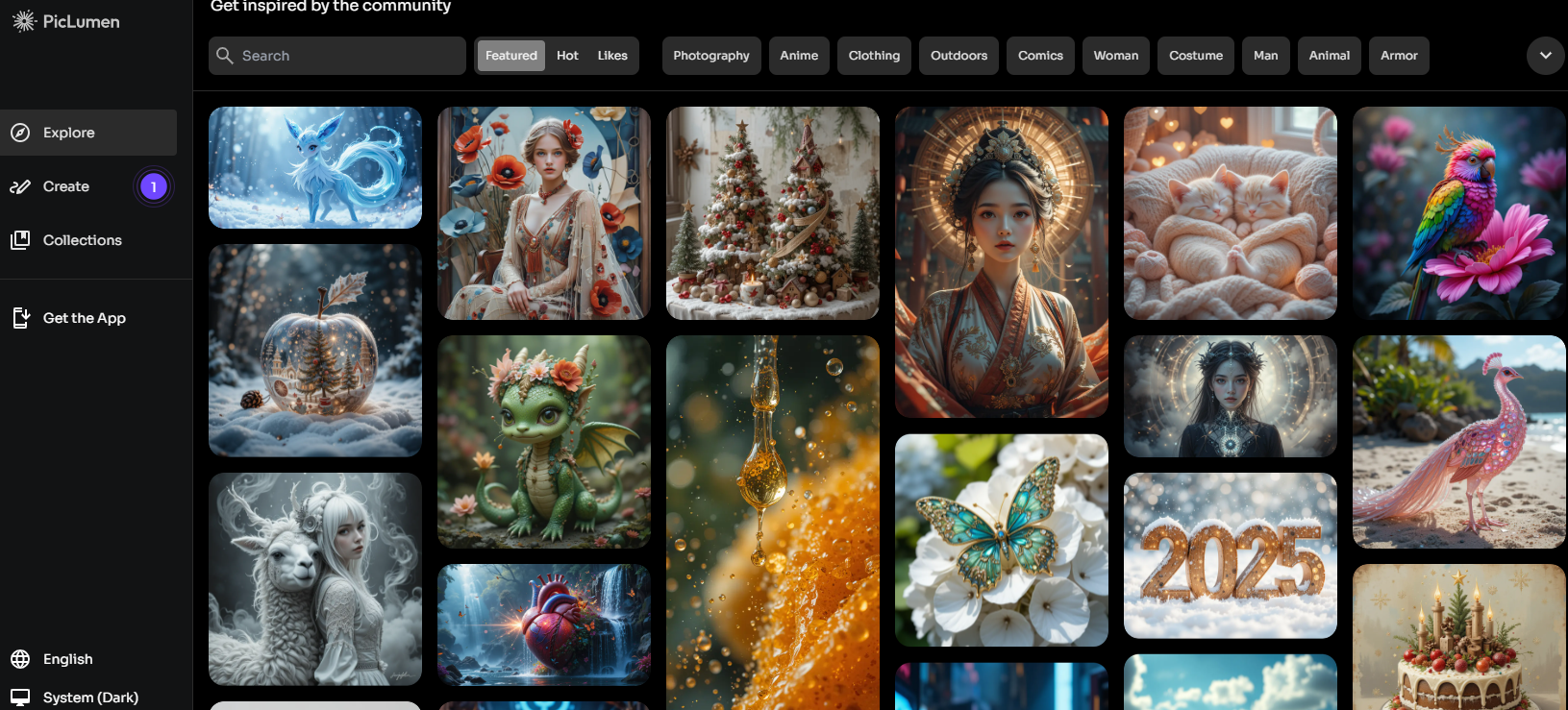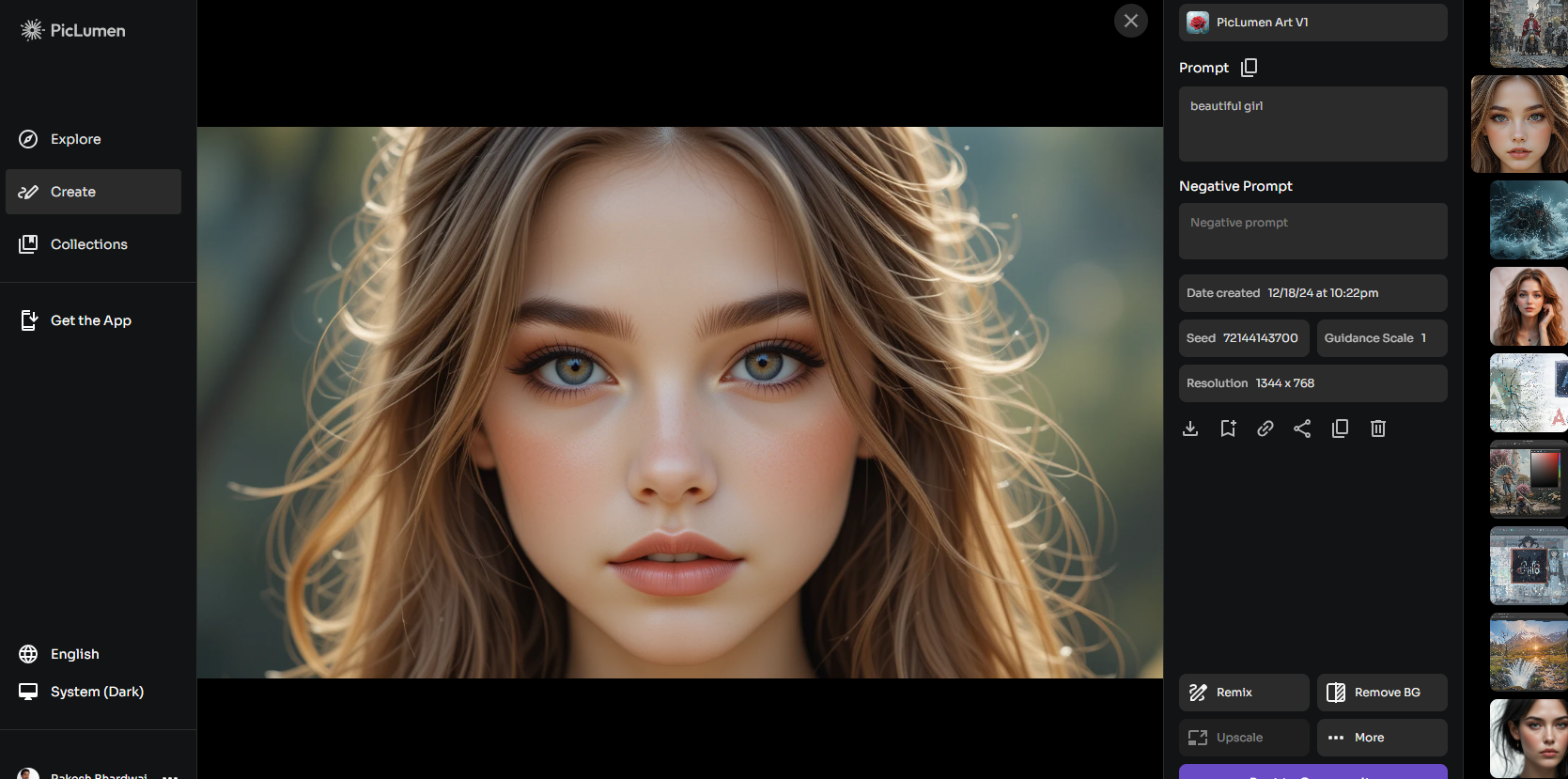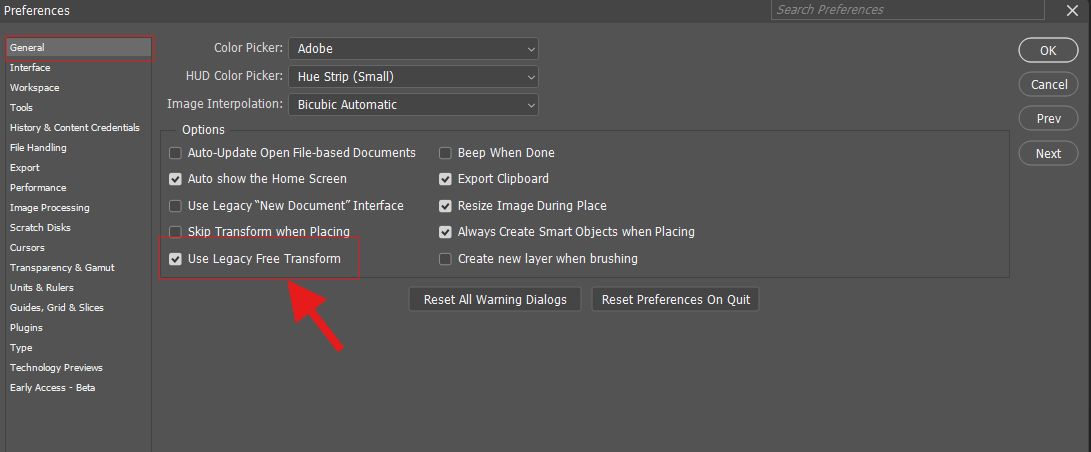Video #1 : What are Indesign Tools, Panels, Rulers, Design, Paste Board Area
What is Indesign? What is workspace? How to use Panels and move its positions? How to save Panel Workspace? What is Design area and Paste Board Area? How to increase Paste Board Area? How to change Rulers Properties?
Answers to all these questions mentioned above… Enjoy.
Video #2 : Create New Page, Set Margin and Bleed Size, Increase Paste Board Area
How to create a new page in Indesign? How to set margins in a New Document? What are margins? How to set bleed and slugs in Indesign? What are the benefits of Bleed for a printer? What is Facing Page in Indesign? Preview feature of Indesign?
Answers to all these questions mentioned above… Enjoy
Video #3 : Create/Edit Master Pages, Add Page Numbers, Add delete move pages
How to create master pages? How to edit master pages? Can two or more master pages created in Adobe Indesign? How to apply master page to documents page? How to create page numbers in Indesign? Applying page numbers to pages in Indesign? Non-numbered pages in Indesign?
Answers to all these questions mentioned above… Enjoy…
Video #4 : Creating Facing Pages using Allow document pages/spreads to Shuffle
How to create facing page in Indesign? What is allow document page to shuffle? What is allow document spread to shuffle? Why we create facing page?
Answers to all these questions mentioned above… Enjoy…
Video #5 : Save Document Preset, Primary Text Frame, Placeholder Text and Text Flows
How to save a document presets? What is primary text frame? Do we really need primary text frame? What is placeholder text and how to use in a text frame? How to control the flow to text in between text frame? How to link text from each other?
Answers to all these questions mentioned above… Enjoy…