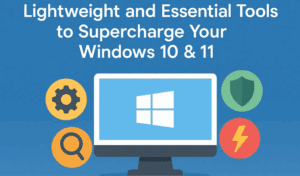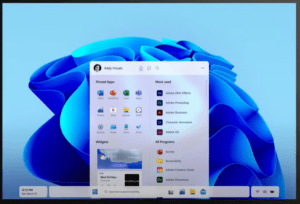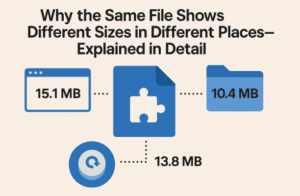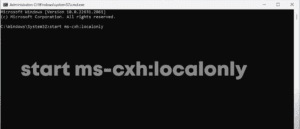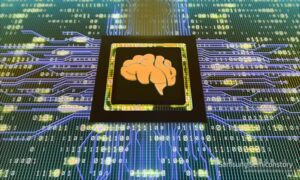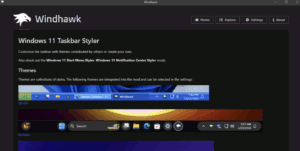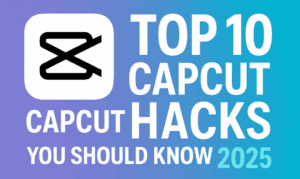Subscribe to Desktop Publishing Tips
If you are using multiple displays, then opening multiple windows or application at a time is very common. Even using single display many of us multiple version of files side by side. Though this idea of opening multiple windows is seems very helpful. But to edit or scroll inactive windows or any opened file we need to make that window or file active. And regular way to scroll any inactive windows is to click on that particular file window.
But, now in the post or video above I have explained a simple way how you can make any window active or scroll by just moving your mouse cursor.
The utility or application used to perform this task is called WizMouse. Using this utility you can scroll any inactive windows whether it is on top of the other windows or not but by just moving or hovering your mouse to that particular open file or application window and then using the scroll button. This utility is very useful if you need to tally data or something between two softwares or multiple version of files.
You can download this software from the publisher website here:
https://antibody-software.com/web/sof…”
Or you can downoad from DTPtips.com at the given link:
About WizMouse
WizMouse from Antibody Software takes care of an annoying issue in Windows that has only gotten worse as PC screens have grown bigger: the need to click each window before you can use your mouse in it. With WizMouse running, any visible window is active; just mouse over it to activate menus, commands, and links for clicking. Whether windows overlap or are separated by space, WizMouse treats them the same. And not just buttons, either: WizMouse also enables scrolling, even in applications lacking mouse wheel support (though that’s an experimental option that can cause “strange behavior” in some systems). WizMouse can also reverse the scrolling direction to simulate Apple’s mouse technology.