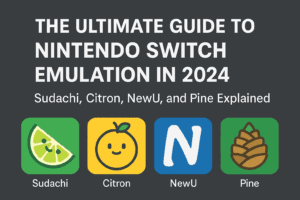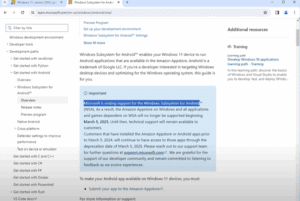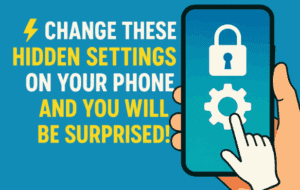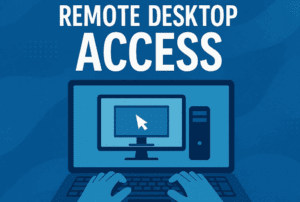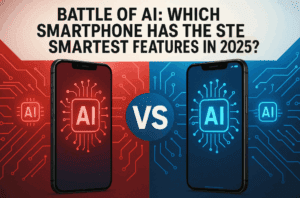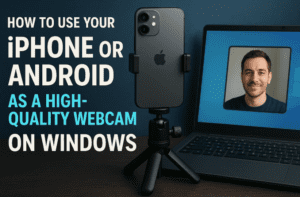In 2024, many users are on the lookout for reliable Android emulators for PC, either for gaming or application testing. Whether you’re a beginner starting your journey with emulators or a seasoned user looking for alternatives to Bluestacks, this article highlights the four best Android emulators for different needs. Each emulator listed here has been tested thoroughly, and their performance, ease of use, and special features are detailed below.

Let’s dive right into the list and explore these emulators to find out which one suits your needs the best. Don’t forget to share your feedback in the comment section!
1. MEmu Player
One of the trending Android emulators in 2024 is MEmu Player. This emulator is known for its fast startup time and Android 11 support. It has been designed to launch in just 3-4 seconds, making it one of the quickest to get started with.
Key Features:
- Performance Boost: MEmu Player claims to offer up to 20% better performance compared to other emulators, making it ideal for gamers who need smooth gameplay.
- Lightweight Requirements: MEmu is well-suited for both high-end and low-end PCs. It runs effectively even with basic hardware setups.
- Key Mapping Support: The emulator provides robust key-mapping support, allowing users to customize their gaming controls with ease.
To download MEmu Player, head over to their official website, hit the download button, and follow the easy installation process. After installation, you will be able to enjoy smooth gameplay of popular titles like BGMI.
2. NoxPlayer
NoxPlayer is another great option if you need both gaming and app-testing capabilities. Although this emulator is primarily known for gaming, it also allows users to run Android apps. However, this function is not officially supported, so proceed with caution if you’re using it for app testing.
Key Features:
- Lightweight and Smooth Gameplay: NoxPlayer provides a seamless gaming experience with minimal lag, even on low-spec PCs.
- Customizable Interface: NoxPlayer’s interface is clean, and it allows for customizable key mapping for all your favorite games.
- Drawback: The only downside is its app section, which doesn’t fully support certain apps, making it more suited for gaming rather than general app usage.
For installation, simply visit the NoxPlayer website, download the setup file, and install it. Once installed, you can start gaming almost immediately.
3. LDPlayer
Many of you might already be familiar with LDPlayer. This Android emulator has emerged as a good alternative to Bluestacks, especially for gamers who are looking for a less resource-heavy option.
Key Features:
- Minimal Ads: LDPlayer ensures a smooth and distraction-free user experience with very few ads.
- High Performance: It’s a solid performer with impressive gameplay optimization.
- Easy Installation: The download and installation process is straightforward, making it easy for beginners.
LDPlayer is an excellent option if you’re looking for something that runs Android games well without taxing your system too much. Visit the LDPlayer website, download the installer, and you’re ready to go!
4. BlueStacks
Last but definitely not least, BlueStacks is the most popular Android emulator out there. If you have a mid-range or high-end PC, BlueStacks is the emulator to go for.
Key Features:
- High Compatibility: Bluestacks supports almost all popular Android games and apps.
- Smooth Gaming: With BlueStacks, you can expect seamless Android gaming on PC, thanks to its highly optimized engine.
- Not Recommended for Low-End PCs: While it works flawlessly on powerful machines, users with low-end PCs may experience lag.
BlueStacks is known for its robust performance, and it remains the go-to choice for users with high-performance machines. You can download the emulator directly from the BlueStacks website.
Conclusion
If you’re looking for a reliable Android emulator, you can’t go wrong with any of the options mentioned above. MEmu Player stands out for its speed and lightweight performance, while LDPlayer and NoxPlayer offer a more balanced approach. For users with high-end PCs, BlueStacks continues to dominate with its powerful features and support for a wide range of Android games and apps.
No matter which emulator you choose, ensure that it fits your PC’s specifications and gaming needs. Do share your experiences in the comments below. We’d love to hear your feedback on these emulators!