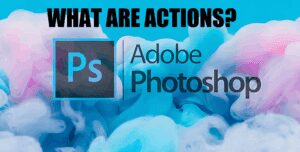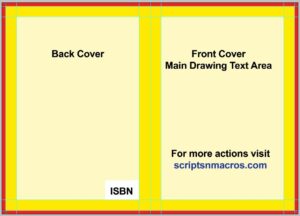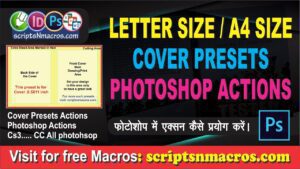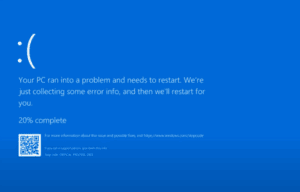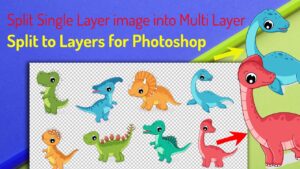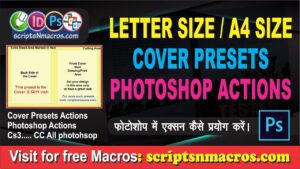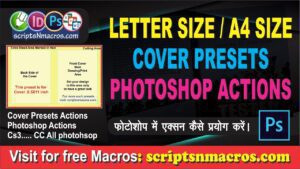This action is used to create a Passport Size Photo on 5×7 inch size card.
Download 15 Passport Photo Action on 5×7 SizeHow to use 15 Passport Photo Action on 5×7″ sheet Photoshop
- Download this Photoshop action from the above given link and add into action panel.
- If you don’t know how to add an action in Photoshop, read this post.
- Open photograph which you want to convert in passport size and set in 5X7 size sheet.
- From action panel in Photoshop select 15 PP on 5×7 inch sheet as shown below and click on play …
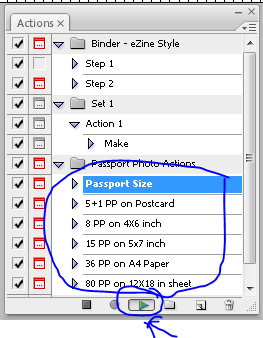
- In next step select area to be cropped by dragging or you can also expand or contract the selection.
- Click Enter to create passport photo and then automatically set it on 5×7 inch size sheet as shown below.

Visited 1,094 times, 1 visit(s) today