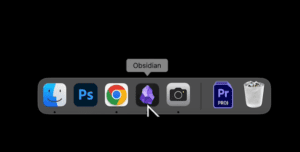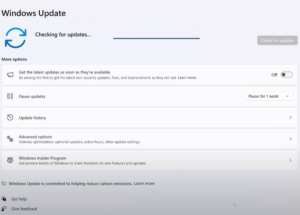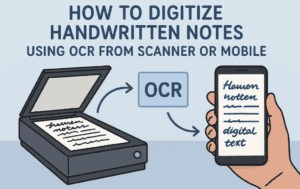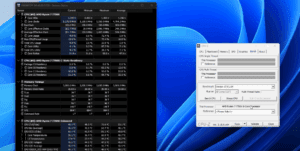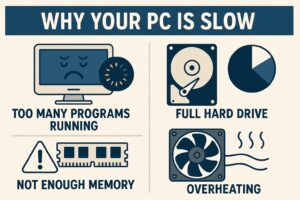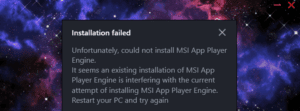Are you always on the hunt for apps that make life easier, more productive, or just plain fun? We’ve compiled a list of 10 incredible apps you should absolutely try. These apps cover everything from file sharing to AI-driven keyboards and unique productivity tools. Let’s dive in!
1. LocalSend
Have you ever struggled with sharing files between different devices? LocalSend solves this problem seamlessly. Whether you’re using iPhone, Android, Mac, Windows, or any other platform, this app allows you to transfer files quickly and without any hassle.
How it works:
- Download LocalSend from the Google Play Store or official website.
- Open the app on both devices.
- Tap the “Send” tab and select the files you want to share.
- Choose the recipient device, and they simply click accept. Voila!
LocalSend is free, fast, and ad-free, making it a must-have for anyone frequently sharing files across platforms.
2. Spatial Touch
Want to control your phone without even touching it? Spatial Touch lets you perform actions using air gestures, leveraging your phone’s selfie camera.
Setup steps:
- Download the app and grant permissions for the camera, notifications, and accessibility settings.
- Follow the air gesture tutorial.
Once set up, you can:
- Tap with one finger to move forward.
- Tap with two fingers to go back.
- Adjust volume or like videos with simple hand movements.
This app is perfect for hands-free control, especially when your hands are occupied.
3. CleverType Keyboard
Bring AI-powered assistance directly to your keyboard with CleverType. This app makes texting and emailing more creative and efficient.
Getting started:
- Download CleverType from the Play Store.
- Set it as your default keyboard in your device settings.
- While typing, tap the star icon to rewrite messages in different styles like poetic, sarcastic, or Gen Z slang.
It’s smarter and more versatile than built-in AI keyboards.
4. Groovify
Make your Spotify playlists 100 times better with Groovify. This app analyzes songs and generates playlists based on mood and preferences.
How to use:
- Connect your Spotify account to Groovify.
- Choose a song and let Groovify create a playlist of similar tracks.
- Adjust mood sliders, genres, and other preferences to fine-tune the playlist.
Save and play your custom playlist on Spotify instantly!
5. Life Hack Tips
Discover thousands of useful tips and tricks to improve your daily life. Life Hack Tips offers advice across categories like technology, health, and productivity.
Examples:
- Use different-colored earphone tips to easily identify left and right earbuds.
- Learn hacks to combat hiccups or manage locked phones.
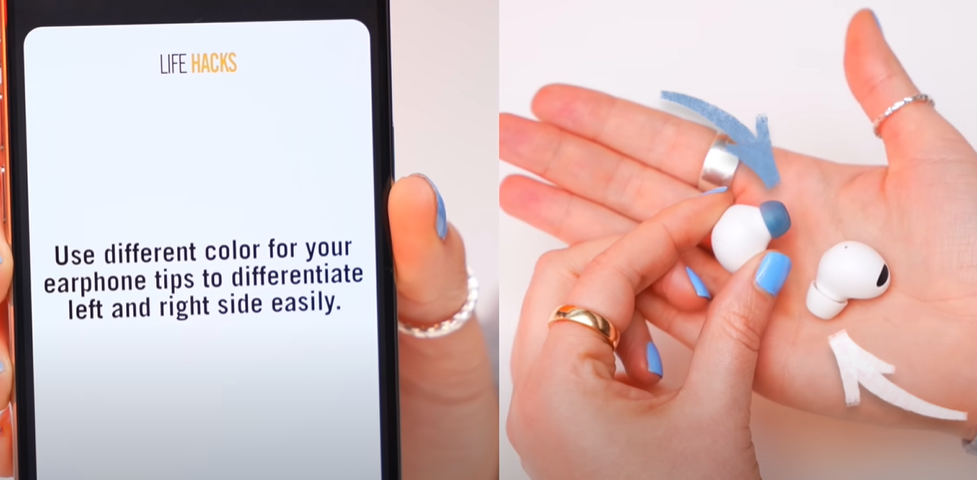
With over 3,800 hacks, this app is a treasure trove of practical knowledge.
6. Co-Pilot
Microsoft’s Co-Pilot app offers free access to ChatGPT-4 features, along with advanced plugins for creating content.
Features include:
- Describing and generating images.
- Writing AI-generated songs with the Sunno plugin.
- Crafting detailed stories based on prompts.
It’s an incredible tool for creative projects and problem-solving.
7. Tulie
Turn your phone into a versatile toolbox with Tulie. Packed with over 100 tools, this app is a lifesaver for everything from text styling to unit conversions.
Top features:
- Stylish text generator for fun chats.
- Randomizers like spin wheels and coin flips.
- Comprehensive unit converters.
Tulie’s diverse functionality makes it an essential app for everyday use.
8. DigiCard
Ditch paper business cards and go digital with DigiCard. Share your contact details instantly via QR codes.
How to use:
- Create a digital business card with your details.
- Save the QR code and set it as a widget on your home screen.
- Share your contact info by letting others scan your QR code.
This app is compatible with any phone and is perfect for networking.
9. Video Summarizer
Don’t have time to watch long videos? Video Summarizer condenses YouTube videos into quick summaries.
Steps:
- Copy the video link from YouTube.
- Paste it into Video Summarizer to generate a summary.
- Use the chat feature to ask questions about the video.
It’s a great way to save time and still gain insights from lengthy content.
10. Clap to Find
Keep losing your phone? Clap to Find ensures you’ll locate it in seconds.
How it works:
- Activate the app and grant microphone permissions.
- Clap your hands, and your phone will emit a loud sound or flash its light.
Even with the app closed, it works seamlessly to help you find your phone quickly.
Final Thoughts
These 10 apps are game-changers, each designed to address a specific need or enhance your daily routine. From effortless file sharing with LocalSend to AI-driven creativity with Co-Pilot, there’s something here for everyone.
Explore these apps today by visiting their websites or the Google Play Store. Happy app-ing!
Tags: file-sharing, productivity, AI-tools, digital-business-card, video-summarization, life-hacks, Spotify-playlists, clever-keyboard, gesture-control, find-phone
Hashtags: #MustHaveApps #Productivity #LifeHacks #FileSharing #AIKeyboard #DigitalBusinessCard #Groovify #GestureControl #VideoSummarizer