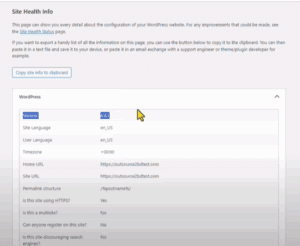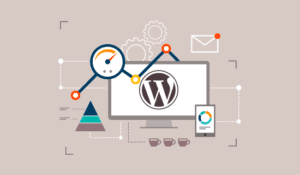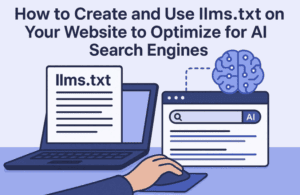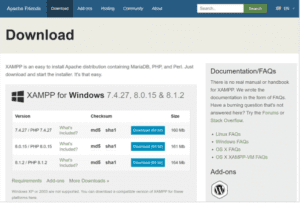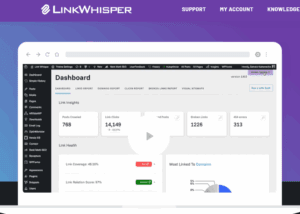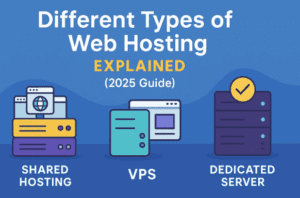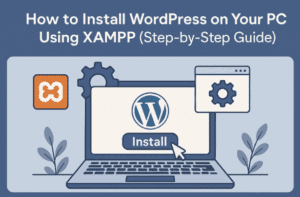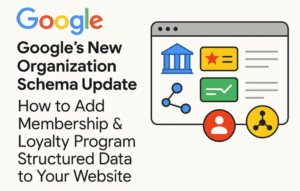WordPress is a powerful and flexible platform that allows you to create beautiful websites, blogs, and online stores. In this blog, we’ll introduce you to WordPress, discuss the differences between WordPress.com and WordPress.org, and help you decide which one is right for you. We’ll also provide an overview of what you’ll learn in this tutorial series.

1. Introduction to WordPress
WordPress is an open-source content management system (CMS) that powers over 40% of all websites on the internet. It started as a blogging platform but has evolved into a versatile tool for creating any kind of website. With thousands of themes and plugins available, WordPress allows you to customize your site to fit your exact needs.
Example: If you want to create a personal blog, a business website, or an e-commerce store, WordPress has the tools and flexibility to make it happen.
2. Difference Between WordPress.com and WordPress.org
WordPress.com and WordPress.org are two different platforms, and it’s important to understand the differences before starting your website.
- WordPress.com: This is a hosted platform where WordPress takes care of all the technical aspects, including hosting, security, and backups. It’s easier for beginners but has some limitations in terms of customization and monetization.
- WordPress.org: This is a self-hosted platform where you download the WordPress software and install it on your own web host. It offers full control over your site, allowing for extensive customization and the ability to monetize your site.
Example: If you want a simple, hassle-free blogging platform, WordPress.com might be the right choice. If you need full control over your website and plan to run an online store, WordPress.org is the better option.
3. Benefits of Using WordPress
WordPress offers numerous benefits that make it a popular choice for website creation:
- Ease of Use: WordPress is user-friendly and easy to learn, even for beginners.
- Flexibility: You can create any type of website with WordPress, from blogs to e-commerce stores.
- Themes and Plugins: Thousands of free and premium themes and plugins are available to enhance your site.
- SEO Friendly: WordPress is optimized for search engines, helping your site rank higher in search results.
- Community Support: A large and active community provides support, tutorials, and resources.
Example: Whether you’re a beginner or an experienced developer, WordPress provides the tools and resources you need to create a professional website.
4. How to Choose Between WordPress.com and WordPress.org
To decide which platform is right for you, consider your needs and goals:
- WordPress.com: Ideal for personal blogs, hobby sites, and small websites where ease of use is a priority.
- WordPress.org: Best for businesses, e-commerce sites, and anyone needing full control over their website.
Example: If you’re starting a blog to share your travel experiences and want a simple setup, WordPress.com is a good choice. If you’re launching an online store with custom features, WordPress.org is the way to go.
5. Overview of What You’ll Learn in This Series
In this tutorial series, we’ll guide you through the process of creating and managing your WordPress site, covering topics such as:
- Setting up your WordPress site
- Configuring basic settings
- Choosing and customizing themes
- Installing and managing plugins
- Creating and managing content
- Enhancing your site’s functionality
- Optimizing for SEO
- Setting up e-commerce
- Securing your site
- Maintaining and troubleshooting your site
By the end of this series, you’ll have the knowledge and skills to create a professional WordPress site tailored to your needs.
#WordPress #Blogging #WebsiteDevelopment #WebDesign #CMS